COOPERATION MODEL
ARTIFICIAL INTELLIGENCE
PRODUCT ENGINEERING
DevOps & Cloud
LOW-CODE/NO-CODE DEVELOPMENT
INDUSTRY
FRONTEND DEVELOPMENT
CLOUD DEVELOPMENT
MOBILE APP DEVELOPMENT
LOW CODE/ NO CODE DEVELOPMENT
EMERGING TECHNOLOGIES







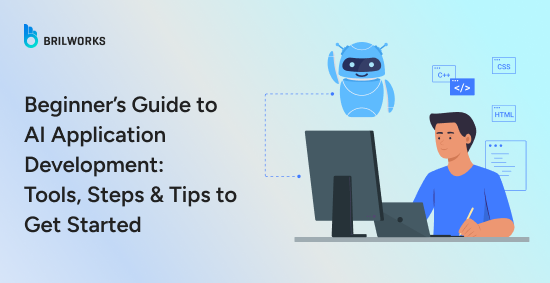
Have you seen the progress AI has made in the last five years? In 2020, during the pandemic, reports showed that AI adoption in large enterprises dropped to just 50%. However, the very next year, in 2021, that number bounced back to 56%. Continuing with the trend, in 2024, the numbers surged to 78%. (Source) The real turning point came in late 2022 with the release of ChatGPT, which is now the 5th most visited website in the world, right behind Google, YouTube, Facebook, and Instagram.
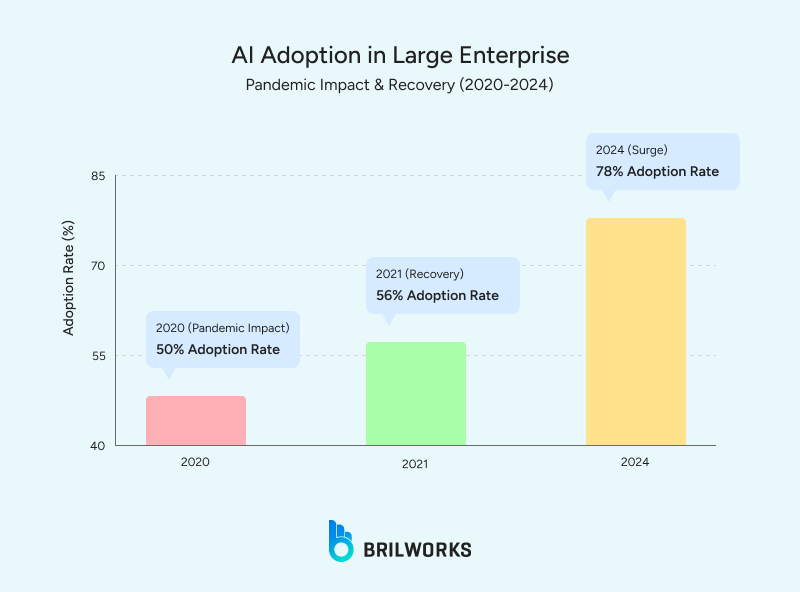
The marathon of AI application development is underway. And you can participate too. The good news is that you won’t need a Phd level of coding skills to build an AI application. Today, there are intuitive tools and pre-built components that enable you to develop AI applications with minimal effort and skill. Therefore, we have built this guide. This guide is for anyone curious enough to try. Whether you're a developer exploring AI, an entrepreneur sketching an MVP, or a hobbyist tinkering after hours, we'll walk you step-by-step using beginner-friendly platforms.
We will demystify terms like "models," "APIs," and "training data" with practical examples. By the end, you will know how to turn your idea into a working prototype. Let’s start.
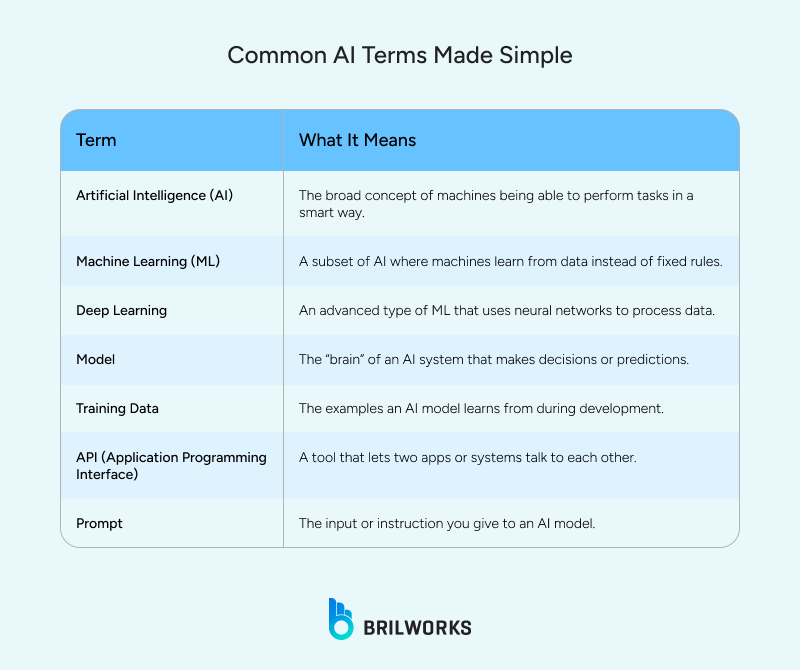
At its core, AI application development is about creating software that can think, learn, or make decisions, just like a human would, but often faster and at scale. These apps don't just follow static rules; they adapt based on data behavior. Take voice assistants, for example; they learn your speech patterns and, over time, immediately recognize what you are trying to say. Or recommendation systems that suggest what to watch next, and AI chatbots that improve the more you use them.
Building an AI application doesn't mean starting from scratch with complex algorithms or massive datasets. Today, many AI features can be added to apps using pre-trained models and APIs. In fact, you can develop AI applications by simply connecting these models to your app using beginner-friendly tools.
You’ll probably come across terms like “machine learning,” “deep learning,” or “neural networks,” but don’t worry—It's perfectly okay if you don't grasp all of them right away. However, if you are still curious, here is a quick breakdown of those terms in simple language.
AI is the broader concept of machines performing tasks in a way that we’d consider “smart.” This includes anything from playing chess to predicting the weather to recognizing your face in a photo.
Machine learning is a branch of AI that enables computers to improve at tasks by learning from data, rather than relying on hardcoded instructions. For example, an ML model can learn to tell the difference between pictures of cats and dogs by studying thousands of images that have been labeled in advance.
Deep learning is a more complex type of machine learning that relies on neural networks—systems modeled after the human brain—to handle and analyze vast amounts of data. This is what powers tools like ChatGPT and image generation apps.
A model is the trained brain of an AI system. It’s what does the “thinking.” For example, if you build an app that recommends music, the model is what analyzes your preferences and picks songs for you.
Training data is the set of information that an AI model learns from to make predictions or decisions. If you're teaching an app to detect spam emails, the training data might include thousands of examples of both spam and non-spam messages.
An API is like a messenger that enables different apps to communicate with each other. In AI, APIs enable your app to connect with powerful tools like OpenAI’s language model without requiring you to build the model yourself.
A prompt is the input you give to an AI to get a result. For example, typing “Write me a social media caption for a coffee shop” into ChatGPT is a prompt. The AI responds based on what it’s been trained to do.
Thanks to beginner-friendly tools and services, you can develop AI applications without fully understanding the science behind these terms. But knowing what they mean — even at a high level — helps you feel more in control as you build. Read our blog for a full breakdown on AI terminology.
One of the biggest myths around AI application development is that you need to be an expert programmer or data scientist to get started. That was the case before, but things have changed now.
Today, there are no-code and low-code platforms that make building an AI application feel more like dragging and dropping than writing lines of code. Tools like Google Teachable Machine, Microsoft Lobe, or Zapier with OpenAI allow you to create smart applications with minimal technical knowledge.
Of course, if you do know a bit of programming, even something as basic as Python or JavaScript, you can do more. But for beginners, these platforms remove the steep learning curve and let you develop AI applications through visual workflows and simple logic.
Here’s how it breaks down:
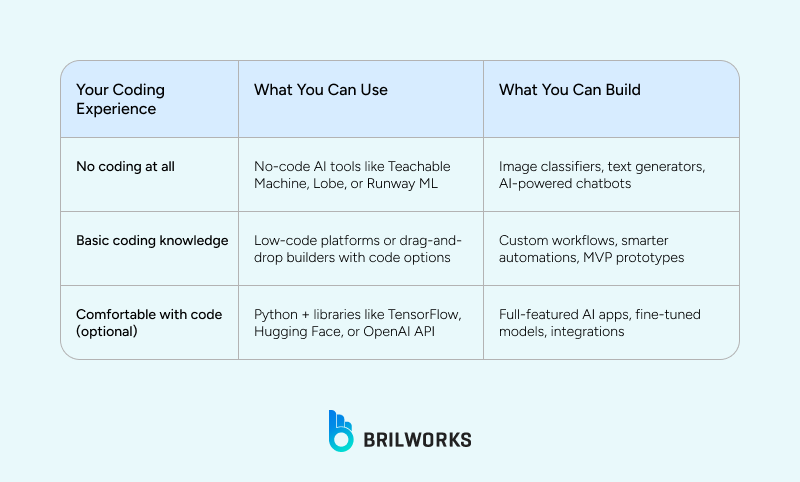
So, whether you're just starting out or leveling up, you can choose the path that suits your comfort level. The key is not how much code you know, it's how curious and committed you are to building something real.
The right tools can make building an AI application not just doable, but surprisingly simple. The AI ecosystem is filled with platforms designed to help you develop AI applications without wrestling with complex algorithms or writing thousands of lines of code.
Here's a breakdown of beginner-friendly tools:
These tools are perfect for non-programmers. These tools let you create AI apps visually, using simple drag-and-drop interfaces or guided flows.
Teachable Machine (by Google): Create image, sound, and pose recognition models with zero coding.
Lobe (by Microsoft): Train custom image classification models by just uploading photos.
Runway ML: A creative suite for building video, image, and text-based AI tools. Great for designers and marketers, too.
Zapier + OpenAI: Connect OpenAI’s powerful models to your favorite apps (like Gmail, Slack, or Notion) to automate tasks using AI.
If you have some familiarity with tech, then Low-Code platforms are worth looking into. These platforms offer more flexibility, letting you use simple logic or scripts without full-scale development work.
Bubble + AI plugins: Build web apps using visual elements and plug in AI services like ChatGPT with little to no backend coding.
Thunkable: A drag-and-drop mobile app builder with AI integrations, perfect for MVPs and prototypes.
Make (formerly Integromat): Automate workflows and visually connect AI models to apps and databases.
If you're comfortable writing basic code or want to learn by doing, these platforms give you more control over how you build your AI app:
OpenAI API: Access ChatGPT and other models to generate text, summaries, chatbots, and more. You only need a few lines of code to begin.
Hugging Face: A treasure trove of pre-trained AI models you can use in Python, including for text, audio, and image processing.
Replicate: Run open-source AI models (like image generation or voice cloning) using APIs — great for experimenting quickly.
The route you follow and the AI tools you select will vary based on your skill level and the specifics of your project. However, no matter which path you take, these tools make artificial intelligence app development far more accessible than it used to be. Pick one that fits your comfort level, and build from there.
Also read: Trending AI Tools in 2025
Before you start building, the first step is to decide what type of AI app you will build. Possibilities are wide, so let's narrow it down.
Here are some easy-to-start ideas for AI application development, especially if you are a beginner looking to experiment or build your first MVP:
One of the easiest entry points into building an AI application is creating a chatbot. There are many types of AI chatbots that are available on multiple websites. We have also integrated an AI chatbot on our website for delivering a seamless customer experience. Now, visitors who have any questions can directly ask this AI bot.
What it does:
Takes text input from users and responds intelligently using pre-trained language models like OpenAI’s GPT.
Real-world examples:
A mental health check-in bot
A customer helper for an online store.
A resume-writing helper for job seekers
Perfect for entrepreneurs who want to test ideas without hiring a full dev team.
If you are more visually inclined, try building an app that can "see" and interpret images. One of the most popular examples of this is Google Lens. You might have used it to identify a product or even translate language.
What it does:
Analyzes images and sorts them into categories based on training data.
Tools to use:
No-code: Google Teachable Machine, Microsoft Lobe
Low-code: Runway ML
Code: TensorFlow.js, PyTorch + Hugging Face Datasets
It lets you build AI applications directly, without writing complicated code.
Voice-based AI is booming, and it is easier to build than ever. If you have ever wanted to create an app that transcribes podcasts, gives voice feedback, or reads articles aloud, this category is for you.
What it does:
Transforms spoken words into written text or converts text into natural-sounding speech.
Real-world examples:
A podcast-to-text transcription app
A reading app for visually impaired users
A text-to-speech story reader for kids
These are great starter ideas that show the practical side of artificial intelligence app development.
This is the space where AI chatbots like ChatGPT, DeepSeek, and Grok shine. But you don't have to build something that big. You can create your own mini version of it, a tool that summarizes articles, rewrites emails, generates social media captions, or even writes product descriptions.
What it does:
Processes long-form content and outputs shorter, more focused summaries or creative variations.
Real-world examples:
A LinkedIn post generator for busy professionals
A daily news summarizer
A study aid that shortens textbook content
Ever wondered how Netflix knows what to suggest next? That's a recommendation engine. You can build a simplified version of it. These systems forecast user preferences by analyzing previous actions.
What it does:
Analyzes data (like clicks, preferences, or past purchases) and makes personalized suggestions.
Real-world examples:
A recipe recommender based on ingredients
A music playlist generator
A product recommender for small eCommerce shops
Each of these app types is not only doable for beginners but also incredibly relevant in today's market. Let's move to the core section of the blog, a step-by-step walkthrough to develop AI applications from scratch.
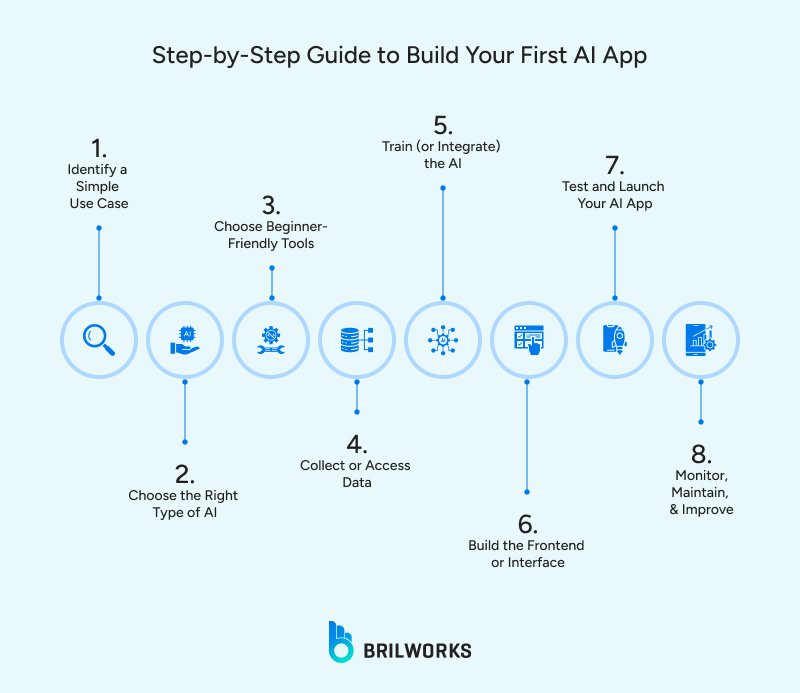
Let's dive into how you can build your first AI app as a beginner. Below is a detailed, beginner-friendly roadmap to help you go from idea to prototype.
Hopefully, by now, you have chosen the type of AI app you want to create. Before diving into any tools or code, you need to understand in which direction you have to go. If you want more clarity, then ask yourself:
What specific problem will my app solve?
Who is it for — students, freelancers, shoppers, small businesses?
Can this task be improved or automated using AI?
It is essential to understand the problem you are trying to solve. Every successful app, AI or not, solves a real, focused problem. When you are just building an AI application for the first time, narrower is better.
AI comes in many forms, from text and voice to images and recommendations. Your use case will guide the type of AI to implement.
|
Type of AI |
Common Use Cases |
|
NLP (Text) |
Chatbots, summarization, translations |
|
Computer Vision |
Image recognition, object detection |
|
Recommendation AI |
Product or content suggestions |
|
Speech AI |
Voice assistants, audio transcription |
Knowing your AI type helps you choose the right tools and APIs in the next step.
As we discussed you don't need to build models from scratch. Many platforms offer ready-to-use models and APIs that simplify artificial intelligence app development for beginners.
Here are some tool suggestions based on your skill level:
|
Level |
Tools/Platforms |
What They’re Best For |
|
No-code |
Teachable Machine, Lobe, Pictory |
Train simple models visually without coding |
|
Low-code |
Bubble, FlutterFlow, Runway ML |
Build UIs and integrate AI logic using visual editors |
|
Beginner dev |
Python + OpenAI, Streamlit, Gradio |
Great for those comfortable with some code, fast prototyping |
|
APIs |
OpenAI (ChatGPT), Hugging Face |
Pre-trained AI you can plug directly into your app |
Tip: Start with pre-built models or APIs. You can move to custom training as you get comfortable.
AI needs data to learn or perform. But as a beginner, you don't have to build massive datasets.
There three ways that you can do this:
Use your own data – Upload a few images or texts to platforms like Lobe or Teachable Machine.
Use open datasets – Websites like Google Dataset Search, Kaggle, Hugging Face Datasets, and Data.gov offer public datasets for free.
Skip training – Use AI APIs like GPT-4 or Gemini, which are already trained and just need prompts.
Tip: For text-based apps, you can feed prompts directly to ChatGPT or similar models without any training.
This is the heart of your AI app, the part where your app starts to feel intelligent.
Depending on the route you choose, using a pre-trained model or training your own AI model, this step can be either super quick or a bit more hands-on. Let’s break it down.
If you are new to AI application development and just want to see results quickly, this is the best place to start.
Platforms like OpenAI, Google Gemini offer powerful pre-trained models that are ready to use. You don't have to train anything; you simply connect to their API and pass your input (text, image, or even audio).
If you want to make something truly yours then this is the option for you. You can train a small, custom AI model using your own data.
There are platforms out there like Teachable Machine that walk you through training with a visual interface. You simply upload examples of what you want your app to recognize or respond to, and they handle the training for you. If you are choosing this option then check out our blog 10 ways to improve AI model efficiency.
Now it's time to give your app a face, something users can actually interact with.
Your frontend (or interface) us what users see and use to input their queries, click buttons, upload images, or get results.
To build your frontend you don't need ReacJS, Swift, or Flutter experience. There are tools to quickly get your AI interface up and running.There are tools like Glide, Replit, Streamlit, Bubble etc which lets you build your frontend easily.
This is a crucial step that every mobile app development company does before launching mobile app. Testing your app is important no matter the type.
Test your app like a user would. For example, type in different kinds of prompts, upload various types of inputs etc. Before launch make sure that if any error occurs or not, how long it takes to load and what is the limit of your API. When you’re satisfied with its performance, you can proceed to the next step.
In mobile app development landscape for many developers launching an app is just the beginning. Any app whether AI or not, needs regular care to stay relevant, accurate, and helpful.
Once your app is live, users will start interacting with it in all sorts of unpredictable ways. Some might ask great questions. Others might throw curveballs. Your job is to watch how the app performs and learn from it.
Here's what to keep an eye on:
User behavior: What are people doing in your app? Where do they click? Where do they get stuck?
AI responses: Are the answers helpful, accurate, or sometimes off the mark?
Performance: Is the app loading quickly? Are there any lags or failures?
Many tools, like Google Analytics, Hotjar, or even basic logs, can help you track what’s going on inside your app.
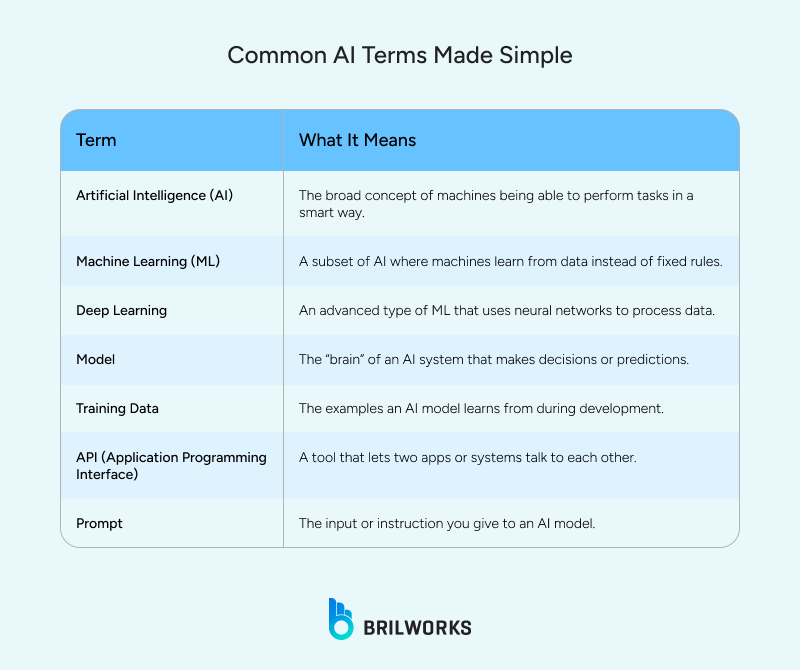
Beginners often aim for complex AI apps (e.g., a full-fledged virtual assistant) without mastering the basics, leading to overwhelm or unfinished projects.
How to Avoid It:
Start small. Choose a narrow use case, like generating captions or summarizing text. Build a Minimum Viable Product (MVP) first, then scale features gradually.
Your AI app's output rely heavily on the data you feed it. If you feed the wrong data then the output will also be inaccurate. Using poor and inconsistent data may result in inaccuracy or biased AI output.
How to Avoid It:
Focus on clean, relevant, and balanced datasets — even if they’re small. Use data validation tools or curated datasets from platforms like Kaggle, Google Dataset Search.
Don't jump to a high level tool in thinking that it will make your app great. Although tools are helpful, selecting one that exceeds your skill level can hinder your app development progress.
How to Avoid It:
Stick to beginner-friendly platforms like Teachable Machine, Lobe, or no-code tools like Bubble with AI plugins. For text-based apps, using OpenAI’s GPT API or Hugging Face spaces is more than enough to get started.
Testing is a really crucial part of a mobile app development process. Building the app and launching it without checking how it behaves can result in bugs or poor user experience.
How to Avoid It:
Always test your app with different kinds of user inputs. Check for bugs, weird outputs, and areas where your AI doesn’t perform as expected. Feedback is fuel.
Deployment contains many different hidden challenges with it. For example, if your app works great on your machine you might end up thinking it will automatically run perfectly online or on mobile.
How to Avoid It:
Use platforms that handle deployment for you — like Replit for web apps or Thunkable for mobile apps. Start by deploying a basic version and improve it gradually.
Trying to build AI models from scratch can be really time-consuming and complex. There are tools that can help you built these models without much efforts.
How to Avoid It:
Use pre-built APIs like GPT (text generation), DALL·E (image generation), or Google Cloud Vision (image labeling). They simplify artificial intelligence app development and let you focus on building a great experience.
When the main function of your app is AI, you might forget for whom this app is being made. Focusing only on the AI functionality and ignoring how users interact with the app can harm your app in the long term.
How to Avoid It:
Think like a user. Is the app easy to understand? Are the outputs helpful and well-formatted? Use clean design, helpful error messages, and intuitive navigation.
AI is constantly evolving and bringing new innovation in the technology. The world of AI application development might seem intimidating at first, but it's never been more accessible. With beginner-friendly AI tools, powerful pre-built models, and tons of supportive communities, building your own AI app is something you can start today.
Whether you want to create a chatbot, an image recognizer, or a smart content generator, you now have the steps, tools, and understanding to bring your ideas to life. You don’t have to become an expert in machine learning all at once. All you need is a problem to solve, a simple roadmap, and the willingness to learn by doing. If you are curious we also have curated a roadmap to successful AI implementation, check it out.
If you're a developer, entrepreneur, or curious creator looking to dive into artificial intelligence app development, now is your moment.
Need help choosing the right tools?
Want expert guidance as you build your MVP?
Looking for a team to bring your AI idea to life?
Brilworks can help — from ideation to deployment. Let’s turn your beginner project into something real, functional, and impactful.
Get in touch with us today and start building smarter.
Not necessarily! Many beginner-friendly tools and platforms offer no-code or low-code options, allowing you to build AI apps with minimal programming knowledge.
Tools like Teachable Machine, Lobe.ai, Google AutoML, and Microsoft Azure AI Studio are great for beginners. They simplify the AI development process with visual interfaces and pre-built models.
Yes! You can use frameworks like Flutter, React Native, or Android Studio to integrate AI features into mobile apps using APIs or cloud-based AI services.
It depends on your project, but with the right tools, a basic AI prototype can be built in a few days, even faster if you use pre-trained models or templates.
Beginners can build simple AI apps like chatbots, image classifiers, voice-to-text converters, recommendation systems, or language translators using ready-made components and data.
Get In Touch
Contact us for your software development requirements
Get In Touch
Contact us for your software development requirements