COOPERATION MODEL
ARTIFICIAL INTELLIGENCE
PRODUCT ENGINEERING
DevOps & Cloud
LOW-CODE/NO-CODE DEVELOPMENT
INDUSTRY
FRONTEND DEVELOPMENT
CLOUD DEVELOPMENT
MOBILE APP DEVELOPMENT
LOW CODE/ NO CODE DEVELOPMENT
EMERGING TECHNOLOGIES








In the field of app development, creating cross-platform apps has shown to be a terrific answer. Companies saved a ton of resources and efforts by developing a single app for both iOS and Android. React Native became the top choice for cross-platform app development as the demand for building apps across multiple platforms grew. It continues to be one of the most widely used cross-platform frameworks available. With its features, React Native app development helped developers overcome a lot of their frustrations. characteristics such as hot reloading, single codebase, and native performance.
While React Native streamlines cross-platform development, it still requires coding expertise. Low code platforms take this further by eliminating most coding, enabling even non-developers to build apps visually.
While the concept had existed for years under different names and approaches, low code app development saw a major leap after the 2010s. By 2015, it began to gain serious traction, making app development faster, more accessible, and less dependent on traditional coding. Now, with the rise of reliable low-code platforms, building a cross-platform app has become even easier. According to reports in 2021 low-code market was valued at $7.61 billion. By 2027, it is forecasted to reach $36.43 billion.
In this blog, we’ll walk you through how to use a low-code application development platform to create a cross-platform app step by step. From understanding the basics to choosing the right tool and launching your app across devices, we’ve got you covered. If you’ve been considering cross platform app development but don’t know where to start, this guide is for you.
At its core, a low code platform is a software development environment that allows you to build applications with minimal hand-coding. Instead of writing thousands of lines of code, you use visual interfaces, drag-and-drop components, and pre-built templates to design and develop your app. It’s a faster, more accessible way to create fully functional apps—even if you don’t have a background in programming.
These platforms are built to handle everything from user interfaces to backend integrations, workflows, and even deployment. And while they’re designed to make things simple, they’re not just for simple apps. Enterprise-grade applications can also be supported by today's stable low-code application development platforms.
To put it briefly, low-code allows you to create more with less complexity, money, and time. It's becoming the preferred option for startups and companies who want to create apps fast and effectively because of this.
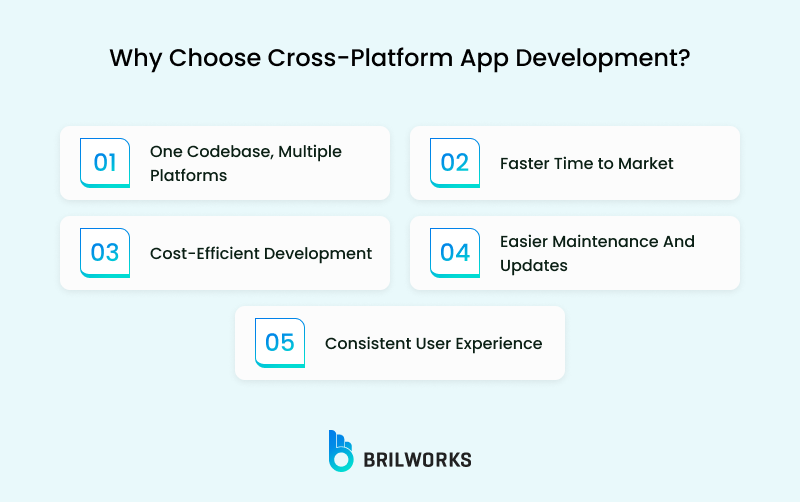
When you’re building a mobile app, one of the biggest decisions is whether to go native or cross-platform. Native apps are created independently for iOS and Android, which frequently results in double the work, increased expenses, and more time. On the other hand, cross-platform app development offers a more streamlined path, especially when paired with low-code platforms.
Here’s why cross-platform is becoming the preferred choice:
With cross-platform development, you only need to write the code once. Both iOS and Android devices can run that same code. This not only cuts down on development time but also reduces complexity for your team. It’s much easier to manage one codebase instead of juggling two separate ones.
Because you're not duplicating efforts, you can get your app to users much faster. Whether you're building an MVP to validate your idea or trying to meet a tight deadline, speed matters—and cross-platform development delivers exactly that.
Fewer development hours naturally lead to lower costs. If you're a startup or a business trying to make the most out of your budget, cross-platform development can help you build and launch your app without burning through your resources.
Any time you need to fix a bug or add a new feature, you only have to do it once. This makes app maintenance smoother and ensures that updates roll out simultaneously across both platforms. You won’t have to worry about your Android app lagging behind the iOS version or vice versa.
User experience is crucial when it comes to making your app successful. With a shared codebase, it’s easier to maintain a uniform design and performance across all devices. Your users get the same experience no matter what platform they’re on, which strengthens your brand and improves user satisfaction.
When paired with a low-code application development platform, cross-platform development gains even more efficacy. The majority of the work is done by low-code tools, so you can concentrate on adding features and improving the user experience rather than writing code. Faster development and wider reach are mutually beneficial.
The ability to deploy apps across multiple platforms and minimal code development are two significant solutions in the development world that have greatly relieved developers. It's an obvious choice when you combine these two. The outcome? apps that are affordable, simple to maintain, and quick to develop.
Nonetheless, the history of app development has demonstrated that the best user experiences are frequently provided by native apps, which are precisely constructed with an emphasis on intricate features. With greater control over the device's capabilities, these apps function at a lower level. Nothing compares to the native experience when it comes to high-end, resource-intensive apps, and it can be challenging to match native apps' performance, speed, and customization.
The main conclusion, however, is that cross-platform development and low code platforms do not necessarily result in a frustrating user experience. Not at all. In actuality, low-code platforms offer the ideal way for novice apps, MVPs, or developers with little coding experience to produce polished, useful apps without delving deeply into intricate code. Anyone, from non-technical creators to aspiring entrepreneurs, can use these platforms to realise their app ideas without having to overcome a challenging learning curve.
Let’s take a deeper look at the specific benefits of using low-code platforms for building cross-platform apps.
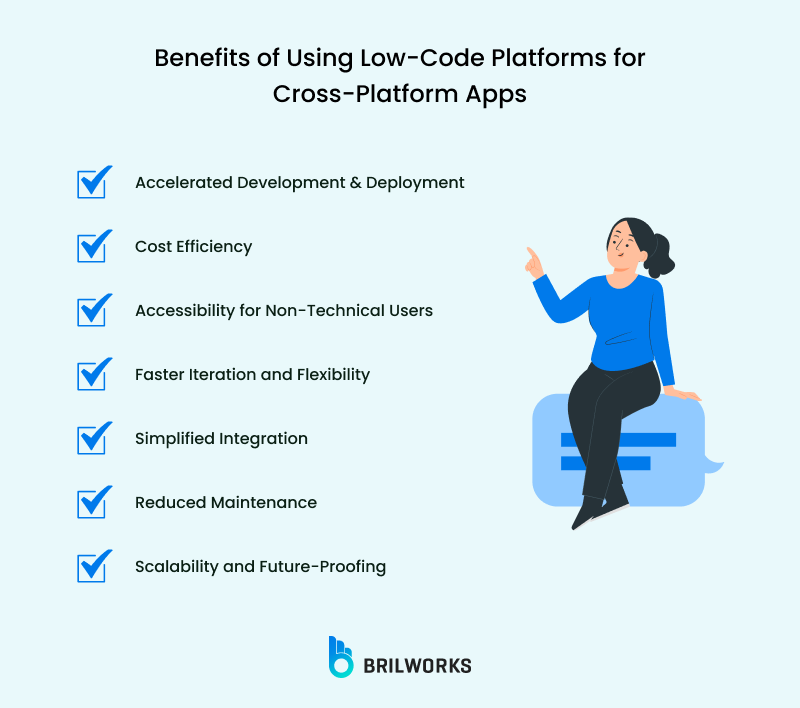
When you combine low-code platforms with cross-platform development, you get the perfect mix of speed, flexibility, and efficiency. Let's examine the advantages in more detail:
One of the most prominent benefits of low code platforms is their ability to drastically cut down on development time. You can cut down on the time it takes to develop and launch your app with features like drag-and-drop components, pre-built templates, and automation. Low-code platforms can actually reduce development cycles by as much as 90%, allowing you to launch your idea in a matter of weeks as opposed to months.
Compared to traditional methods, low-code reduces labour costs by 30 to 50% by reducing the need for specialised developers. Because fewer developers are required for low-code development, development expenses are greatly decreased. Additionally, they make updates and maintenance easier, which reduces continuing operating expenses.
People without a technical background can create apps thanks to low-code platforms. You can make an app that works for you if you're a business owner or startup founder without any coding knowledge. The process is made more approachable by the visual interface, streamlined logic, and user-friendly tools, which encourage non-developers to participate in the creation process.
With low-code, you can easily make changes and roll out updates as needed. Whether it’s adjusting a feature, tweaking the design, or fixing bugs, low-code platforms allow for quick iterations. This flexibility is crucial when you’re testing and improving your app based on user feedback or market demands.
The majority of low-code platforms come with built-in integrations that save you time and effort. These consist of databases, third-party tools, cloud services, and APIs. You can focus on the essential features of your app by integrating these components with a few clicks rather than spending time creating them from scratch.
Maintaining an app across multiple platforms can be difficult and time-consuming. This is lessened by low-code platforms, which use pretested, standardised components. This guarantees that updates are applied consistently across all platforms and that there are fewer bugs in your app. Long-term maintenance is made easier, and platform-specific rework is avoided when changes are made because they are reflected globally.
Low-code platforms are made to expedite development, but they don't restrict the future expansion of your app. You can add sophisticated features or custom code as your app grows to accommodate increasingly demanding needs. You get the best of both worlds with this: quick development and customization when needed.
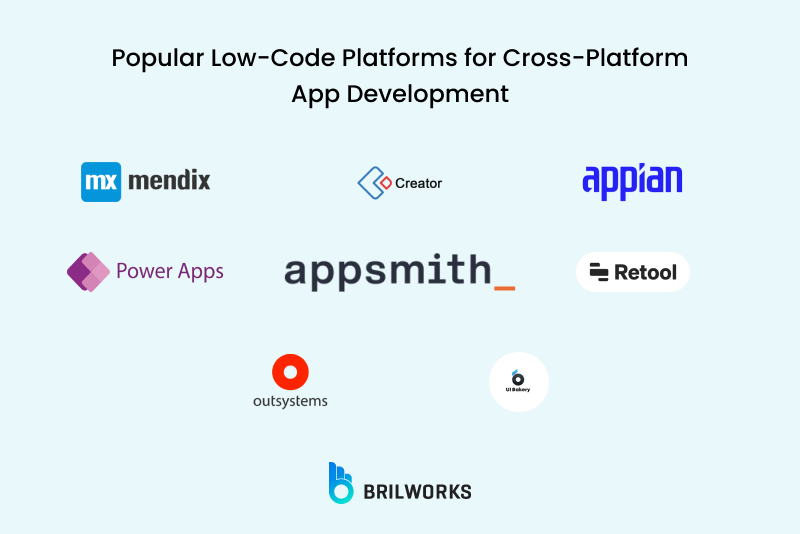
Although there are many low-code application development platforms available today, not all of them are created equal in terms of cross-platform functionality. Even if you're not an experienced developer, the following list of well-liked tools will help you build for iOS, Android, and the web more quickly and easily.
Mendix provides an excellent balance between power and simplicity. With a drag-and-drop UI builder, built-in agile tools like Kanban and Scrum, and native support for mobile, it’s a go-to for enterprises building serious apps. It even allows custom code with Java and JavaScript, giving teams flexibility where needed.
Why it stands out: Enterprise-grade tools, cloud deployment, and solid cross-platform performance.
Pricing: Free plan available; paid plans start at around €52.50/month.
OutSystems is another enterprise-friendly platform known for its performance and AI-driven automation. With 70+ prebuilt templates and seamless integration options, you can build native apps with offline support and real-time updates.
Why it stands out: Ideal for businesses modernizing legacy systems while targeting multiple platforms.
Pricing: Free tier available; enterprise pricing starts around $36,300/year.
Designed for complex, data-heavy environments, Appian combines low-code with powerful automation tools. Its Data Fabric feature unifies data access across platforms, making it easy to maintain a consistent UX.
Why it stands out: Perfect for enterprise apps that need scalability and process automation.
Pricing: Custom pricing based on business needs.
Zoho Creator makes app building accessible to almost anyone. It uses drag-and-drop tools, AI assistance, and auto-generates apps tailored for Android, iOS, and web. Great for internal business tools and form-based workflows.
Why it stands out: Affordability and ease of use with strong multi-platform support.
Pricing: Starts at $8/user/month.
Retool is built for developers and teams looking to create internal tools like dashboards and admin panels. With over 100 prebuilt UI components and deep integration support, you can build powerful apps quickly.
Why it stands out: Ideal for building internal tools with minimal setup.
Pricing: Free plan; paid options begin at $12/user/month.
An open-source option with lots of flexibility, Appsmith allows you to build and self-host apps. It includes 45+ widgets and supports major databases like PostgreSQL and MongoDB.
Why it stands out: Open-source freedom, self-hosting, and enterprise-grade integrations.
Pricing: Free community version; cloud plans start at $40/user/month.
Part of the Microsoft ecosystem, Power Apps lets you build business apps quickly using drag-and-drop and AI-powered design. With built-in connectors for Microsoft 365 and Azure, it integrates well with your existing tools.
Why it stands out: Seamless for companies already using Microsoft services.
Pricing: Free tier available; premium plans start at $20/user/month.
UI Bakery offers a unique blend of visual development and code-level customization. It supports Git version control, native integrations, and lets you export your apps for full control.
Why it stands out: Ideal for developers who want flexibility without losing low-code speed.
Pricing: Free plan; paid tiers start at $20/user/month.
Here's a step-by-step breakdown of how you can bring your cross-platform app idea to life using a low-code application development platform.
Start by selecting a platform that aligns with the objectives of your project. This is about what your app needs, not just what's popular.
Look for platforms that produce native apps with offline support if you're developing a mobile application that will be used by customers. Something like Appsmith or Retool might be more suitable if you're creating internal tools. Do you require enterprise scalability? Mendix or OutSystems might be more appropriate.
Some things to consider:
Cross-platform deployment: Does it export apps for iOS, Android, and web?
Customizability: Can you add code when the visual tools hit a wall?
Integrations: Does it work with your databases, CRMs, or third-party tools?
User-Friendliness: Can your team easily learn and adapt to the platform?
Example: Suppose you work for a logistics company and want to create an app that allows you to track shipments in real time. With OutSystems, you can create interfaces visually, add notifications and maps, and deploy to all devices simultaneously.
Even though you're using a low-code platform, skipping the planning phase is still a bad idea. Clear planning ensures your app meets user needs and avoids unnecessary complexity.
Start with:
User Personas: Who are your end-users? A field agent? A customer? A manager?
Core Features: What must the app do? Real-time tracking? Push notifications? Form submissions?
Platform Goals: Are you targeting mobile-first users? Or does your team use desktops more?
Example: An app for patient appointments could be planned by a healthcare startup. Calendar booking, push notifications, and secure messaging are some of their primary features; they ought to be compatible with both web and mobile devices.
Low-code excels in this situation. The majority of platforms provide user-friendly drag-and-drop builders with pre-made buttons, forms, charts, maps, and other components.
Effective user interface design prioritises functionality over aesthetics. Low-code allows you to:
Arrange and preview how your app will appear on various screen sizes (mobile, tablet, desktop)
Reuse components to maintain consistency across pages
Apply brand styles easily using global themes
Tip: Don’t overcomplicate. Use the platform’s templates as starting points. Customize from there instead of building everything from scratch.
Example: With a few tweaks, you can use Microsoft Power Apps' layout templates to create a customer order tracker, data entry dashboard, or travel expense form that is optimised for both mobile and the web.
Now you connect the interface to the logic and data. This step includes:
Setting up workflows: What happens when a user submits a form? Should an email be sent? A database updated?
Adding API integrations: Link with services like Stripe for payments, Firebase for real-time data, or Twilio for messaging.
Handling data: Most platforms let you connect to SQL databases, Excel files, or internal data sources with minimal setup.
Example: Zoho Creator can be used to create a product catalogue application for an online retailer. No complex coding is required because they can use pre-built connectors to sync inventory with their ERP and integrate PayPal for payments.
Even if you didn't write any code, testing is essential. On a smaller screen, something that looks fantastic on a desktop computer could look terrible.
Here’s what you need to validate:
Responsiveness: Does your layout adjust for various screen sizes?
Functionality: Are buttons, links, and inputs working across devices?
Performance: Does it load quickly on both Android and iOS?
Device-specific features: If you’re using geolocation or camera access, test those features natively.
Many low-code platforms offer real-device previews or simulators. OutSystems and Mendix even support live editing, letting you see changes in real time across platforms.
Pro Tip: Involve real users (or team members) during testing. User feedback at this stage helps catch issues you might miss as the creator.
Once your app passes testing, it's time to go live. Most low-code platforms make this part refreshingly easy.
Deployment steps typically include:
One-click publishing to Google Play, App Store, or web
Backend configuration (servers, databases, storage—often managed for you)
Setting up monitoring tools for crash logs, performance, and user behavior
After launch, don’t just walk away. Use the platform’s analytics dashboard to track:
App usage patterns
Drop-off points in the user journey
Performance metrics across devices
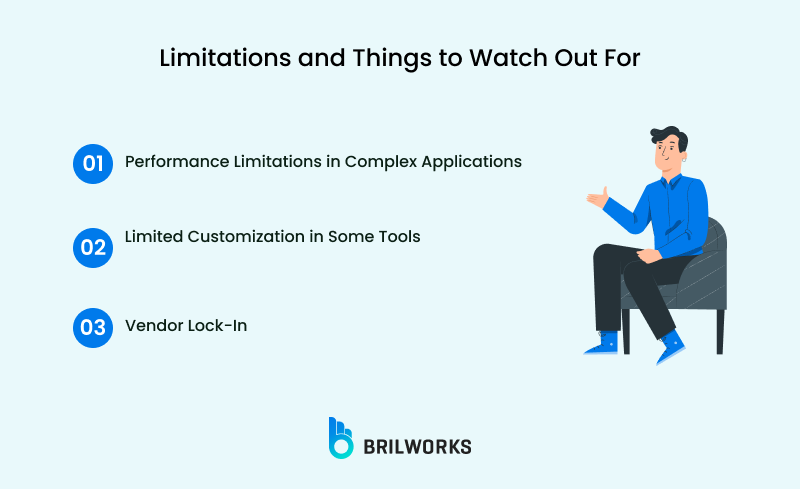
Low-code platforms have come a long way—and for many use cases, they’re more than capable. Before you go all in, it’s important to understand where low-code development might fall short, especially when compared to traditional coding approaches.
While low-code platforms are fantastic for rapidly building standard business apps, they can struggle with high-performance requirements. Apps that need complex animations, heavy real-time data processing, or advanced device-specific features may not perform as smoothly as their natively coded counterparts.
If you're building something like a mobile game, a media-rich streaming app, or a real-time collaboration tool, you might quickly run into limitations. Even with features like custom code plugins, optimizing performance across devices can be harder compared to traditional development where you control every layer of the stack.
Flexibility is one of the main compromises in the low-code vs. traditional development argument. While low-code platforms speed things up with prebuilt components and templates, they sometimes make it hard to go beyond those boundaries.
If your project demands fine-tuned control over UI behavior, third-party SDKs, or custom libraries, some low-code platforms may require awkward workarounds—or may not support them at all.
Many low-code platforms operate as closed ecosystems. While this might not seem like a big deal upfront, it can become a major issue later, especially if you want to migrate to another tool or bring the project fully in-house.
Your app’s backend, data models, and even business logic might be deeply tied to how the platform structures things. Migrating away could require a full rebuild from scratch, which can be both time-consuming and expensive.
It's still worthwhile to consider how low-code development differs from traditional app development for apps that require specific technical requirements. Check out our in-depth discussion of low code vs traditional development if you read the entire document.
Low code platforms are incredible for rapid app development — no doubt about it. They’re perfect for prototyping, MVPs, and internal tools. But as your app evolves, so do its demands. That’s where cross-platform app development services like ours come into play.
So, when should you bring in a development partner like us? Here are a few clear signs:
If your app starts handling real-time updates, complex animations, or high traffic volumes, you might notice slowdowns or lag with low-code solutions. Our team builds optimized, high-performing cross-platform apps tailored to handle scale from day one.
Although custom code is permitted on many low-code platforms, these platforms aren't always designed for intricate integrations or complex logic. Our clients outgrow these tools and require a flexible solution that fits their goals rather than the other way around.
We honestly share your users' expectations for a seamless, well-designed experience. Our cross-platform solutions offer responsive, user-friendly, and fully branded UI/UX that is similar to native.
Low-code platforms often come with limitations, including restricted access to underlying code or infrastructure. With our services, you own your app completely. No lock-in, no surprises — just full control.
You could spend weeks learning and tweaking a low-code platform. Or you could let our expert team handle development while you focus on scaling your business. We bring the technical expertise so you can move forward faster, with confidence.
Low-code platforms have changed the game. They’ve made it possible to bring ideas to life faster, cheaper, and with fewer technical barriers — especially when combined with cross-platform app development. From startups prototyping their first app to enterprises streamlining internal tools, the potential is huge.
But as your app grows, so do its needs. And that’s where we come in.
Our team is prepared to assist you whether you're just experimenting with your first build or want to grow beyond low-code's constraints. Beyond templates, we specialise in creating high-performing, personalised cross-platform applications that are suited to your users, objectives, and future.
Let’s bring your vision to life — across every platform.
[Contact us] to get started or schedule a free consultation with our team.
Low-code development is a visual approach to building applications with minimal hand-coding. It uses drag-and-drop tools, prebuilt templates, and automation to speed up the development process.
Yes, many low-code platforms are designed to build apps that work across multiple platforms, such as iOS, Android, and web, all from a single codebase.
Low-code apps can be scalable, especially with platforms that support custom code and integrate easily with other systems. However, scaling depends on the complexity of the app and the platform used.
No, low-code platforms are designed for users with little to no coding experience. However, having some basic technical knowledge can help in customizing more advanced features.
Get In Touch
Contact us for your software development requirements
Get In Touch
Contact us for your software development requirements