COOPERATION MODEL
ARTIFICIAL INTELLIGENCE
PRODUCT ENGINEERING
DevOps & Cloud
LOW-CODE/NO-CODE DEVELOPMENT
INDUSTRY
FRONTEND DEVELOPMENT
CLOUD DEVELOPMENT
MOBILE APP DEVELOPMENT
LOW CODE/ NO CODE DEVELOPMENT
EMERGING TECHNOLOGIES








The enterprise mobile app market is valued at over $136 billion, yet a staggering 70% of digital transformation projects fail to meet their goals. In mobile app development, one common reason is that businesses try to force every feature of their complex desktop software onto a mobile screen. The real wins, however, come from proper planning during pre- and post-development.
In this guide, we'll walk through the essential aspects of building a successful enterprise mobile app. We will cover what you need to know to get started, the types of enterprise apps, the cost of development, and the common challenges that you should plan for.
Before any development begins, you must know exactly who you are building for.
An app's entire strategy is dictated by its user and its purpose. This is the main reason an enterprise (B2B) app and a consumer (B2C) app are not interchangeable; they are built to solve completely different problems.
Because their goals are different, their UI/UX and security requirements are also different. Understanding this distinction is the first practical step in building an enterprise app that actually works.
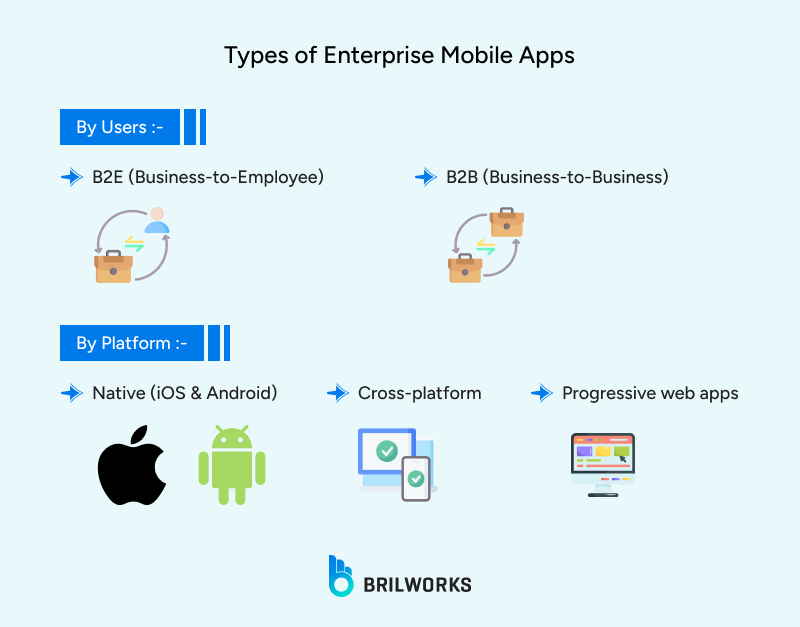
1. B2E (Business-to-Employee)
These are apps used inside a business.
Take an example: You’re running a manufacturing business and building an app to track inventory. An employee can update the status of "what's coming in," "what's going out," and "what's in progress."
This single app eliminates several frictions in the workplace, synchronising different operations in one place. This helps build a centralized system where different professionals can have role-based access.
2. B2B (Business-to-Business)
Then there are B2B apps. In this case, a company develops an app for business use. Your end-user here is another business, not a direct consumer. They use this app for their own internal or external operations.
If you are stepping into enterprise development, you're expected to have proper information about this market. You need to know what problems these businesses are facing so you can position your app as the solution.
This is your technical and financial decision.
Do you want to target both Android and iOS?
This presents a critical choice:
Do you build two separate apps using their native languages, or use a common solution to build one app for both?
The decision you make here will directly impact your cost, performance, and development timeline. Let's look at the popular approaches.
1. Native (iOS & Android)
This is the high-performance, high-cost approach. You build two separate, distinct apps: one for iOS (using Swift) and one for Android (using Kotlin). They share no code.
You are forced into Native when performance is the single most important factor. If your app needs complex calculations, high-speed hardware access (like an industrial scanner), or perfectly smooth graphics, this is your only option.
This is the most expensive path. Enterprise-grade native apps typically start in the $250,000 - $400,000+ range. Because you are building two apps from scratch, the timeline is also the longest, often 9-12 months or more.
2. Hybrid (Cross-Platform)
This is the pragmatic choice for most enterprise apps. You use a single codebase (with a framework like React Native or Flutter) that is then packaged to run on both iOS and Android.
This is the default for most B2E and B2B apps that need a great UI and solid features but don't rely on intense, specialized hardware. You build faster, maintain one set of code, and get to market for a fraction of the cost. This approach dominates the market for a reason.
3. Progressive Web App (PWA)
This is your "zero-install" option. A PWA is a website built to look and feel exactly like a native app. It can be added to the homescreen, send push notifications, and even work offline, but it never goes through an app store.
This is the ideal solution for B2B portals or B2E tools where you cannot force your users to download an app. They just visit a URL in their browser and "Add to Home Screen."
Market Insight: The results are staggering. When Alibaba launched its PWA, it saw a 76% increase in total conversions. Starbucks built a PWA that resulted in a 2x increase in daily active users, as it was far more accessible than their native app.
Enterprise apps contribute to several key business areas, from improving business operations to making sales more effective and enhancing the customer experience.
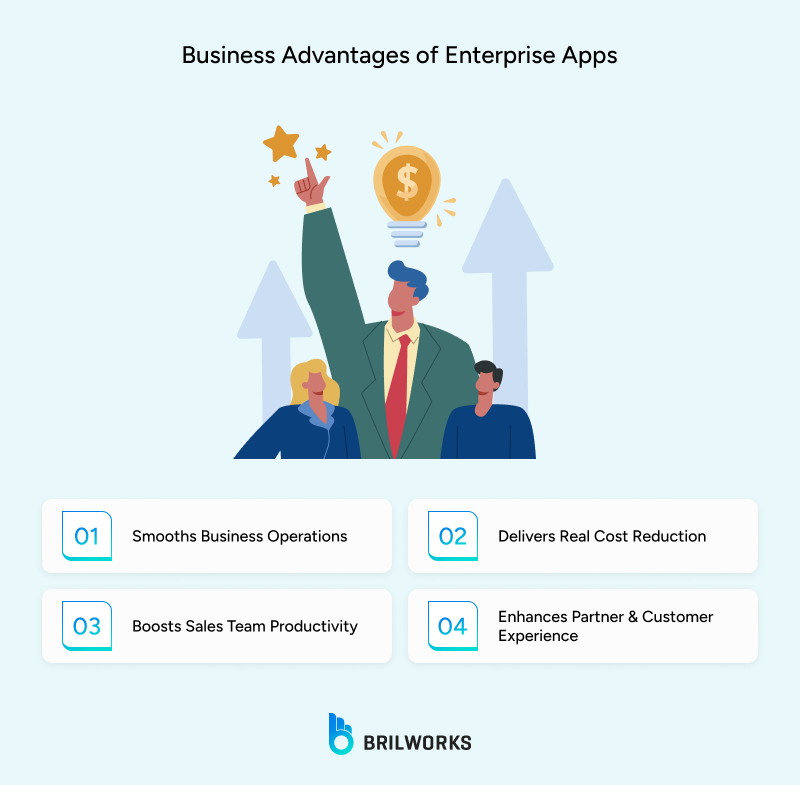
A custom business app can solve your most persistent operational challenges. Think of problems like decentralized data, where your sales team can't see what the warehouse really has in stock. Or non-synchronization, where two field technicians accidentally drive to the same job.
A custom app fixes this by becoming the single source of truth. When a sales rep checks the app, they see the exact same inventory level as the warehouse manager. When one technician "claims" a job, it's instantly locked and removed from the pool.
Cost reduction isn't just a buzzword; it's a direct result of automating waste. For example, when the U.K.'s Defence Science and Technology Laboratory (Dstl) used a dedicated on-site vehicle app, it reduced an estimated 372,000 miles of travel and cut over 100 metric tons of CO2e in a single year.
In the supply chain, General Electric (GE) used a custom app to achieve a 20% reduction in inventory costs. The savings come from developing a digital, custom solution.
Sales teams are often the first and best users of an enterprise app. The biggest complaint from any sales professional is the amount of "non-sales" administrative work they do.
One study from Enterprise Apps Today found that 66% of a sales rep's productive day is captured by admin tasks, not selling. A mobile CRM or custom sales app directly attacks this problem.
The B2B buying process has changed. Your business partners and wholesale customers now expect a 24/7, B2C-like consumer experience. According to Gartner, 83% of B2B buyers prefer to manage their orders and accounts online through self-service.
If your enterprise app, like a B2B partner portal, allows your clients to track their orders, pay invoices, and access product manuals without ever having to call your support team. It will improve your customer experience.
This isn't just a "nice to have." A 2024 Spryker and Statista survey found that 88% of B2B buyers say the availability of a self-service portal has a positive impact on their decision to continue purchasing from a supplier.
So, you're planning to build an app for your own business use, not for a client. Here is a simple guide on where to start.
This sounds obvious, but many businesses assume they need a complex, custom digital solution when they don't. The goal isn't just to "build an app." It's to identify a specific, repetitive task and "do the math" to see if an app can boost productivity.
We can understand it with this example. Let’s assume your sales team spends 30 minutes every night manually entering call notes into the desktop CRM. If you have 10 reps, that's 5 hours of salaried time lost every day. A simple app that lets them log a call from their phone in 2 minutes solves this specific, expensive problem.
The more clarity you have on the exact problem, the better your final product will be. It also means you can convey your needs to a development partner far more effectively.
Next, you must analyze your current IT infrastructure. A new app rarely lives in a vacuum; it almost always needs to connect to your existing systems. A complex app, like a new mobile inventory tool, will need to pull data from an ERP and push sales data to your CRM. If you're using an older, "legacy" system, it might not have the modern API required to support this development.
This is where you need a comprehensive technical analysis. A good software development agency can do this for you. Many agencies offer a free initial consultation to build trust.
Brilworks offers a free consultation for app development. You can reach out to us, briefly describe your idea, and ask us to assess your technical readiness. Alternatively, you can use the Technology Readiness Assessment tool to assess the same.
If you work in a sensitive industry like finance or healthcare, you must keep regulatory concerns in mind. Be aware of data storage policies (like HIPAA in the U.S.), required certifications, and encryption standards to avoid costly surprises later.
Furthermore, if you're building a centralized system that puts all your sensitive data in one platform, go for role-based access. You must clearly specify which person can access what information. A sales rep shouldn't see HR data, and a floor employee shouldn't be able to access financial reports.
To help, we've outlined a general development roadmap below. Think of it as a strategic framework that shows the key stages for building a successful enterprise mobile app.
The next phase is cost consideration, though for many, cost research could be the first step before stepping into custom app development. DIY-based apps can be built for less than a few hundred dollars, but those are not for an environment where it has intensive backend computation and complex tasks are performed.
Take an example: If you just have to visualize your Excel data, you can build that with a solo developer to help give your data a visual interface so you can get info in a better way.
Well, enterprise apps are not built for those tasks. They have a logic part. If you are planning to build an internal stock prediction tool. This would require a robust backend, precise customization, and next-level integration with many third-party services to analyze data from different sources.
For building such apps, you may need to keep aside $5,000 - $50,000, depending on what your needs are. This is just an example.
At a high level, basic and intermediate complexity apps can be developed with a $10k budget. But this is just part of the full story. If you don't have a clear idea about engagement models or geographic-based developer costs, you may end up spending more than planned.
1. Hiring Model
Generally, freelancing is the most popular option when a business plans to build apps on a very tight budget. But if it is a very serious project, hiring an app development company is a better idea. This decision is critical, and it's one we have evaluated from different perspectives on the Hiring Model for tech talent, where our team has provided some specific insights.
2. Platform Choice
The native and cross-platform decision that we already talked about earlier also matters here. If you want to know from a cost POV, you can read our native vs cross-platform dev article.
For more details, you can read our mobile app development cost article, in which we have talked about some factors that have an impact on any kind of development.
App development is not without its challenges. Beyond just tech selection and hiring models, you'll face practical hurdles.
Are you running your business on a legacy system?
You'll need to establish integration between the old and the new.
Are you in the fintech or healthcare domain?
Then you have regulatory compliance to worry about. And that's all before you even get to post-launch issues.
These are common problems you should expect. Below are the challenges you will likely face. By knowing them now, you can address these issues by explicitly talking to your development partner about how you'll fix them.

This is the common technical roadblock. Your new app has to pull data from an old ERP, CRM, or main database. But that "legacy" system was never built to talk to a modern app.
It likely has no API (Application Programming Interface), which means your developers will have to build a secure "bridge" to connect them. This single step is where many projects get delayed.
Enterprise apps handle sensitive data. It has to be built securely from day one. If you're in a regulated industry like healthcare (HIPAA) or finance, or if you handle European data (GDPR), a compliance failure is non-negotiable.
This is an everyday problem with mobile apps. Your employees aren't all using the latest iPhone. They have a mix of iOS and Android devices, different models, different screen sizes, and different OS versions. This "device fragmentation" is a major challenge.
Year over year, you'll add new services. Therefore, your app must be built to scale and adapt. If the app is built with a rigid, "hard-coded" architecture, you'll be trapped.
Enterprise app adoption is growing year by year. This growth is being fueled by major trends like AI adoption, cloud migration, and the rise of low-code/no-code tools.
If you are still unsure whether an app is the right solution for your business, or are just in the early planning stages, reach out to us.
We at Brilworks provide a free consultation for businesses looking to tackle their daily challenges with technology. We have built over 100+ custom solutions for companies across the globe, from small businesses to multi-million dollar enterprises.
Whether you are looking for dedicated teams, solo developers, or want full-fledged project-based development, we provide diverse services to help businesses build next-level digital solutions for growth.
Get In Touch
Contact us for your software development requirements
Get In Touch
Contact us for your software development requirements