COOPERATION MODEL
ARTIFICIAL INTELLIGENCE
PRODUCT ENGINEERING
DevOps & Cloud
LOW-CODE/NO-CODE DEVELOPMENT
INDUSTRY
FRONTEND DEVELOPMENT
CLOUD DEVELOPMENT
MOBILE APP DEVELOPMENT
LOW CODE/ NO CODE DEVELOPMENT
EMERGING TECHNOLOGIES








The market size in the Artificial Intelligence market is projected to reach US$244.22bn in 2025. Projections indicate it will surpass $826 billion by 2030. This growth shows the strong potential of AI, and today it is increasingly embedded into mobile apps to make them more functional and intelligent. That brings us to Flutter-based applications.
Until recently, React Native dominated cross-platform development. Flutter has emerged as a strong alternative, offering speed and flexibility. The next evolution is Flutter AI, which combines Flutter’s UI capabilities with machine learning and intelligent automation. This lets developers build apps that are predictive, responsive, and intuitive.
In this guide, you will learn:
What Flutter AI is and why it matters
How AI can power smarter app features
Key tools, libraries, and best practices for integrating AI in Flutter apps
Real-world scenarios showing Flutter AI in action
Flutter AI is not a standalone tool or platform. It refers to incorporating artificial intelligence into apps built with Flutter. This can include machine learning, natural language processing, computer vision, and automation.
Developers can integrate AI using pre-trained models, third-party APIs, or custom TensorFlow Lite models, bringing intelligence directly to users’ devices. The rise of supportive tools and platforms makes it easier than ever to embed AI within Flutter apps.
Platforms that support AI are continuously expanding, enabling developers to use both cloud-based and on-device intelligence effectively.
If you want fast, intelligent, and cross-platform apps, combining Flutter and AI is a strong choice. Flutter manages UI performance and cross-platform deployment, while AI handles personalization, automation, and complex decision-making.
Key benefits include:
Faster development: Flutter’s hot reload and reusable components let you build and iterate quickly, even with AI features.
Smarter user experiences: AI enables chatbots, recommendation engines, voice assistants, and image recognition for interactive, personalized apps.
Cross-platform deployment: Build AI-powered apps for both iOS and Android from a single Flutter codebase (both iOS and Android).
On-device intelligence: Flutter works with TensorFlow Lite to run AI models locally, improving speed and privacy.
Cost efficiency: One codebase combined with smart automation reduces time and resources (Flutter app development).
Integrating AI into a Flutter app enhances functionality and user engagement. Here are practical examples:
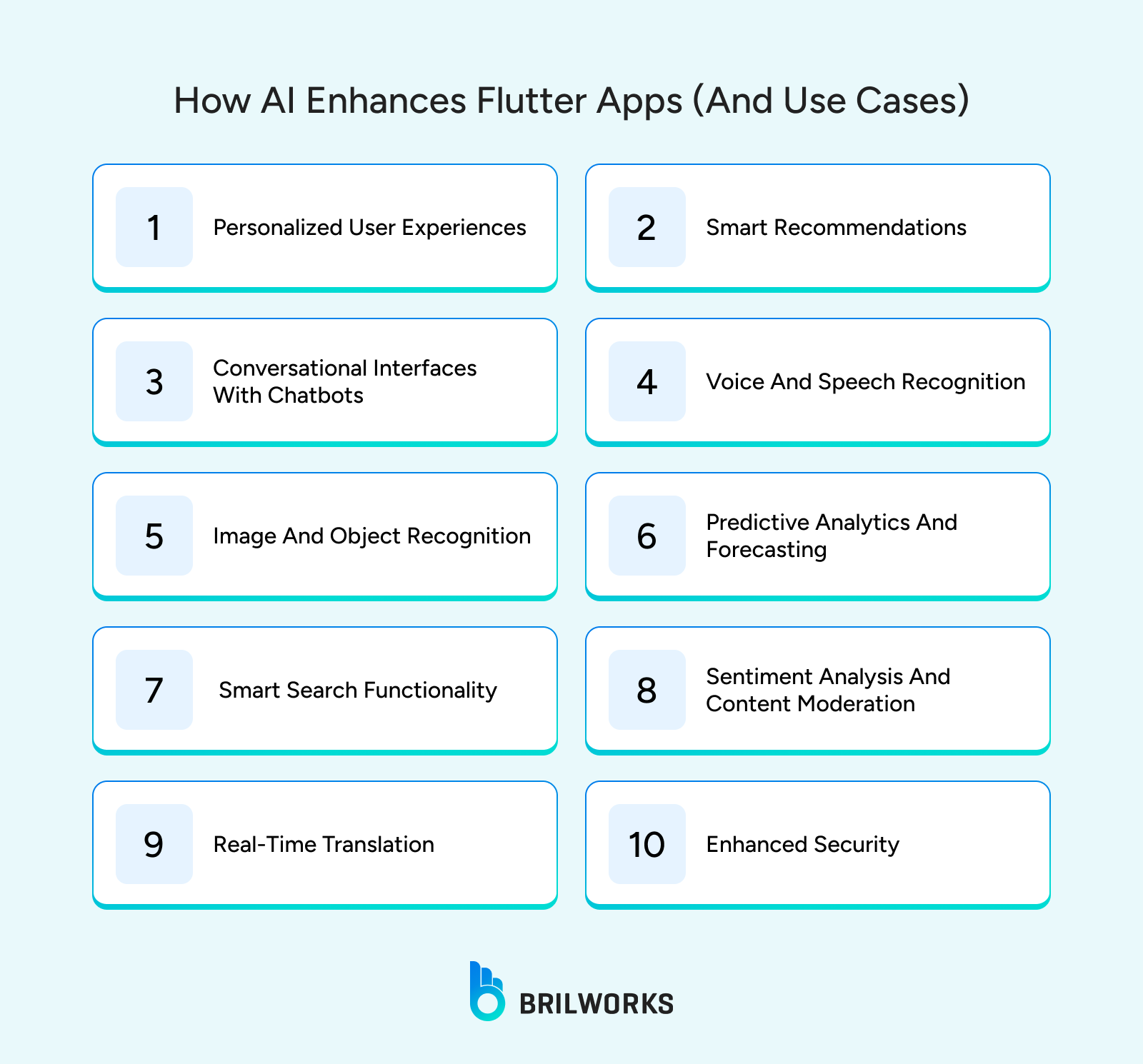
AI algorithms analyze user behavior and preferences to deliver tailored content. This improves engagement and retention.
Example: A Flutter news app customizes the home screen based on a user’s reading history.
Machine learning drives recommendation engines for products, videos, or articles, increasing satisfaction.
Example: A Flutter eCommerce app suggests items similar to those recently viewed or added to the cart.
AI-powered chatbots make onboarding, support, and transactions easier using natural language processing (NLP). Tools like Dialogflow or custom ML models via platform channels simplify integration.
Example: A fintech app uses a chatbot to help users check balances, make transfers, or understand transactions.
Voice input enhances accessibility. AI allows voice-to-text, commands, and search functionality, useful for productivity or language learning apps.
Example: A language learning app gives real-time feedback on pronunciation using AI speech recognition.
AI can detect faces, objects, and text in images. Integrating TensorFlow Lite or Firebase ML Kit enables barcode scanning, visual search, or medical image analysis.
Example: A health tracking app scans barcodes or meals to log nutritional information automatically.
AI predicts user behavior, sales patterns, or churn, helping improve engagement and decision-making.
Example: A fitness app predicts when users are likely to skip workouts and sends reminders to keep them on track.
AI-driven search understands intent, manages typos, and ranks results better than traditional search.
Example: A recipe app interprets vague queries like “quick healthy dinner” and returns accurate results.
AI evaluates user-generated content to improve moderation and analyze feedback.
Example: A social networking app flags toxic comments before posting.
AI translates app content dynamically for global accessibility.
Example: A travel app translates messages and screen content between travelers and local guides.
AI strengthens authentication and fraud detection using facial recognition or touch behavior.
Example: A banking app flags suspicious login activity that deviates from typical patterns.
Enables AI models to run on-device, ideal for real-time tasks like image classification or translation. Flutter plugins make integration simple.
Firebase ML brings Google’s AI features to mobile apps, including text recognition, face detection, and image labeling (artificial intelligence is being integrated into mobile apps).
Supports chatbots and voice assistants with natural language understanding (NLU). Flutter plugins make integration straightforward.
Provides advanced capabilities like human-like text generation or summarization, accessible in Flutter via HTTP requests.
Pre-trained NLP models for sentiment analysis, translation, or summarization, accessible through APIs and compatible with Flutter state management solutions like Riverpod or Bloc.
These tools let you build intelligent, user-friendly Flutter apps. Your choice depends on whether you need on-device processing, cloud services, or pre-trained models.
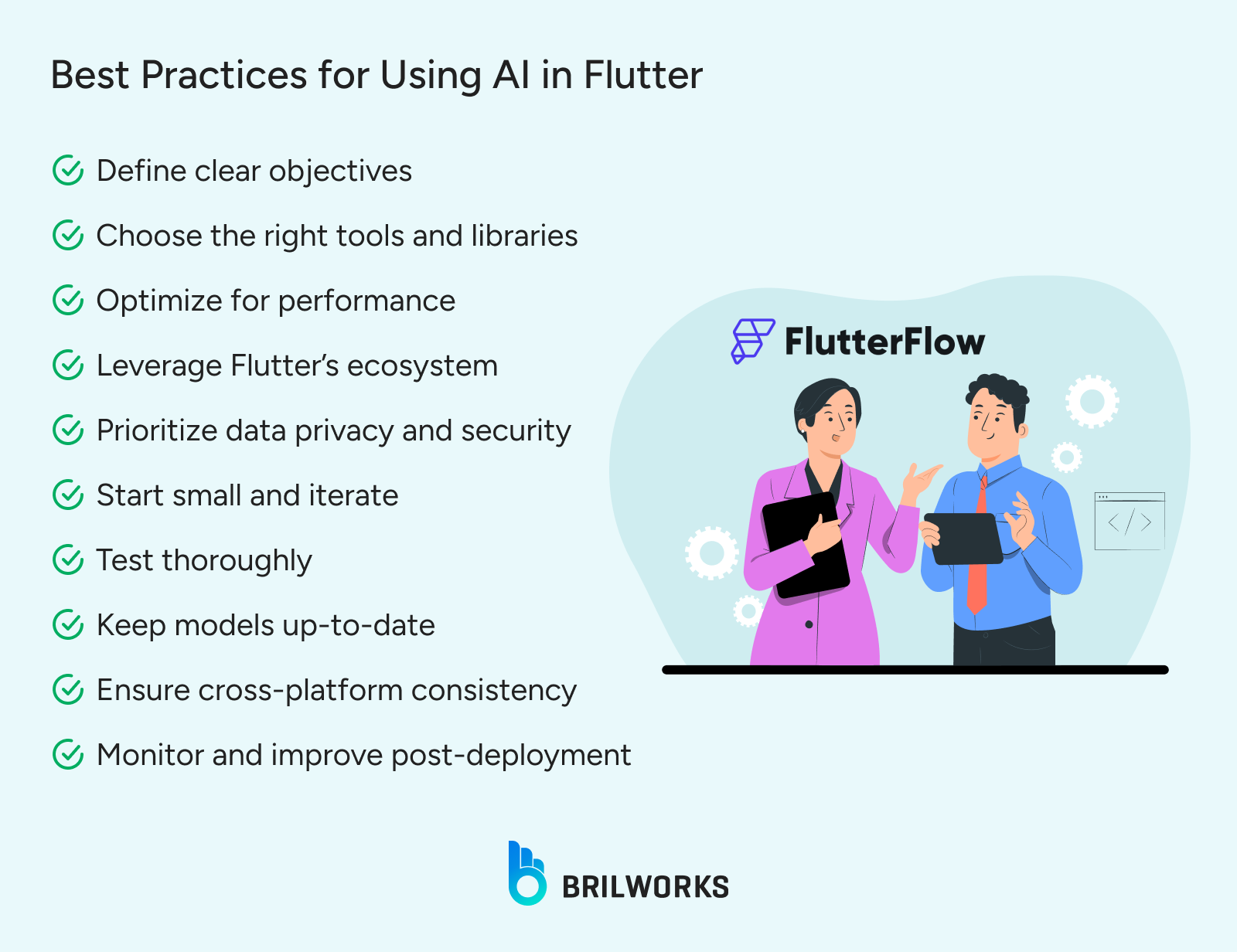
Identify use cases that match your app goals. Focus on features that solve real user problems (best practices for integrating AI).
Select tools compatible with Flutter, considering device limitations and cloud vs on-device processing.
Use lightweight models, profile the app, and offload heavy computation to cloud services if necessary.
Plugins like tflite, google_ml_kit, or camera simplify AI integration. Use the Flutter AI Toolkit for ready-made widgets.
Process data on-device when possible, comply with GDPR or CCPA, and communicate clearly to users.
Begin with simple features and scale as you gather feedback.
Test across devices, screen sizes, and operating systems to ensure reliability.
Regularly update models to maintain accuracy and relevance.
Check AI features work across iOS, Android, and other platforms, using native code or platform channels when necessary.
Use analytics and user feedback to refine AI features continuously.
Create a new project or use an existing one. Add dependencies like TensorFlow Lite or Firebase ML Kit in pubspec.yaml and run flutter pub get.
Example TensorFlow Lite:
tflite: ^1.1.2Firebase ML Kit:
dependencies:
google_ml_kit: ^0.6.0Choose based on your needs:
TensorFlow Lite: On-device tasks
Google ML Kit: Pre-built features
IBM Watson: Advanced cloud-based NLP or image analysis
Ensure Flutter plugin or Dart compatibility.
Example: Real-time image classification using TensorFlow Lite:
import 'package:tflite/tflite.dart';
loadModel() async {
await Tflite.loadModel(
model: "assets/mobilenet_v1_1.0_224.tflite",
labels: "assets/labels.txt",
);
}
classifyImage(File image) async {
var output = await Tflite.runModelOnImage(
path: image.path,
imageMean: 127.5,
imageStd: 127.5,
numResults: 2,
threshold: 0.5,
);
print(output);
}Place model and label files in assets/ and declare in pubspec.yaml.
Test on real devices. For performance improvements:
Use quantized models
Resize input images
Limit predictions
Shift heavy computations to cloud APIs if needed
Integrate into the full app flow, add loading indicators, error handling, analytics, and update models over time.
Flutter offers a solid foundation for integrating AI features like chatbots, image analysis, or personalized recommendations. By following best practices, choosing the right tools, and focusing on real user needs, developers can build smarter, engaging apps without compromising performance.
If you are ready to explore AI features in your next project, our team can help you plan, build, and scale it efficiently. Let’s build together.
Flutter AI refers to integrating artificial intelligence into mobile apps built with the Flutter framework. It combines Flutter’s UI capabilities with AI technologies like machine learning, natural language processing, and computer vision to create smarter, more intuitive apps.
You can use AI in Flutter apps through on-device models like TensorFlow Lite, pre-built solutions like Firebase ML Kit, or APIs from OpenAI and Hugging Face. This enables features such as chatbots, image recognition, voice commands, and personalized recommendations.
Some popular Flutter AI plugins include: tflite for TensorFlow Lite integration google_ml_kit for text recognition, face detection, and object labeling dialogflow_flutter for chatbots and conversational AI
Yes, AI models like TensorFlow Lite can run entirely on-device, enabling offline predictions, faster responses, and better privacy for users.
Flutter AI is ideal for: Personalized recommendations in news or eCommerce apps Chatbots and conversational interfaces Voice and speech recognition Image and object recognition Predictive analytics and real-time translation
To start: Set up a Flutter project and add AI plugin dependencies. Choose the appropriate AI tool based on your app’s needs. Build a simple AI feature and test it on real devices. Optimize performance and scale features gradually.
Absolutely. Flutter allows a single codebase for iOS and Android, and AI features can be integrated consistently across platforms using plugins and platform channels.
Get In Touch
Contact us for your software development requirements
Get In Touch
Contact us for your software development requirements