COOPERATION MODEL
ARTIFICIAL INTELLIGENCE
PRODUCT ENGINEERING
DevOps & Cloud
LOW-CODE/NO-CODE DEVELOPMENT
INDUSTRY
FRONTEND DEVELOPMENT
CLOUD DEVELOPMENT
MOBILE APP DEVELOPMENT
LOW CODE/ NO CODE DEVELOPMENT
EMERGING TECHNOLOGIES








You might be cooking up something fresh for yourself, or your client might have asked the most frequent question after asking about the cost — the development timeline. As a mobile app development company, you will come across the following question again and again: how long does it take to develop a mobile app?
This question is tricky. It can be difficult to guess the exact app development timeline, but you can give your client or stakeholders a near-precise idea of the app development schedule. In this article, we will explain how to find out the development timeline, discuss factors that significantly influence it, and share some important tips to reduce and automate the process to some extent.
The development timeline could be anywhere from a few weeks to many months. A basic app can be built in 2-4 months. At the same time, a large-scale app development timeline can stretch beyond 12 months. A moderately complex app can take around 5-8 months.
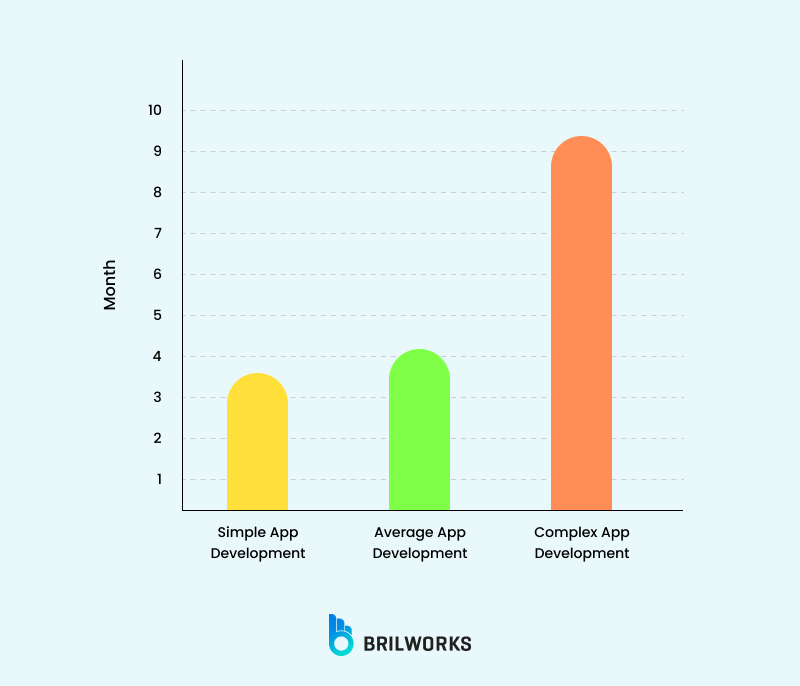
The best way to estimate the timeline is by breaking it down feature by feature. For example, if you create an app with real-time tracking, push notifications, a payment gateway, and order tracking, you can get a rough estimate by figuring out how long each feature will take to build and adding them up to get the total timeline.
Simple, template-based apps with limited features can be built in 1-3 months. They don't use APIs with minimal backend complexity. To-do list, calculator, note-taking, and flashlight apps are a few examples of basic (or simple) apps. Use this quick list to decide if an app idea counts as simple. Answer each question with yes or no.
Does it include three or fewer core functions?
Are there fewer than five distinct screens? Yes/No
Can it work with local storage or minimal server logic? Yes/No
Does it rely on at most one external service or SDK? Yes/No
Is there only a single user type with no special permissions? Yes/No
Will it launch on just one platform (iOS or Android, not both)? Yes/No
Is offline support limited or not required? Yes/No
If you answered yes to most of the questions, then you are building a basic app.
|
Example App |
Core Functions |
Estimated Timeline |
|
To‑do List |
Add, edit, complete, delete tasks |
2–3 weeks |
|
Calculator |
Basic arithmetic, history log |
1–2 weeks |
|
Note‑taking |
Create, edit, delete notes |
2–3 weeks |
|
Flashlight |
Toggle device torch |
1 week |
|
Quote of the Day |
Display daily quote, share link |
1–2 weeks |
A moderately complex app may involve backend development, such as a login system, a device synchronization feature, and a user data storage process. It is more advanced than basic apps but not as heavy as complex apps. A fitness tracker, a budgeting app, or a language app with basic lessons would fit this category.
|
Example App |
Core Functions |
Estimated Timeline |
|
Food Delivery |
Browse restaurants, place order, track delivery |
4–6 months |
|
Fitness Tracker |
Log workouts, track goals, sync with wearable |
3–5 months |
|
Learning App |
Access courses, track progress, take quizzes |
4–6 months |
|
Budget Manager |
Add expenses, view reports, set monthly limits |
3–4 months |
|
Job Board |
Search jobs, save listings, apply |
3–5 months |
A complex app is made for people who work in a specific field and need to do more advanced tasks. These apps usually need special knowledge to use and are built to support big goals that don't follow a straight path. The work often involves analyzing a lot of information and making decisions.
For example, an app used by scientists to study climate change or by doctors to track patient data is a complex app. These tools are not meant for everyday use.
|
Example App |
Core Functions |
Estimated Timeline |
|
Telemedicine Platform |
Video calls, appointment booking, medical records, prescriptions |
6–12 months |
|
Trading Platform |
Real-time market data, portfolio management, order placement |
8–12 months |
|
Hospital Management |
Patient tracking, billing, staff scheduling, reports |
9–15 months |
|
GIS Mapping System |
Layered maps, data overlays, custom queries, geospatial analysis |
8–14 months |
|
Enterprise CRM |
Lead management, sales pipeline, analytics, multi-user access |
6–10 months |
Cognitive biases in planning
Stakeholder misalignment
Altering features or priorities
Emerging complexity like GDPR
Demand rigorous compliance
Mandatory audits
Web3 integrations
These issues, while not exhaustive, highlight the multifaceted nature of project delays.
Mobile development goes through different stages during development. The first method is to estimate time by knowing how many features it can take to build. The second approach is stage-based. The entire development, we can divide into different phases, starting from ideation to deployment.
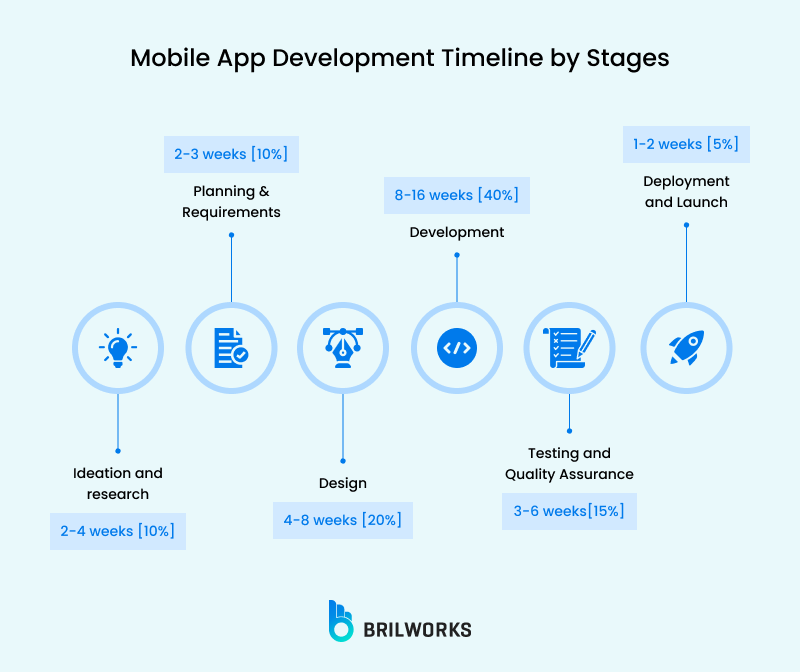
The first stage is ideation and requirement analysis that starts before design or development and sets the stage for development. Teams specify what the app should do, what it shouldn't, and who it's for (or who we call the "target audience"). It involves deciding on must-have, nice-to-have, and shouldn't-have features. Here, the scope is assumed but shaped.
Developers and project managers map out how people will use the app, what shows up, when, and why. Wireframes come first. They analyze how users move, where they pause, and how the interface guides them. It can take anywhere from 4 to 8 weeks.
The actual coding starts here. The frontend and backend teams move in parallel, sometimes ahead of each other and often waiting. Features are built, integrated, tested, and then adjusted, which takes a significant amount of time throughout the development cycle.
This is where the app is used by people who didn't build it. That matters. QA checks what breaks, but more importantly, what confuses. An app doesn't need to be perfect here—it needs to behave predictably and explain itself without effort. With advanced testing techniques and tools, a mobile app development company can execute comprehensive testing in less than 6 weeks.
Deployment isn't dramatic. If everything before this worked, launch is mostly routine: pushing to stores, checking configs, watching logs. Any last-day surprises usually come from decisions made much earlier. This is more about being ready than being done.
Usage changes plans. Real users highlight what needs fixing or improving. Updates may be scheduled or urgent. Some are technical (a new OS rolls out), others strategic (a feature gets cut or added). The app stays alive by staying responsive to change.

AI tools like GitHub Copilot and AppGyver accelerate coding by 15–25%, according to a 2025 Forrester report. These tools generate code snippets and automate repetitive tasks, but skilled oversight is essential to ensure quality and prevent errors from AI misinterpretations, particularly in complex logic or edge cases.
Platforms such as OutSystems, Flutter, Bubble, and popular LCNC tools enable rapid development. Medium-size apps can be built 2-3x faster in 2-3 months. You can put these platforms in the co-pilot seat to build basic features. With their visual (drag-and-drop) based interfaces, you can speed up the development with minimal coding.
Low-code platforms are helpful in cases where you want to develop a working prototype quickly or develop enterprise apps quickly, but they also sacrifice customization, which reduces flexibility to create very specific functional features or very unique styling or design.
Advanced CI/CD pipelines like CircleCI reduce testing cycles greatly. Automated unit, integration, and performance tests and continuous deployment reduce issues early on and lead to more frequent releases. This leads to less manual overhead and more frequent and reliable releases.
Integrating on-device machine learning, like CoreML, adds 1–2 months to timelines due to model optimization and testing. However, it enhances app performance for AR or personalization features by reducing latency and server dependency, making it critical for user-centric apps demanding real-time processing.
GitHub Copilot, AppGyver (AI-driven coding)
OutSystems (low-code development)
CircleCI (CI/CD pipelines)
CoreML (on-device AI)
With these tools, you can reduce the timeline. Furthermore, we have built a framework that you can use further to cut down on the development timeline.
To estimate project timelines accurately, follow this step-by-step guide:
Identify core functionalities (e.g., login, payment processing) versus secondary ones (e.g., geolocation, social sharing). Prioritize essentials to streamline scope, reducing timeline bloat by focusing on user-critical components.
Evaluate compliance requirements, such as HIPAA for health apps or GDPR for EU users. Regulatory audits can add 1–3 months, depending on complexity, so map these early to avoid mid-project delays.
Decide between native (Swift/Kotlin) or cross-platform (Flutter/React Native). Cross-platform options can cut development time by 20–30% for MVPs but may limit performance for complex apps.
Senior developers, with deeper expertise, can reduce timelines by ~20% compared to junior teams. Assess team familiarity with the tech stack and domain to adjust estimates.
Add a 15–20% time buffer to account for unforeseen delays, such as scope creep or integration issues. This aligns with 2025 project management trends, where 70% of tech projects face delays without buffers, per PMI data.
What to consider:
Must-have features prioritization
Regulatory compliance (e.g., HIPAA, GDPR)
Tech stack (native vs. cross-platform)
Team experience
15–20% buffer
This framework ensures realistic timelines, balancing speed and quality in 2025's dynamic development environment.
Now we hope you've got a clear idea of how long app development can take, and what factors can affect that timeline. We also explored how feature-based and stage-based popular methods help estimate app development time more accurately.
If you already have expertise and know what kind of app you're building, the ideation and research phase can be shorter, too.
With clear requirements, the right team strength, and proper support, delivering an app on time is totally possible. If you'd like a detailed estimation for your project, feel free to reach out to us. Contact us today to start your app development journey with a precise timeline.
Get In Touch
Contact us for your software development requirements
Get In Touch
Contact us for your software development requirements