COOPERATION MODEL
ARTIFICIAL INTELLIGENCE
PRODUCT ENGINEERING
DevOps & Cloud
LOW-CODE/NO-CODE DEVELOPMENT
INDUSTRY
FRONTEND DEVELOPMENT
CLOUD DEVELOPMENT
MOBILE APP DEVELOPMENT
LOW CODE/ NO CODE DEVELOPMENT
EMERGING TECHNOLOGIES







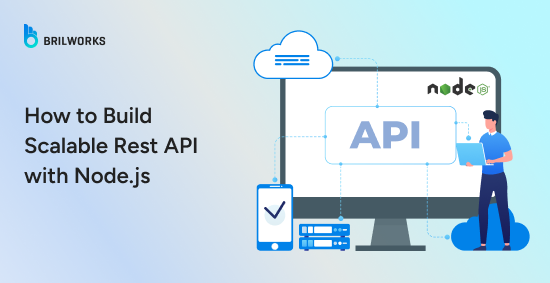
Nodejs is one of the popular options to build scalable REST APIs for modern web apps. Today’s apps heavily rely on APIs. And Node.js is an excellent option for REST API development that provides an option to build quickly with less effort. This guide provides a step-by-step approach to RESTful API using Node.js and Express.js. Even if you are a beginner, you can build the REST API with the method below.
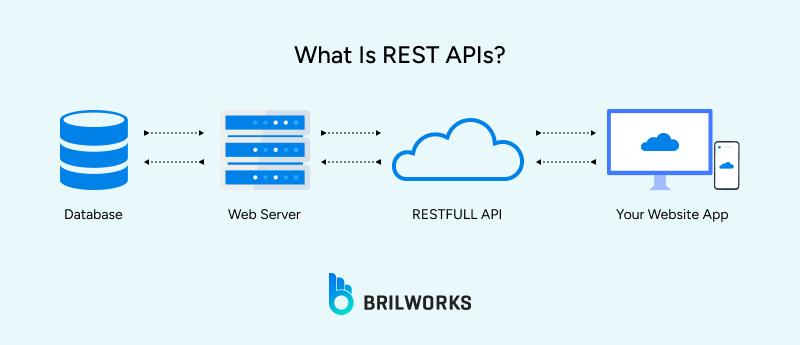
Representational State Transfer (REST) is an architectural style for designing networked applications, particularly web APIs. A REST API enables client-server communication through stateless, standardized operations, typically using HTTP methods.
It has statelessness, which means each request is independent and includes all necessary information. Clients and servers are separate, which makes it flexible to make changes to the front end and back end. Lastly, uniform interfaces ensure the resources are accessed in the same manner in the form of the URL and HTTP verbs.
Talking about Node.js, it is a JavaScript runtime built on Chrome’s V8 engine, and is exceptionally well-suited for REST APIs development. It is event-driven, non-blocking, therefore, efficient enough to handle a stream of concurrent requests, thus ideal for high-performance APIs. Since Node.js uses JavaScript across the stack, developers can streamline development by using the same language for both frontend and backend.
Nodejs is mainly popular as it enables rapid development of REST APIs, with a vibrant ecosystem of packages via npm. In summary, Node.js gives you these benefits for API development.
These features make Node.js a top choice for crafting rest in node js applications, particularly when paired with frameworks like Express.js.
Express is one of the most popular Node frameworks that reduces the complexity in API development, speeding up the development process. It is one of the top choices when it comes to building APIs with Node.js.
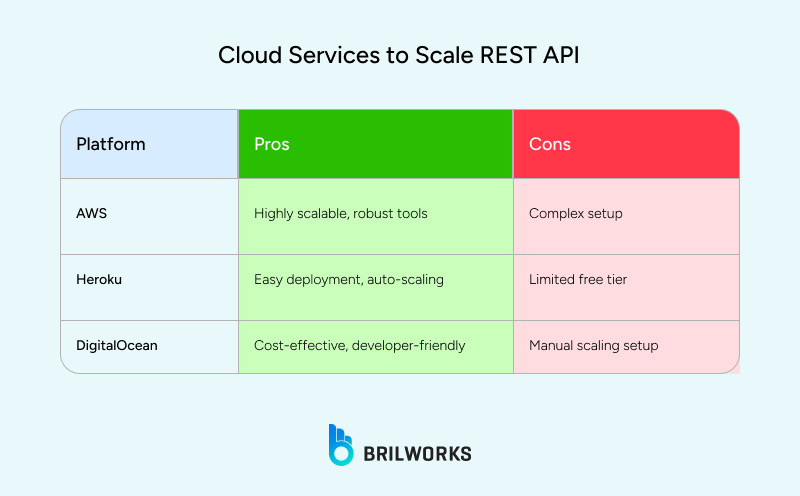
Express.js is very lightweight. It greatly simplifies the implementation of the CRUD methods by offering a powerful routing system. RESTful APIs rely on HTTP methods to perform CRUD (Create, Read, Update, Delete) operations. Understanding how each HTTP method maps to CRUD is essential for building an express js rest api.
The GET method retrieves resources from the server, such as fetching a list of users or a specific record. In Express, a GET endpoint is defined using app.get(). For example, to fetch all users, you might write:
app.get('/users', (req, res) => {
res.status(200).json(users);
});
This endpoint returns a JSON response with a 200 status code, indicating success. Proper response formatting ensures clients can parse data reliably.
POST requests create new resources, such as adding a user to a database. Express handles POST requests via app.post(), parsing the request body with middleware like body-parser. A POST endpoint might look like:
app.post('/users', (req, res) => {
const user = req.body;
users.push(user);
res.status(201).json(user);
});
Validation ensures the request body contains required fields, enhancing the reliability of rest api in express js.
PUT and PATCH methods update existing resources. PUT replaces an entire resource, while PATCH applies partial updates. For example, a PUT endpoint to update a user might be:
app.put('/users/:id', (req, res) => {
const { id } = req.params;
const updatedUser = req.body;
users[id] = updatedUser;
res.status(200).json(updatedUser);
});
A PATCH endpoint, conversely, updates specific fields, preserving others. Both methods require careful validation to prevent unintended data overwrites.
DELETE removes resources, such as deleting a user by ID. An Express DELETE endpoint could be:
app.delete('/users/:id', (req, res) => {
const { id } = req.params;
users.splice(id, 1);
res.status(204).send();
});
A 204 status code indicates successful deletion without returning content. Proper status code handling is critical for a restful api with express.
|
HTTP Method |
Purpose |
CRUD Operation |
Example Use Case |
|
GET |
Retrieve resource |
Read |
Fetch user list |
|
POST |
Create new resource |
Create |
Add a new user |
|
PUT |
Replace resource |
Update |
Update user details |
|
PATCH |
Partial resource update |
Update |
Update user email |
|
DELETE |
Remove resource |
Delete |
Delete a user |
Creating a Node.js API begins with setting up the development environment.
You need to first install Node.js and npm, its package manager.
These can be downloaded on Windows or macOS from nodejs.org.
Once installed, you can verify if Nodejs is running on your system or not.
For this, go to terminal and run commands node -v and npm -v
Linux users can use package managers:
Upon verifying, initialize a project.
Now you have to set up Nodejs. To set up Node.js:
So in plain terms: you're telling Node.js, “Here’s my project folder, go ahead and set it up with the basics.
This generates a package.json file, which tracks dependencies and scripts. The package.json is the heart of your project. It defines metadata and enables reproducible builds.
Install essential dependencies, including Express.js for routing and body-parser for parsing JSON requests.
Run:
npm install express body-parserExpress simplifies API development, while body-parser handles incoming data. Additional packages like cors for cross-origin requests may be needed for production. Each dependency serves a specific role in how to create api node.js from scratch.
Organize your project with a clear folder structure:
A typical structure might be:
my-api/
├── node_modules/
├── package.json
├── index.js
├── routes/
│ └── users.js
├── controllers/
│ └── usersController.js
└── middleware/
└── auth.js
This structure promotes maintainability and scalability. These two are always essential for scalable node js api creation.
See also: Best Node.js Open Source Projects in GitHub
With the project set up, you will now have to create the core Express application.
For this, initialize the server in Index.js
const express = require('express');
const app = express();
const port = 3000;
app.listen(port, () => {
console.log(`Server running on port ${port}`);
});
This code starts a server on port 3000, forming the foundation of building apis with node js.
Middleware enhances Express functionality. Use express.json() to parse JSON requests and cors for cross-origin support:
app.use(express.json());
app.use(require('cors')());
Middleware processes requests before they reach routes, enabling features like logging or authentication in an express js api.
const express = require('express');
const router = express.Router();
const usersController = require('../controllers/usersController');
router.get('/', usersController.getAllUsers);
router.post('/', usersController.createUser);
module.exports = router;
In controllers/usersController.js, implement logic:
exports.getAllUsers = (req, res) => {
res.status(200).json([]);
};
exports.createUser = (req, res) => {
res.status(201).json(req.body);
};
Import routes in index.js:
app.use('/users', require('./routes/users'));
This modular approach ensures clean code, a best practice for api express js development.
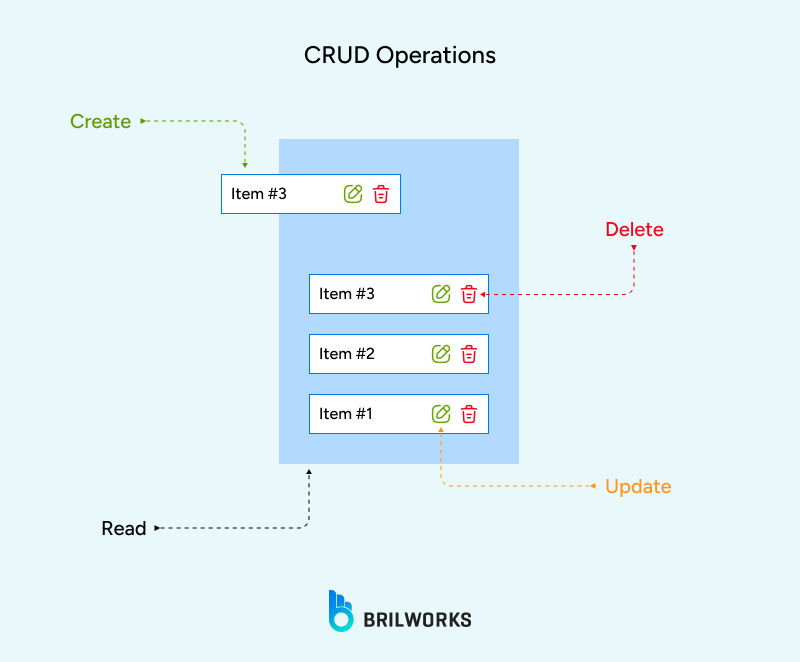
Implementing CRUD endpoints is the core of a node js rest api. For POST, create a resource with validation:
const { validateUser } = require('../middleware/validate');
exports.createUser = (req, res) => {
const { error } = validateUser(req.body);
if (error) return res.status(400).json({ error: error.details[0].message });
res.status(201).json(req.body);
};
GET endpoints retrieve data, either all resources or a single one:
exports.getAllUsers = (req, res) => {
res.status(200).json(users);
};
exports.getUserById = (req, res) => {
const user = users.find(u => u.id === parseInt(req.params.id));
if (!user) return res.status(404).json({ error: 'User not found' });
res.status(200).json(user);
};
PUT or PATCH updates resources, with PATCH handling partial updates:
exports.updateUser = (req, res) => {
const user = users.find(u => u.id === parseInt(req.params.id));
if (!user) return res.status(404).json({ error: 'User not found' });
Object.assign(user, req.body);
res.status(200).json(user);
};
DELETE removes resources:
exports.deleteUser = (req, res) => {
const index = users.findIndex(u => u.id === parseInt(req.params.id));
if (index === -1) return res.status(404).json({ error: 'User not found' });
users.splice(index, 1);
res.status(204).send();
};
|
HTTP Method |
CRUD Operation |
Example Route |
|
POST |
Create |
/users |
|
GET |
Read |
/users, /users/:id |
|
PUT/PATCH |
Update |
/users/:id |
|
DELETE |
Delete |
/users/:id |
Security is paramount for a restful api with nodejs. Implement JSON Web Token (JWT) authentication:
const jwt = require('jsonwebtoken');
exports.auth = (req, res, next) => {
const token = req.header('Authorization')?.replace('Bearer ', '');
if (!token) return res.status(401).json({ error: 'No token provided' });
try {
const decoded = jwt.verify(token, 'secret');
req.user = decoded;
next();
} catch (err) {
res.status(401).json({ error: 'Invalid token' });
}
};
Validate inputs using express-validator:
const { body, validationResult } = require('express-validator');
exports.validateUser = [
body('name').notEmpty().withMessage('Name is required'),
(req, res, next) => {
const errors = validationResult(req);
if (!errors.isEmpty()) return res.status(400).json({ errors: errors.array() });
next();
}
];
Centralized error handling improves reliability:
app.use((err, req, res, next) => {
console.error(err.stack);
res.status(500).json({ error: 'Something went wrong!' });
});
Use these security practices:
Use HTTPS to encrypt data.
Sanitize inputs to prevent injection attacks.
Implement logging for auditing.
These measures ensure a secure node js restful api.
Developing a REST API with Node.js can present challenges. Improper error handling leads to unclear responses. Implement middleware to catch errors consistently. Lack of rate limiting exposes APIs to abuse; use express-rate-limit to cap requests. Unsecured endpoints risk data breaches, mitigated by HTTPS and packages like helmet. Addressing these pitfalls, through proper error management, rate limiting, and endpoint security, enhances the reliability of developing rest api with node.
Scaling a Node.js API involves clustering to utilize multiple CPU cores:
const cluster = require('node:cluster');
const numCPUs = require('os').const numCPUs = process.env.WEB_CONCURRENCY || os.cpus().length;
if (numCPUs.length) cluster.isPrimary) {
for (let i = 0; i < numCPUs; i++) {
cluster.fork();
}
} else {
app.listen(port);
}
This code maximizes CPU usage and improves throughput for node.js REST APIs by creating worker processes equal to the number of CPU cores.
Database optimization, such as connection pooling with libraries like pg for PostgreSQL and caching with Redis, reduces latency. Query optimization, like selecting only necessary fields, further boosts performance.
Deploying to cloud platforms like AWS, Heroku, or DigitalOcean requires environment variable management using dotenv and process management with tools like PM2. For Heroku, a Procfile might specify:
web: node index.js
A comparison of deployment options:
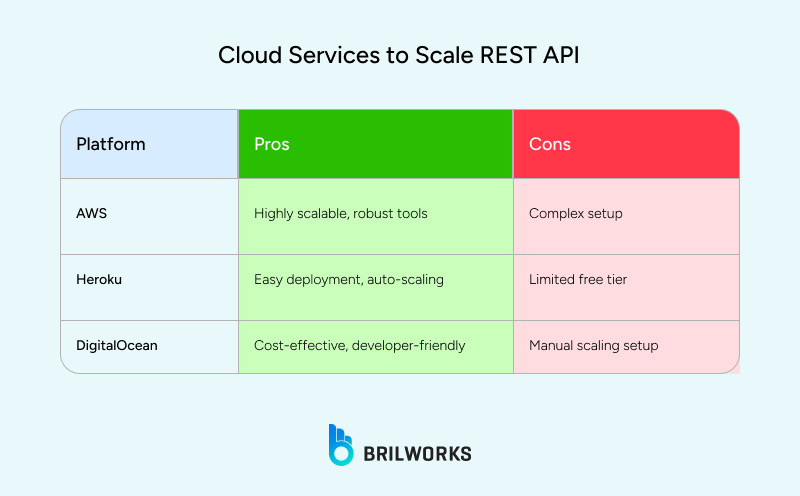
The API development is changing. Serverless architectures, GraphQL, and AI-driven APIs, and many others are in trend, gaining traction rapidly. Nodejs serves as perfect platform due to its adaptability and performance. Brilworks, a Node.js development agency, helps businesses build scalable and secure REST APIs to drive digital transformation. We craft cutting edge backend services by leveraging advanced tools and best practices.
REST APIs use fixed endpoints to deliver data, while GraphQL allows clients to request specific fields, reducing over-fetching or under-fetching. REST is ideal for simpler, resource-based APIs, while GraphQL suits complex, dynamic data needs.
Use the multer middleware to process file uploads. Configure storage options and attach multer to a POST route to handle multipart form data securely.
Version APIs using URL paths (e.g., /api/v1/users) for clarity. This strategy is widely adopted as it’s intuitive and maintainable.
Middleware adds minimal overhead but can impact performance if poorly optimized. Use lightweight middleware and avoid unnecessary processing in production.
Combine REST with WebSockets or Server-Sent Events. Libraries like socket.io enable real-time updates alongside RESTful endpoints.
Get In Touch
Contact us for your software development requirements
Get In Touch
Contact us for your software development requirements