COOPERATION MODEL
ARTIFICIAL INTELLIGENCE
PRODUCT ENGINEERING
DevOps & Cloud
LOW-CODE/NO-CODE DEVELOPMENT
INDUSTRY
FRONTEND DEVELOPMENT
CLOUD DEVELOPMENT
MOBILE APP DEVELOPMENT
LOW CODE/ NO CODE DEVELOPMENT
EMERGING TECHNOLOGIES







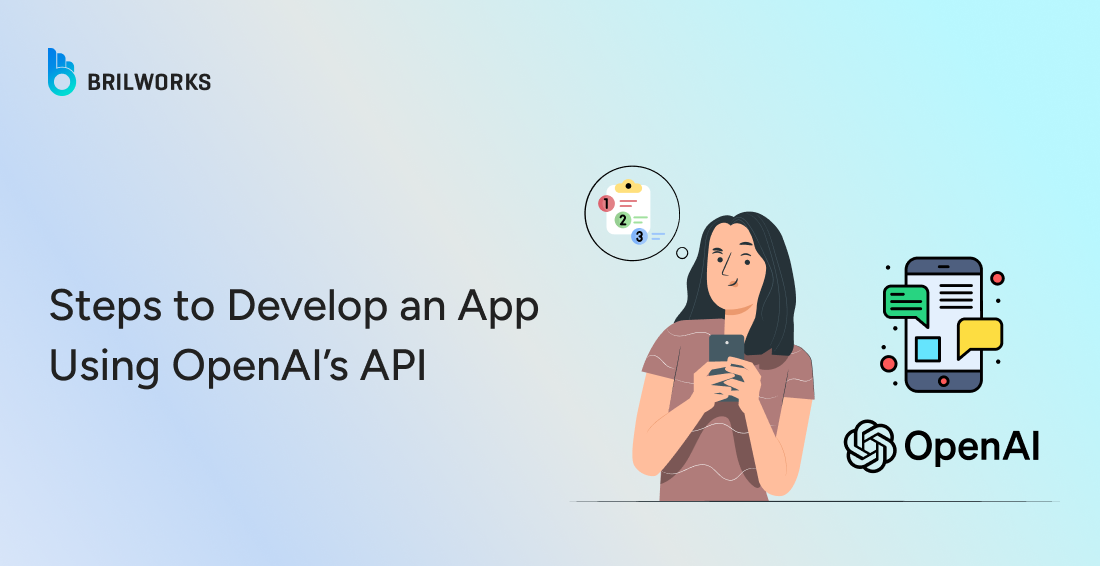
Over the last few years, AI has become one of the most talked-about topics in technology. Its ability to process data and detect patterns has reshaped how digital systems operate. From a search engine to a chatbot, AI now powers features that millions interact with daily.
AI has also made businesses rethink strategy. What was once a privilege of tech giants is now accessible to all, thanks to the emergence of large language models like GPT from OpenAI. With these models, even small teams can bring advanced intelligence into their applications.
This article explains how to use OpenAI API for app development—whether you’re enhancing an existing product or starting from scratch. We’ll cover prerequisites, tech stack options, integration steps, and pricing considerations to help you bring AI into your app effectively.
When developers look up how to use OpenAI API, they usually want clarity on where to begin. Here’s the short version before we dive deeper:
Identify features in your app that could benefit from AI.
Set up your backend and frontend with a supported tech stack.
Get your OpenAI API key and plan your budget.
Integrate the API using Python, Node.js, or another supported language
Optimize requests to balance speed and cost
Roll out AI features gradually and refine based on feedback.
Let’s now explore each step in detail.
Not every feature needs AI, but used wisely, it can turn good functionality into something exceptional.
For example:
In an e-commerce app, AI can power recommendation engines.
In scheduling tools, it can interpret vague inputs like “I’m free most afternoons next week” and convert them into structured slots.
In knowledge-based apps, AI chatbots can provide context-aware support.
Start by listing two or three existing features or user interactions in your app. Then brainstorm where AI could make them more intuitive, useful, or efficient. Focus only on enhancements that genuinely improve user experience.
OpenAI API works over HTTP, so any backend language that supports API calls will work. Here are common choices:
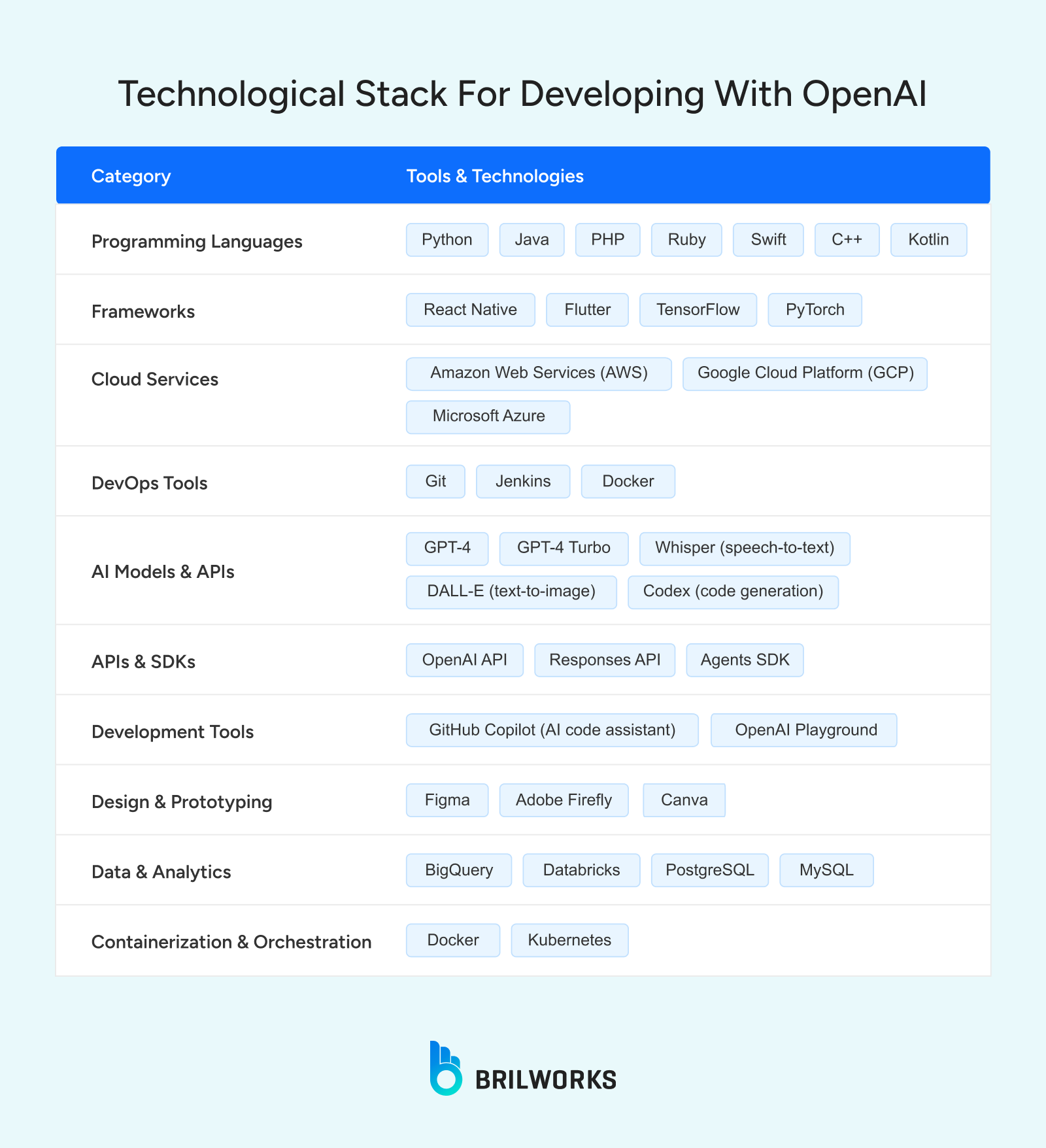
Python: use requests or the official openai library.
JavaScript/Node.js: use fetch or the OpenAI npm package.
Java, C#, Go, Ruby: any HTTP client library is sufficient.
For the frontend, you can choose the tech stack that suits your app—React, Flutter, or even plain HTML.
Since OpenAI models cannot run locally, you’ll also need a cloud provider such as AWS or Azure. And if your app handles sensitive data, compliance with frameworks like HIPAA or GDPR is critical.
Go to platform.openai.com, sign up, and generate your API key. This key bridges your app and OpenAI servers.
OpenAI follows a pay-per-use model. Costs depend on the number of tokens processed. A token is roughly one word or part of a word (e.g., “chatbot” = one token, “chat-bot” = two).
Pricing varies by model:
GPT-4.1 mini: ~$0.10 per 1M input tokens, ~$1.60 per 1M output tokens.
GPT-4o (as of 2025): Faster and cost-effective, ideal for production.
GPT-4.1: More advanced, higher cost.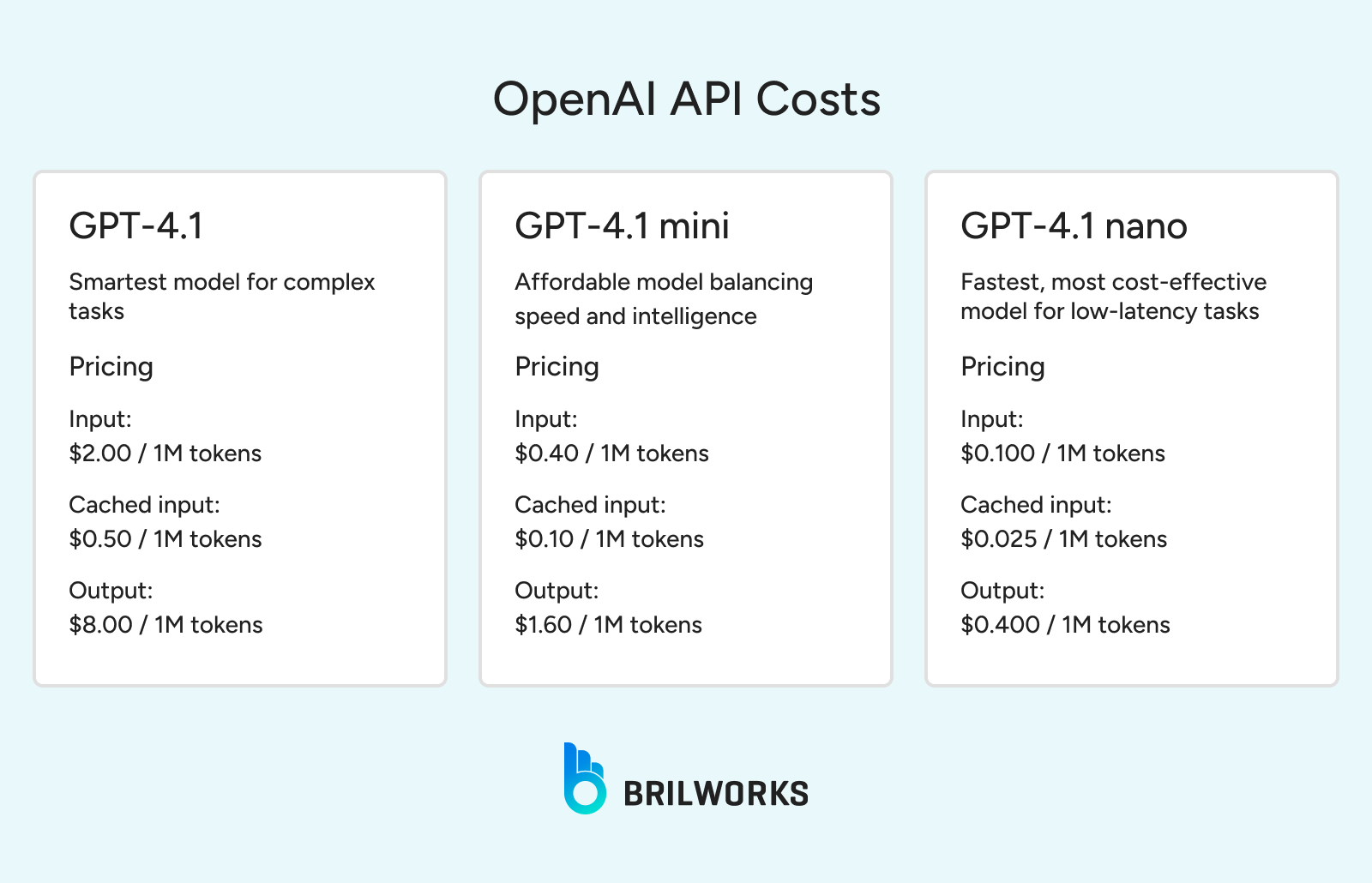
Always check the official pricing page for current rates.
Suppose your app has 1,000 users, and 20% use an AI chatbot daily, each asking 5 questions:
Daily Calls: 200 × 5 = 1,000
Monthly Calls: 30,000
Tokens per Call: ~94 (27 input + 67 output)
Monthly Tokens: 2.82M
At GPT-4o-mini rates, this equals ~$1.33/month for 1,000 users.
Scaling to 10,000 users pushes it closer to $133/month, showing why budgeting and optimization matter.
Integration is straightforward:
Sign up & get your API key from platform.openai.com.
Install SDK or use HTTP calls.
Node.js: npm install openai
Python: pip install openai
Authenticate using your API key.
Example in Python:
import openai
openai.api_key = "your-api-key"Here are examples of tasks you can handle with OpenAI API:
Text generation
Translation
Sentiment analysis
Question answering
Summarization
Code generation
Building chatbots
Each use case requires sending a prompt and processing the response. For example, in a fitness app, a user might ask: “Suggest a quick workout.” The API returns a 5-minute plan, which your app displays in a chat bubble.
Map how AI features integrate into workflows.
Handle errors gracefully with fallback messages.
Start with one feature, then scale after testing.
Since every API call costs money and takes time, efficiency is crucial.
Cache frequent responses (e.g., FAQs) to cut redundant requests.
Run performance tests after integration to check latency and cost per feature.
Adjust prompts to reduce tokens while maintaining output quality.
Aim for under two seconds per response and predictable monthly costs.
Don’t push everything live at once. A phased rollout reduces risk and builds trust.
Soft launch: Start with 10% of users or beta testers.
Communicate benefits: Market features in plain terms (“Get instant answers” rather than “Powered by OpenAI”).
Feedback loop: Add thumbs-up/down or comments to refine outputs.
Run a two-week test, track engagement with analytics tools like Mixpanel, then scale with confidence.
This guide explained how to use OpenAI API for app development—from identifying use cases and choosing a tech stack to understanding OpenAI API pricing and integrating it into your system. We also explored practical examples such as chatbots, translation, and recommendation engines.
As a leading AI/ML development company, we help businesses incorporate advanced AI solutions into their applications. If you’re ready to build with OpenAI, let’s connect and turn your ideas into reality.
You get free trial credits when you sign up, but ongoing usage is billed per token.
Sign up at platform.openai.com, generate your API key, and use it with your preferred language or SDK.
Costs vary by model and usage. For example, GPT-4o-mini starts at ~$0.15 per 1M input tokens and ~$0.60 per 1M output tokens.
Yes, developers commonly use it for chatbots, summarization tools, recommendation systems, and more.
Get In Touch
Contact us for your software development requirements
Get In Touch
Contact us for your software development requirements