COOPERATION MODEL
ARTIFICIAL INTELLIGENCE
PRODUCT ENGINEERING
DevOps & Cloud
LOW-CODE/NO-CODE DEVELOPMENT
INDUSTRY
FRONTEND DEVELOPMENT
CLOUD DEVELOPMENT
MOBILE APP DEVELOPMENT
LOW CODE/ NO CODE DEVELOPMENT
EMERGING TECHNOLOGIES








ChatGPT, DeepSeek, Gemini, Grok… the list is long. These AI chatbots now also have their mobile apps available as well. When ChatGPT was first released in 2022, it brought a wave of millions of users with it. Success would be a small word to describe its launch because within just 5 days, ChatGPT surpassed 1 million users. Soon, the mobile app development world caught wind of it. With such a massive new trend in app development, everyone started doing it, trying to mirror the success that those AI chatbots made.
As the popularity of AI tools skyrocketed, developers and startups scrambled to implement AI in mobile apps in the hopes of following suit. These days, AI integration is no longer limited to chatbot apps. It powers everything from smart cameras and real-time translation to fitness coaching and customised shopping.
We are a leading mobile app development company with over 120+ projects completed. Today, we will guide you through the process of integrating AI into your mobile apps.
In this blog, we’ll cover:
Why AI in mobile app development matters?
Real-world use cases of AI integration across industries
Tools and frameworks that make integrating AI easier
Step-by-step tips to add AI features to your own app
Challenges to expect—and how to overcome them

First, let’s understand what AI brings to the table - i.e., why anyone should bother integrating AI into their mobile app. Artificial intelligence in mobile apps turned out to be not just another feature to add. It became more than that; AI changed and enhanced the user experience. Which is a very important and crucial thing for any mobile app to be successful.
Here’s why AI in mobile apps is becoming essential:
Hyper-personalization is what makes customers feel valued. It means artificial intelligence can analyze and interpret customers’ needs. This feature is highly used in recommendations. When you open your Netflix account, you can see at the top shows that are perfectly curated for you. That’s AI in the background. The core of Netflix's services are its recommendation and search algorithms. And this system goes beyond just Netflix. Spotify, which recommends or auto-plays the next song, is based on the same system. Amazon, which shows you the notifications of “deals for you,” are also based on your shopping preferences & history.
AI handles repetitive tasks so that developers and users don't have to. It is capable of automating tasks such as image classification, answering basic questions, and even completing forms. Consider Google Photos, which automatically arranges your photos according to people, locations, or occasions without requiring any input from you. Artificial intelligence (AI)-powered chatbots in banking platforms and apps like Duolingo can respond quickly to frequently asked questions, saving time and enhancing support. It feels smooth in addition to being effective.
These days, apps are becoming less reactive and more proactive. Mobile apps are able to predict what a user might want next because of AI-powered predictive analytics. Consider how health applications like MyFitnessPal anticipate and remind you about meals or workouts based on your past activity, or how Uber might offer a ride to your place of employment during your typical commute. These forecasts are data-driven insights that raise user satisfaction and engagement levels; they are not conjectures.
In the realm of mobile app security, artificial intelligence has emerged as one of the most formidable defences. For example, in iPhones, Face ID features are powered by AI. These days, mobile banking apps also utilize AI to identify fraudulent transactions or suspicious activity in real-time, flagging problems before anyone realizes. Over time, it picks up on your behaviour and is able to identify when something seems “off.” In the past, security was reactive. AI is a step ahead.
Currently, voice assistants are also the trend. Google Assistant was the first voice assistant to be introduced. With time, it became very secure and efficient. All you have to do is ask a question. Now, even popular AI chatbots like ChatGPT and Gemini have voice-enabled chatting. You can literally talk to the AI like you are talking to a human being. Through such applications, AI has revolutionized what it means to interact with your smartphones.
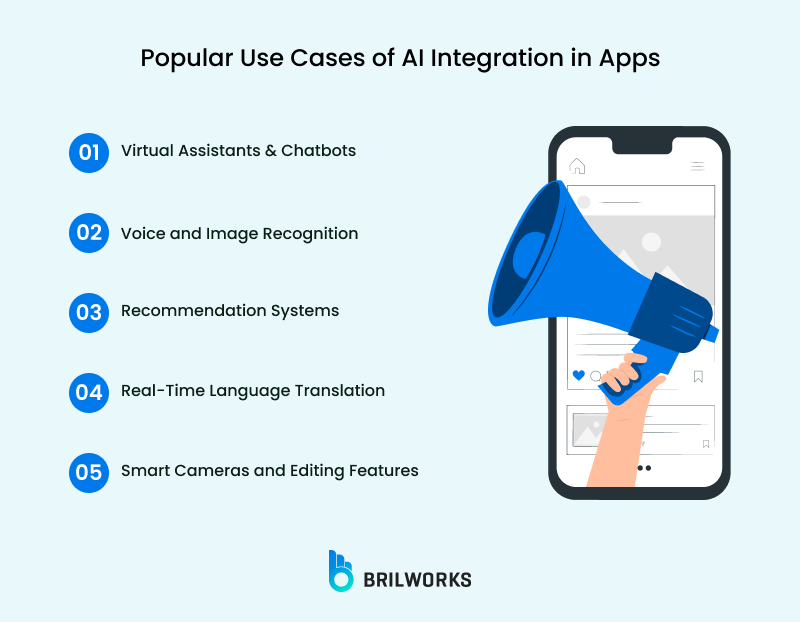
Now you know what artificial intelligence can do for your apps and for users. Let’s explore the use cases of AI in mobile apps. If you are currently in the middle of the app development process or planning to develop one, then these use cases might help you determine which is the best way possible you can integrate AI into it.
Here are some of the most common (and impressive) use cases of AI integration in mobile apps:
Virtual assistants and chatbots are one of the most great AI applications. They have existed for quite some time. Recently, they showed a huge surge in the mobile apps, or even websites, for that matter. In iPhones, you get a built-in virtual assistant called “Siri.” However, note that Siri is not limited to iPhones; every Apple product contains Siri, whether it’s a MacBook, iPad, or iPhone. Similarly, in Android phones, you get Google Assistant. These assistants help you with almost anything, making a call, texting a message, finding a location, setting an alarm, and more.
However, you don’t have to build a full-blown assistant to use this tech. You can easily add AI-powered chatbots in your app for handling customer queries, guiding users through a process, or even offering support 24/7. Apps like Duolingo and Replika use chatbots to make interactions smoother, more engaging, and more human-like.
How it works: Natural Language Processing (NLP) and machine learning enable chatbots to understand user queries and respond conversationally.
Example: Apple’s virtual assistant Siri schedules meetings or plays music on command.
The Virtual Assistants that we discussed above are also voice assistants. They talk the way you want them to. Apps like Google Lens allow users to search the internet just by pointing their camera at something. Others like FaceApp use facial recognition to apply filters in real-time. If you're building an e-commerce app, then adding visual searching might enhance it further. If you are building a healthcare app, then leaning toward analysis or a bot for appointment scheduling would be a more useful feature.
How it works: Computer vision and speech recognition algorithms process audio or visual inputs in real-time.
Pro tip: Always include a privacy disclaimer if your app processes biometric data (e.g., face scans) to comply with GDPR/CCPA.
As we discussed in the first benefit of AI integration, about how recommendation systems fuel hyper personalization, which in turn enhances user experience. Personalized experience has become the norm now, which makes this ability crucial. Apps like Netflix, Spotify, Amazon, and others use this as well. On YouTube, when you get related videos, those are curated by artificial intelligence according to your watching history and preferences.
If your app offers content, products, or even educational material, integrating a recommendation engine can increase user retention. It studies user behavior, understands preferences, and then serves up exactly what they’re likely to enjoy next.
How it works: Machine learning analyzes user data, like clicks, purchases, or preferences, to suggest relevant items.
Example: Spotify’s “Discover Weekly” updates dynamically based on listening habits, but also introduces serendipity (10% unexpected tracks).
Translating a language was once considered to be one of the most highly acquired skills. Today, the time has changed, of course. Language is no longer a barrier for people across the globe. Apps like Google Translate now offer real-time voice and text translation, helping users communicate across languages without hassle. This feature can revolutionise travel, education, or communication apps, particularly for users who are located across the globe.
How it works: NLP models translate text or speech instantly, often with context-aware accuracy.
Example: Airbnb uses AI translation to auto-translate listings but allows hosts to manually override inaccuracies.
Currently, there is a spike in the augmented reality (AR) & virtual reality (VR) technology. Which is very much made with generative AI. Apps like Instagram or TikTok use AI for facial tracking, auto-filters, beauty modes, and background blurring. These little features add up to a much smoother and more professional user experience. AI can be used to automatically improve visuals in apps related to photography, video, or augmented reality. AI is demonstrated by the way your phone's camera focuses on faces or modifies the lighting.
How it works: Computer vision algorithms detect scenes, adjust settings, or apply filters automatically.
Example: Snapchat’s “Sky Segmentation” uses AI to detect and replace skies in photos but lets users tweak results manually.
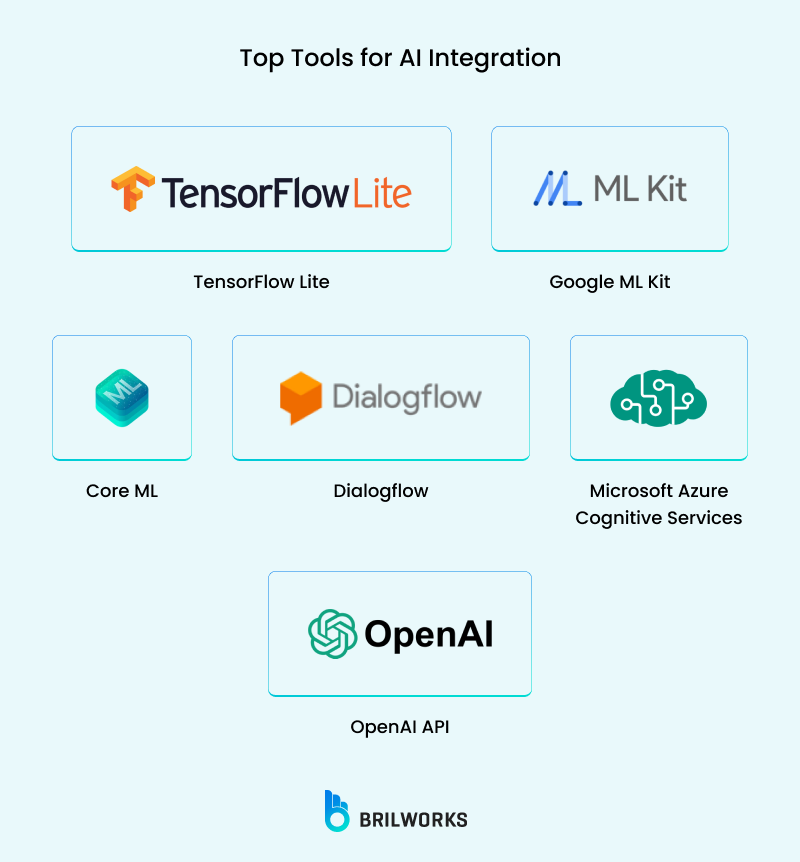
Once you’ve identified how you want to use AI in your app, the next big question is how to actually implement it. Thankfully, you don’t have to build complex AI models from scratch. There are plenty of tools, platforms, and frameworks available that make AI integration much simpler.
Here are some of the top tools you can explore, depending on your needs and experience level:
TensorFlow Lite (Now LiteRT) is a portable and effective choice if you intend to incorporate machine learning capabilities straight into your mobile application. It was created by Google with mobile and edge devices in mind. Without degrading the app's performance, you can use it for image recognition, natural language tasks, and more.
Key Features:
Supports image recognition, NLP, and recommendation systems.
Small binary sizes for low-latency performance.
On-device processing for privacy and offline capabilities.
Integrates with Android Studio and Xcode.
Pros:
Highly flexible for various AI tasks.
Backed by Google’s robust community and documentation.
Cons:
Steeper learning curve for beginners.
Limited support for complex models compared to full TensorFlow.
Use Case: Power Recommendation Engines in apps like TikTok, delivering personalized content with minimal latency.
Pro Tip: Use TensorFlow Lite’s pre-trained models to kickstart your project and optimize for mobile with model quantization.
Apple’s Core ML framework is perfect if you're developing an iOS app and want to integrate features like face tracking, speech recognition, or handwriting analysis. It works seamlessly with the iPhone’s hardware and is optimized for performance and security.
Key Features:
Supports vision, NLP, and sound analysis.
Drag-and-drop interface via Xcode for easy integration.
Optimized for Apple’s A-series chips.
Pre-trained models for quick deployment.
Pros:
Lightning-fast performance on iOS devices.
Enhances user privacy with on-device processing.
Cons:
iOS-only, limiting cross-platform use.
Less flexibility for custom model training.
Use Case: Drives Voice and Image Recognition in apps like Snapchat, enabling face detection and voice commands.
Pro Tip: Leverage Core ML’s Create ML tool to train custom models tailored to your app’s needs.
A mobile SDK called ML Kit provides ready-to-use APIs for iOS and Android. Consider unboxed language translation, barcode scanning, text recognition, and face detection. If you want to quickly add AI features without creating intricate models yourself, this is a great option.
Key Features:
APIs for text recognition, face detection, translation, and more.
On-device and cloud-based processing options.
Cross-platform support (Android and iOS).
Easy integration with Firebase.
Pros:
Beginner-friendly with minimal coding required.
Scalable via Google Cloud integration.
Cons:
Limited customization for advanced use cases.
Cloud-based features may incur costs.
Use Case: Enables Real-Time Language Translation in apps like Google Translate, offering instant text and speech translation.
Pro Tip: Start with ML Kit’s on-device APIs for offline functionality and switch to cloud for complex tasks.
If you’re building a chatbot or voice assistant, Dialogflow is one of the easiest ways to get started. It’s a natural language processing (NLP) tool by Google that helps you build conversational interfaces without diving too deep into the technical side of AI.
Key Features:
Supports intent recognition and entity extraction for conversational flows.
Integrates with multiple platforms (e.g., Google Assistant, Slack, WhatsApp).
Multilingual support for global reach.
Pre-built agents for quick setup.
Pros:
Easy to use with a visual interface for designing conversations.
Scalable for enterprise-grade apps.
Cons:
Advanced features require a paid plan.
Limited customization for complex logic.
Use Case: Powers Virtual Assistants & Chatbots in apps like KLM’s chatbot, guiding users through flight bookings.
Pro Tip: Use Dialogflow’s pre-trained agents to prototype quickly, then customize intents for brand-specific interactions.
Azure offers a full suite of AI tools—vision, speech, language, and decision-making—that you can integrate into your mobile app. These services are especially useful if you're already using Microsoft's cloud services or need enterprise-level scalability.
Key Features:
APIs for speech-to-text, text-to-speech, translation, and image analysis.
Cross-platform support via REST APIs and SDKs (Python, C#, JavaScript).
Enterprise-grade security and compliance.
Integrates with Azure’s ecosystem (e.g., Azure Bot Service).
Pros:
Broad range of AI capabilities for diverse use cases.
Scalable with pay-as-you-go pricing.
Cons:
Cloud dependency for some features increases latency.
Requires Azure account setup.
Use Case: Enables Real-Time Language Translation in apps like Microsoft Translator, supporting over 100 languages.
Pro Tip: Combine Azure AI Services with Azure Bot Service to enhance chatbot capabilities with speech and translation.
Do you want to incorporate ChatGPT-like functionality into your app? It's surprisingly simple thanks to OpenAI's API. GPT-powered text generation can improve user experience whether you're creating a learning app, writing assistant, or customer service bot.
Key Features:
Supports text generation, summarization, and embeddings for semantic search.
Multimodal capabilities (text, image processing with models like GPT-4o).
REST API and SDKs (Python, JavaScript) for easy integration.
Fine-tuning for custom use cases.
Pros:
Cutting-edge NLP for sophisticated features.
Flexible for both small-scale and enterprise apps.
Cons:
Requires API key and usage-based pricing.
Limited on-device processing, relying on cloud.
Use Case: Drives Recommendation Engines in content apps, generating personalized suggestions based on user inputs.
Pro Tip: Use OpenAI’s embeddings API for semantic search to enhance recommendation accuracy in content-heavy apps.
We have covered the step-by-step process on how to create an app with OpenAI’s API make sure to check it out.
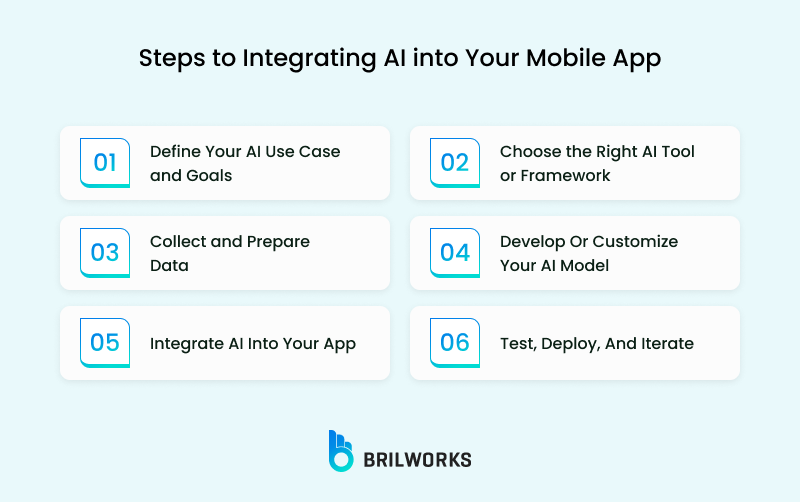
It may seem difficult to incorporate Artificial Intelligence (AI) into your mobile app, but it's actually quite simple—just choose the right ingredients, mix them thoroughly, and voila! These six steps will help you incorporate AI into your mobile app, whether you're creating a chatbot, smart camera, or fraud detection system. Let's dissect it so you can make an app that impresses your users.
Ask yourself: What problem are you trying to solve with AI? Start by pinpointing why you want AI in your app and what problem it solves. Align this with your app’s purpose and user needs to ensure a meaningful impact.
What to do:
Choose a use case (e.g., recommendation engines for personalized content, chatbots for customer support).
Set clear goals, like increasing user retention by 20% or reducing support queries by 30%.
Research your audience’s needs—e.g., do they want real-time translation or smarter photo editing?
Example: For a fintech app, you might choose fraud detection to enhance security, aiming to flag 95% of suspicious transactions.
Once your goal is set, find the right tech to match. Select a tool or framework that matches your use case, platform either Android, iOS, or both and team’s expertise. The right choice saves time and boosts performance.
What to do:
Review tools like TensorFlow Lite (for recommendation engines), Dialogflow (for chatbots), or Core ML (for iOS image recognition).
Consider on-device vs. cloud processing—on-device (e.g., ML Kit) for privacy, cloud (e.g., Azure AI Services) for scalability.
Check compatibility with your development environment (e.g., Xcode, Android Studio).
Example: For real-time language translation, pick Azure AI Services for its robust translation APIs.
For an AI model to work well, you need to train it well. AI models thrive on data upon which they give their output. So, gather high-quality, relevant datasets to train or fine-tune your models. Clean data ensures accurate results which in turn improves AI models' efficiency.
What to do:
Collect data specific to your use case (e.g., user interactions for recommendation engines, transaction logs for fraud detection).
Clean data by removing duplicates, fixing errors, and anonymizing sensitive info.
Split data into training (80%) and testing (20%) sets.
Example: For a smart camera app, gather diverse images to train an object detection model, ensuring varied lighting and angles.
Now it’s time to build or fine-tune your AI. Build or adapt an AI model to power your feature. You can use pre-trained models or train custom ones, depending on your needs.
What to do:
Use pre-trained models from tools like TensorFlow Lite or OpenAI API for quick deployment (e.g., for chatbots).
Train custom models with frameworks like PyTorch Mobile if your use case is unique (e.g., fraud detection with specific patterns).
Optimize models for mobile by reducing size and latency (e.g., quantization in TensorFlow Lite).
Example: For voice and image recognition, customize a Core ML model to detect specific voice commands or objects.
Once your model is ready, it’s time to connect it to your app’s front end. Embed your AI model into your app’s codebase, ensuring it works seamlessly with your UI and backend systems.
What to do:
Use SDKs or APIs provided by your tool (e.g., Dialogflow’s SDK for chatbots, OpenCV for image processing).
Integrate with your app’s frontend (e.g., Swift for iOS, Kotlin for Android) and backend (e.g., Firebase, AWS).
Test on-device performance to ensure low latency and minimal battery drain.
Example: For a chatbot, integrate Dialogflow’s SDK to connect user inputs to conversational responses in your app’s UI.
Before going live, test your AI features under real conditions. Test your AI feature thoroughly, deploy it to users, and iterate based on feedback to ensure it delivers value.
What to do:
Test for accuracy (e.g., does the recommendation engine suggest relevant items?).
Check performance (e.g., does the smart camera work in low light?).
Deploy via app stores, starting with a beta release to gather user feedback.
Monitor metrics like user engagement and error rates, then refine your model.
Example: For fraud detection, test the model against simulated transactions to ensure it flags anomalies without false positives.
Your mobile app can benefit greatly from AI, but let's face it, things aren't always easy. Here are some typical obstacles you may encounter when integrating AI, and more crucially, how to overcome them.
AI often needs access to sensitive user data—preferences, behavior, even voice or image input. That naturally raises concerns about privacy.
How to overcome it:
Follow privacy laws like GDPR or CCPA from day one.
Use encryption, secure APIs, and data anonymization.
Be transparent with users. Let them know what data you collect and why.
AI gives output based on the data that has been feeded. That is why the quality of the training data remains the utmost. Your model might not work well if you don't have enough data or if it's jumbled or biased.
How to overcome it:
Start small and collect your own app-specific data.
Use public datasets where applicable.
Clean and structure the data before training your model.
It can take a lot of resources to train and operate AI models, especially complex ones. Battery drain or decreased app performance may result from this.
How to overcome it:
Use lightweight models like TensorFlow Lite or Core ML for mobile.
Offload heavy processing to the cloud.
Optimize models using pruning or quantization techniques.
Integrating a feature into the architecture of your app can become complex, depending on the feature.
How to overcome it:
Start with API-based solutions (like OpenAI, Google ML Kit, or Dialogflow).
Use platform-specific SDKs to reduce complexity.
Partner with AI specialists if needed.
Features like real-time recommendations or image recognition need to work fast. Latency can kill the experience.
How to overcome it:
Use on-device processing where possible.
Keep the model lightweight for faster inference.
Cache frequently used results.
AI models can become stale. What works today might not be accurate in six months.
How to overcome it:
Regularly retrain your models with new data.
Set up feedback loops to learn from user behavior.
Monitor performance and make improvements as needed.
That was the roadmap we could give you for integrating AI into your app. From virtual assistants that chat like humans to smart cameras and editing features of Snapchat, AI has eveloved much more than just a futuristic dream. It is a game-changer that you can harness today. We’ve explored powerful use cases, top tools like TensorFlow Lite, Dialogflow, and OpenAI API, practical steps to integrate AI, and how to tackle challenges like performance and privacy. Each piece of the puzzle brings you closer to building an app that’s smarter, more engaging, and truly unforgettable.
The future of mobile apps is AI-powered, and there’s no better time to jump in. Whether you’re dreaming of a recommendation engine to personalize user experiences or a smart camera to wow your audience, you can make it happen. And you don’t have to do it alone—our team at Brilworks specializes in AI/ML development and mobile app development, turning your vision into reality with cutting-edge solutions tailored to your needs.
Let’s build something smart together.
[Contact us] to start your AI-powered app journey today.
AI in mobile apps refers to integrating artificial intelligence technologies like machine learning, NLP, or computer vision to make apps smarter, more responsive, and personalized.
Examples include Netflix’s recommendation engine, Siri or Google Assistant, Amazon’s personalized shopping suggestions, and language translation apps using AI.
It depends on the complexity of the AI features, data requirements, and tools used. Starting small with pre-built models can keep costs manageable.
Almost every industry can benefit, including eCommerce, healthcare, finance, education, entertainment, and travel through personalization, automation, and data insights.
Not always. Some AI models can work with small datasets or use pre-trained models. However, more advanced or custom AI typically needs quality data to perform well.
Get In Touch
Contact us for your software development requirements
Get In Touch
Contact us for your software development requirements