COOPERATION MODEL
ARTIFICIAL INTELLIGENCE
PRODUCT ENGINEERING
DevOps & Cloud
LOW-CODE/NO-CODE DEVELOPMENT
INDUSTRY
FRONTEND DEVELOPMENT
CLOUD DEVELOPMENT
MOBILE APP DEVELOPMENT
LOW CODE/ NO CODE DEVELOPMENT
EMERGING TECHNOLOGIES








Native development or React Native development? Both approaches have stood firm in the mobile app development world. Developers have delved deep and configured it to its core, changing and adapting it with each new trend that emerged.
So, now you might be torn between the question of which of these approaches can give me the most and best outcome? While selecting the right method for building mobile apps, there are quite a few variables that will be highly impacted based on the decision you make here. Is this future-proof?
Is there guaranteed ROI in the long term? Will I find suitable React Native developers to build with? What's the cost? Are just a few questions that arise while making a decision.
In this article, we will help you answer those questions. This debate of Native vs React Native will answer which approach is right from your strategic, budget, and technical point of view. Let's get started.
Partner with a react native development company that guarantees responsive design, clean code, and ongoing support beyond launch.
Before moving into the Native vs React Native debate, let's look at the landscape on which the current mobile app development is standing.
Mobile apps are heading towards gradual progress; the reports suggest that there are over 7 billion smartphone users worldwide.
Global consumer spending on mobile apps reached $150.1 billion in 2024, across both the Android and iOS platforms. That shows why being on both platforms can be beneficial.
Android powers nearly 75% of all smartphones globally, making it the dominant operating system by market share.
React Native is the second most popular cross-platform framework, used by 32% of mobile developers, according to Statista.
Lastly, about one-third of developers now rely on cross-platform technologies.
These numbers are an indication that whether you are building for Android, iOS, or both, your choice of development framework, Native or React Native, has direct implications for your reach.

There are two major OS that have ruled mobile apps, Android and iOS. Native app development means making a mobile app that can run on any one of these OS. Either your mobile app can run on iOS or Android, not both.
For native development, there are platform-specific programming and tools being used. For iOS, majorly Swift or Objective-C, and for Android, development is done using Kotlin or Java. Apple (owns iOS) and Google (owns Android) provide development environments for easy progress. Google offers Android Studio for Android development, whereas Apple provides Xcode for building iOS apps.
Platform-Specific Codebase: Native apps are written separately for each platform, resulting in two distinct codebases.
Full Access to Device Features: Developers can leverage hardware-specific APIs like camera, GPS, Bluetooth, and more without limitations.
High Performance: Because native apps are compiled directly to machine code, they typically offer better speed, responsiveness, and smoother animations compared to cross-platform alternatives.
Consistent UI/UX: Native apps follow the design guidelines of their respective platforms (Material Design for Android, Human Interface Guidelines for iOS), ensuring a seamless user experience.
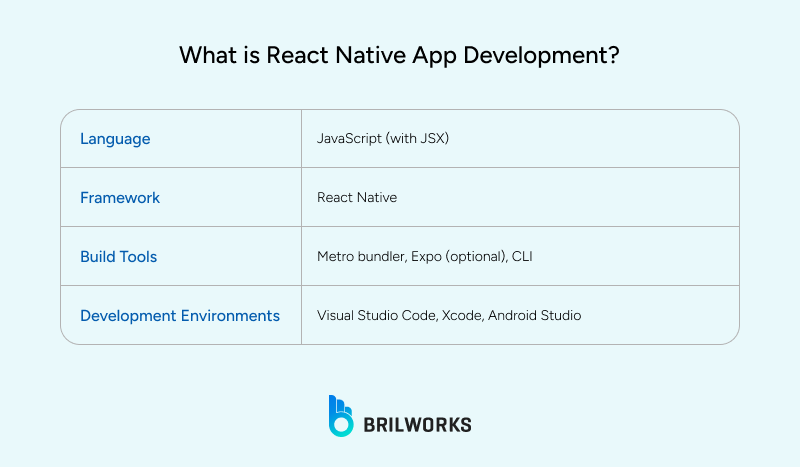
Native apps are built for one OS. But with React Native, you can build an app that can run on both. React Native is a popular cross-platform framework for building mobile applications using a single codebase that runs on both iOS and Android platforms. Developed and maintained by Meta (Facebook), React Native leverages the React library to create native-like user interfaces using JavaScript and JSX.
React Native doesn't rely on WebView. Rather than running natively, it relies on a bridge to interact with the platform’s native elements. Which means even though you are building an app for both OS, you can still give it a feel of near-native look and performance.
Cross-Platform Codebase: A large portion of the app’s code is shared between iOS and Android, significantly reducing development time and cost.
Native Component Rendering: UI elements are rendered using the platform’s native APIs, leading to smoother interactions compared to web-based frameworks.
Hot Reloading: Developers can instantly see code changes reflected in the app during development, speeding up the iteration cycle.
Strong Ecosystem: Backed by a large community, React Native has robust libraries and third-party plugins for extending functionality.
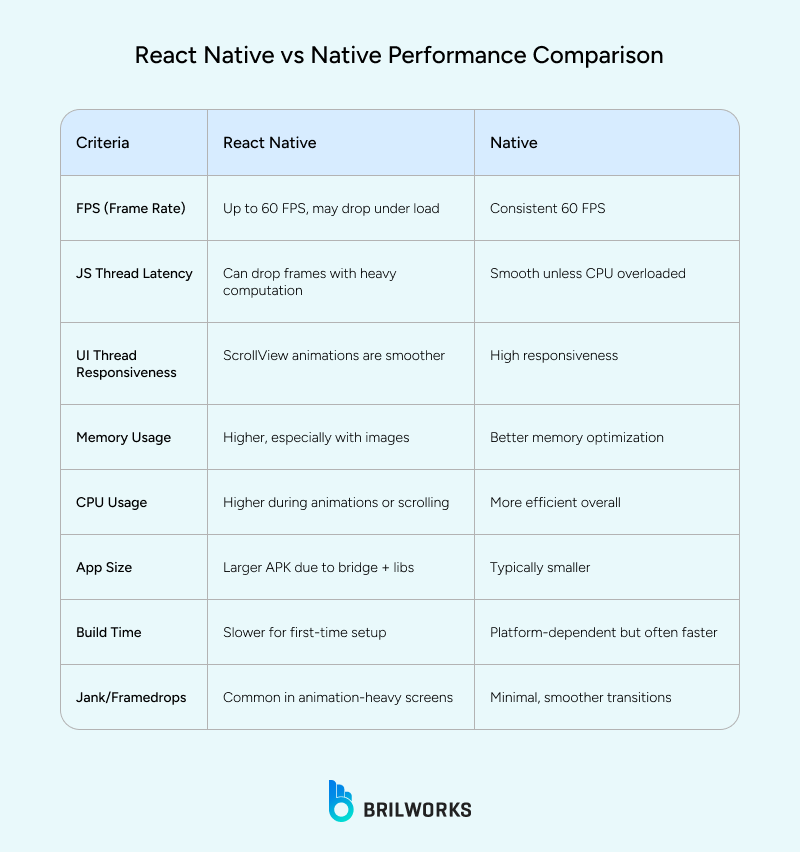
Performance is a crucial factor that can decide your app's success. The speed, responsiveness all are taken into account by the user. It's the first thing they notice. Let's explore how React Native and Native app development stack up in performance. For the React Native performance benchmark, we are going to use the official doc available on the official website, which you can find here.
Native apps consistently achieve 60 FPS or higher, delivering buttery-smooth UI performance even under heavy load. Since they run directly on the device’s OS and access platform APIs natively, animations, scrolling, and gesture responses feel seamless.
React Native also targets 60 FPS but depends on a JavaScript bridge to communicate with native components. This can lead to frame drops if the JS thread becomes blocked. For instance, a complex re-render taking 200ms may result in up to 12 dropped frames, making animations stutter.
React Native apps typically use more RAM than native apps. During tasks like bulk image animations, memory usage can increase significantly, often leading to low-memory warnings and, in some cases, app crashes.
Native apps typically manage memory more efficiently, with better control over image caching, garbage collection, and background task handling.
Native apps are optimized at the OS level, leading to lower CPU consumption and more efficient performance.
React Native apps may overuse the CPU in certain scenarios. For example, during scrolling in list views on iOS, CPU usage jumped to 140–150% compared to Flutter’s 40–60%.
Native apps generally launch faster as there’s no bridge overhead or runtime compilation step.
React Native apps have longer startup render times due to the time taken to initialize the JavaScript runtime and bridge.
React Native apps often include the entire JavaScript bundle and native libraries, resulting in larger APK or archive sizes.
Native apps can be more optimized in size since unused libraries can be excluded during the build process.
Native frameworks offer faster navigation transitions and screen re-renders because they don’t rely on the JavaScript bridge.
In React Native, navigation and screen update times can lag, especially if the app contains deeply nested components or heavy state management logic.
React Native tends to have longer initial build times because it fetches and compiles a wide array of dependencies. However, hot reloading can improve iteration speed during development.
Native platforms like Android (Gradle) and iOS (Xcode) also have longer build times but offer more fine-grained control over build optimization.
As per the discussion, we can conclude that Native apps hold the advantage in most performance metrics. React Native, whole improving steadily with updates like the Fabric architecture and the new versions like 0.80, still introduces overhead through its JavaScript bridge.
However, is speed the only factor worth considering when making your choice? React Native might have a limitation in performance if we compare it to Native apps. However, there is still other areas where it can succeed.
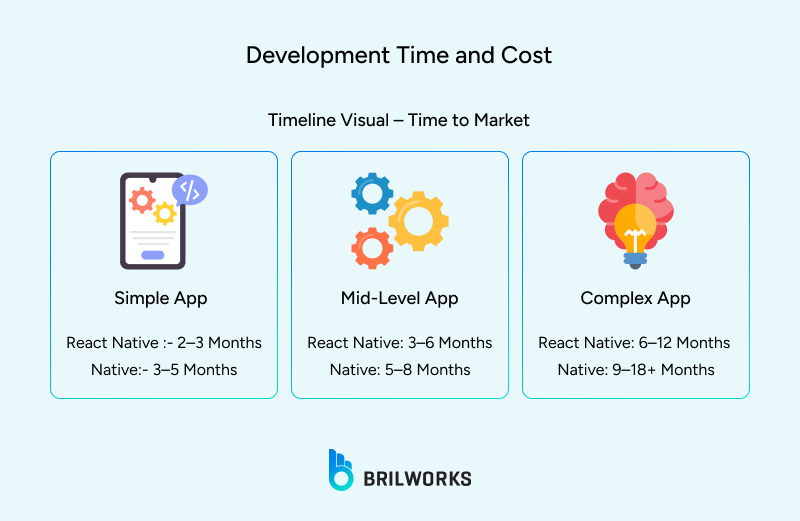
We have extensively covered the overall cost of mobile app development in our blog. When it comes to performance, native development generally holds the advantage in most key areas. But that scale seemed to be tilted in this section, as React Native brings a more cost-effective solution to businesses, especially for startups. That is another reason why React Native is ideal for an MVP as well. Let's dive into the development cost and time.
React Native proves to be a budget-friendly option, particularly for companies aiming to launch apps on both iOS and Android platforms.
|
App Complexity |
React Native (USD) |
Native (USD) |
|
Simple App |
$10,000–$25,000 |
$20,000–$40,000+ |
|
Mid-Level App |
$25,000–$60,000 |
$40,000–$100,000+ |
|
Complex App |
$60,000–$150,000+ |
$100,000–$300,000+ |
React Native development is typically 30–40% less expensive than building separate native apps. This is mainly because one codebase is used for both platforms, removing the need for duplicate teams and parallel development.
In regions like India and Southeast Asia, this cost advantage becomes even more dramatic. React Native development can be 40–60% cheaper than in the U.S. or Europe, without compromising quality.
In addition to cost savings, React Native offers a shorter development timeline thanks to its unified codebase and reusable components.
|
App Complexity |
React Native |
Native |
|
Simple App |
2–3 months |
3–5 months |
|
Mid-Level App |
3–6 months |
5–8 months |
|
Complex App |
6–12+ months |
9–18+ months |
React Native accelerates time-to-market, making it ideal for MVPs, startup launches, and time-sensitive product cycles. In contrast, native app development takes longer, as developers must build and maintain two separate codebases—one for Android and one for iOS.
User experience and user interface are two pillars that determine your mobile app's success. Let's see how both compare in this domain.
Native development gives you full access to platform-specific UI components and APIs, allowing you to craft experiences that feel perfectly at home on each operating system.
Apps developed for iOS using Swift or Objective-C can closely adhere to Apple’s Human Interface Guidelines, ensuring a highly consistent user experience.
Android applications built with Kotlin or Java can fully utilize Material Design elements, allowing for smooth alignment with native Android user experience standards.
Because you're working directly with the native SDKs, the UI performance is typically smoother, especially during complex animations, transitions, and high-frequency touch interactions. Native development is ideal when you're building apps that demand pixel-perfect designs, custom gesture handling, or advanced visual effects.
React Native takes a hybrid approach to UI by allowing developers to write code once and render platform-specific components under the hood. It provides a solid balance between cross-platform consistency and native feel.
React Native leverages a JavaScript bridge to interact with native modules, allowing it to access a wide range of device functionalities.
Design can be customized for each platform using Platform-specific styling and conditional rendering.
For shared UI logic and components, libraries like React Native Paper and NativeBase offer pre-built elements aligned with native design languages
While React Native handles most design use cases well, it may struggle with highly complex animations or custom transitions, unless paired with libraries like Reanimated or Lottie. There’s also a slight learning curve when mimicking truly native UI behaviors, particularly on older devices or in resource-intensive apps.
Features will make your app rich, and third-party libraries will help you include those features much more easily. Both are significantly important for mobile apps. This is where the difference between React Native and Native development becomes more pronounced.
With native development, you're building directly on top of the iOS and Android SDKs. That means you have complete, real-time access to all device-level APIs and platform-specific features as soon as they’re released.
This level of control makes native the preferred choice for apps that depend heavily on system-level integrations, such as fintech, IoT, or AR-based applications.
React Native offers a solid ecosystem for accessing many core features, especially through its growing library of community and officially maintained modules.
The framework provides access to essential features via libraries like react-native-camera, react-native-fs, react-native-push-notification, and more.
Expo, a toolchain for React Native, simplifies integration for many native features, though it can sometimes limit flexibility when deep customization is required.
With the introduction of React Native’s new architecture (Fabric, TurboModules), performance and native module integration are improving, making access to native features more seamless than before.
That said, certain advanced or newly released APIs may not yet be available or stable in the React Native ecosystem. For example, when Apple released a new UI, Google was flooded with the term React Native glass UI. It takes time for the update to reach the React Native libraries. In such cases, developers may need to write custom native modules in Java/Kotlin (Android) or Swift/Objective-C (iOS) to bridge the gap.
Maintaining a mobile application is just as important as building it. Regular updates, bug fixes, performance enhancements, OS compatibility, and security patches all contribute to the long-term success of your app. When evaluating React Native vs Native app development, it’s clear that each approach demands distinct maintenance strategies and ongoing support efforts.
One of the biggest advantages of React Native is its shared codebase for both iOS and Android. This drastically reduces the effort required for ongoing maintenance:
You only need to apply changes once, and they reflect across both platforms.
Hot Reloading and Code Push make it possible to push real-time updates and minor fixes without requiring users to download a new version from the app store.
With a single development team and streamlined debugging, maintaining a React Native app is generally 30–40% more cost-effective compared to native apps.
Native apps typically need separate maintenance for iOS and Android, which often involves managing two different development teams.
Bug fixes, UI updates, or OS compatibility changes must be implemented independently for each platform.
Each update must be rigorously tested across various device versions and operating systems to ensure optimal performance.
On the upside, native apps are better positioned to immediately leverage updates to platform SDKs and APIs, without waiting for framework-level compatibility.
In native development, there are higher long-term maintenance costs and more time-consuming release cycles, especially for apps with frequent updates or complex platform dependencies.
To help you quickly compare both approaches, here’s a breakdown of their pros and cons:
Shared codebase for iOS and Android reduces development time and cost
Faster time-to-market for MVPs and iterative releases
Strong community support and growing third-party libraries
Easier maintenance with updates applied across platforms simultaneously
Hot reloading speeds up development and debugging
May struggle with performance-heavy apps like games or 3D rendering
Limited access to some platform-specific APIs and features
Reliance on third-party plugins can introduce inconsistencies
UI/UX may not feel as native without additional customization
Native modules might be needed for complex functionality
High performance with full access to device and OS-level features
Superior UI/UX tailored specifically to iOS and Android guidelines
More reliable integration with platform-specific tools and updates
Ideal for apps requiring intensive graphics or complex animations
Greater control over every aspect of the app environment
Requires separate development teams for iOS and Android
Higher development and maintenance costs
Slower release cycles due to managing two codebases
Code duplication can lead to more room for errors and inconsistencies

Native app development is a great choice for many development projects. You project type and your budget can determine which one should you choose. However, here are some ideas when to choose Native approach.
When your app demands high-performance graphics, like those used in gaming, augmented or virtual reality, or complex 3D rendering.
If you require full access to device-specific APIs like Bluetooth, camera, or background services.
When delivering the most responsive and fluid user experience is a top priority.
For apps handling sensitive data that demand advanced security and OS-level encryption.
If you're building a large-scale, enterprise-grade app with long-term scalability in mind.
When targeting only one platform (iOS or Android), native development is more efficient.
If your app must meet strict performance benchmarks with minimal frame drops or lag.
When you want to leverage the latest platform features immediately after release.
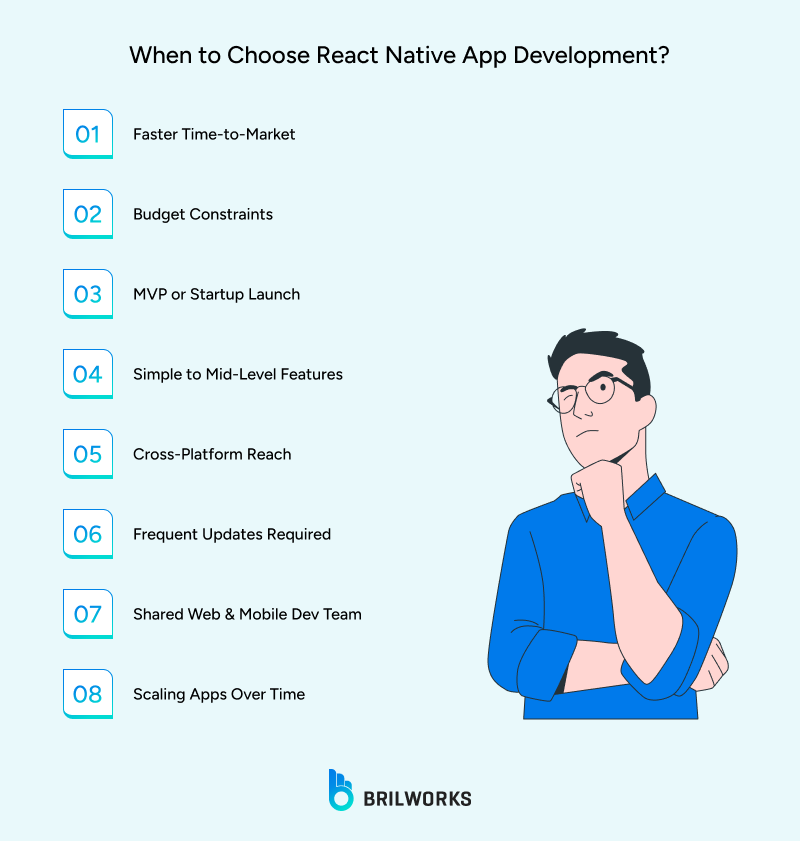
React Native can give a vast ecosystem of libraries for your development. Choosing React Native is ideal when:
When you want to build apps for both iOS and Android using a single codebase.
If you're working with a limited budget and need to reduce development costs.
When you need to launch your app quickly with a faster time-to-market.
If your app has a relatively simple UI and doesn’t require extensive native animations.
When you want easier maintenance and updates across platforms.
If you're building an MVP to validate your idea before investing heavily.
When the app's performance needs are moderate and don't require heavy native processing.
If you want to reuse existing JavaScript or ReactJS expertise within your team.
We’ve worked with a wide range of clients over the years, from first-time founders to fast-moving startups, and one thing we’ve learned is that choosing the right mobile app development approach is less about trends and more about direction.
React Native brings serious advantages when speed to market, cross-platform reach, and efficient development matter most. If you're building an app that doesn’t require deep hardware integration or ultra-complex animations. It’s a smart, scalable choice for startups and growing businesses looking to balance performance, cost, and flexibility.
At the end of the day, there’s no perfect answer. What matters is building something that works, grows with your users, and aligns with your long-term goals. And whichever path you choose, what really makes the difference is how you build and who you build with.
As a company providing React Native app development services, we have witnessed how easy and seamless the development process has been with this JavaScript framework. You can compare both approaches through this blog, but it’s you who can decide whether this framework aligns with your goal or not.
React Native is a cross-platform framework that allows you to build apps for both iOS and Android using a single JavaScript codebase. Native development involves creating separate apps for each platform using platform-specific languages—Swift or Objective-C for iOS, and Kotlin or Java for Android.
Yes, React Native is often ideal for startups due to its faster development cycle, lower costs, and shared codebase, which helps get to market quickly without needing separate teams for iOS and Android.
In most high-performance scenarios, yes. Native apps offer more direct access to device features, smoother animations, and better responsiveness, especially for resource-intensive applications like games or AR/VR apps.
Yes, React Native supports access to most device features using built-in APIs and third-party libraries. However, for cutting-edge or platform-specific features, native development may offer more control.
React Native apps are generally easier and cheaper to maintain because updates are made to a single codebase. Native apps require managing and updating two separate codebases, which increases time and cost.
Get In Touch
Contact us for your software development requirements
Get In Touch
Contact us for your software development requirements