COOPERATION MODEL
ARTIFICIAL INTELLIGENCE
PRODUCT ENGINEERING
DevOps & Cloud
LOW-CODE/NO-CODE DEVELOPMENT
INDUSTRY
FRONTEND DEVELOPMENT
CLOUD DEVELOPMENT
MOBILE APP DEVELOPMENT
LOW CODE/ NO CODE DEVELOPMENT
EMERGING TECHNOLOGIES








React 19.1.0, released in March 2025, introduces several important enhancements aimed at improving performance, developer experience, and user experience. Key updates include React Server Components, Actions, the new useActionState hook, Form Actions, the use API, preloading improvements, and advanced debugging tools.
React has grown steadily over the last decade, becoming one of the most widely adopted JavaScript libraries. Version 19.1.0 brings several capabilities that simplify async operations, improve server-side rendering, and reduce boilerplate code.
This release focuses on performance improvements, smoother developer experience, and enhanced features such as server components, new hooks, and refined form handling. Some features are still experimental, but they represent the direction React is moving toward.
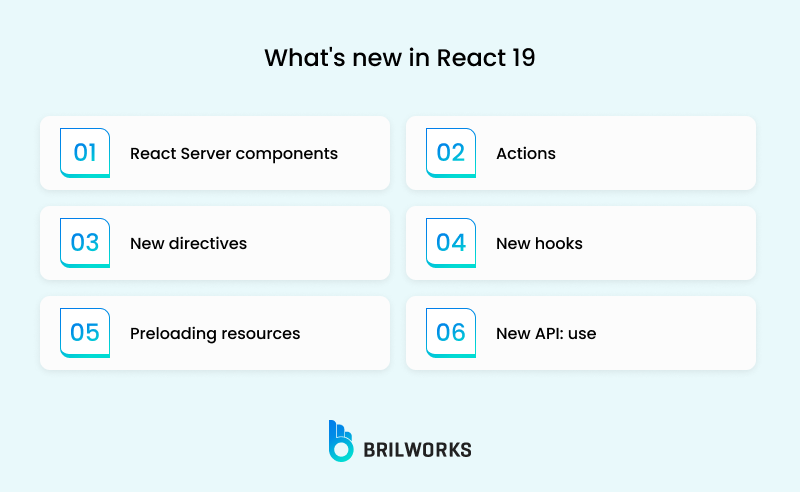
React 19.1.0 introduces a set of features designed to improve both client- and server-side development. Let’s go through the key updates.
React Server Components bring a new rendering model that shifts part of the component lifecycle to the server. Unlike traditional SSR, which renders the initial HTML and then hydrates components on the client, Server Components run exclusively on the server.
Benefits include:
Reduced client-side JavaScript bundle sizes
Direct access to backend resources without exposing them
Faster performance and better security
Example:
// Server Component (runs on server)
export default function ServerPage() {
const data = fetchFromDatabase(); // Direct DB access
return (
<div>
<h1>Server Data: {data}</h1>
<ClientButton /> {/* Interactive Client Component */}
</div>
);
}For more on rendering approaches, see our React vs React Native comparison guide.
Actions in React 19.1.0 provide a fresh way to handle data mutations asynchronously. Built on concepts like useTransition and server-side mutations in frameworks such as Next.js, Actions remove the need to manually manage loading states and error handling.
Key Advantages:
Automatic tracking of execution states: pending, success, or error
Real-time feedback in forms
Reduced boilerplate for data fetching and mutation handling
Example:
import { useActionState } from 'react';
async function createPost(prevState, formData) {
const title = formData.get('title');
if (!title) return { error: 'Title is required' };
await fetch('/api/posts', {
method: 'POST',
body: JSON.stringify({ title }),
});
return { success: true };
}
function NewPostForm() {
const [state, formAction, isPending] = useActionState(createPost, null);
return (
<form action={formAction}>
<input name="title" placeholder="Post title" />
<button type="submit" disabled={isPending}>
{isPending ? 'Publishing...' : 'Publish Post'}
</button>
{state?.error && <p style={{ color: 'red' }}>{state.error}</p>}
{state?.success && <p>Post published!</p>}
</form>
);
}Actions, together with Server Components and Suspense, simplify data flow and mutation handling.
The new experimental useActionState hook, previously called useFormState, simplifies async operations like form submissions and API calls. It automatically manages pending, success, and error states, allowing developers to implement optimistic UI patterns without extra logic.
Syntax:
const [state, dispatch, isPending] = useActionState(asyncFn, initialState);Example:
import { useActionState } from "react";
async function submitForm(prevState, formData) {
try {
const res = await fetch("/api/submit", {
method: "POST",
body: formData,
});
return await res.json();
} catch (error) {
return { error: "Submission failed!" };
}
}
function MyForm() {
const [state, submitAction, isPending] = useActionState(submitForm, null);
return (
<form action={submitAction}>
<input name="email" type="email" />
<button type="submit" disabled={isPending}>
{isPending ? "Submitting..." : "Submit"}
</button>
{state?.error && <p style={{ color: "red" }}>{state.error}</p>}
</form>
);
}This hook reduces boilerplate and manages edge cases internally, making form and async handling much more intuitive.
React 19.1.0 introduces Form Actions, allowing developers to handle forms declaratively without manually managing onSubmit or state hooks. The form lifecycle, validation, loading, and error handling are automatically managed.
Traditional approach:
function Form() {
const handleSubmit = async (e) => {
e.preventDefault();
const formData = new FormData(e.target);
await fetch('/api/submit', { method: 'POST', body: formData });
};
return <form onSubmit={handleSubmit}>...</form>;
}
With Form Actions:
async function submitForm(formData) {
await saveToDatabase(formData);
return { success: true };
}
function Form() {
return (
<form action={submitForm}>
<input name="email" />
<button type="submit">Submit</button>
</form>
);
}Form Actions reduce boilerplate and simplify form handling, particularly for validations and async submissions.
React 19 introduces the use hook for handling promises, context, or reactive values more flexibly than traditional hooks. Unlike useState or useEffect, use can be used inside conditionals, loops, and nested functions.
Example:
function UserProfile({ userId }) {
const user = use(fetch(`/api/users/${userId}`).then(res => res.json()));
return <div>{user.name}</div>;
}Benefits:
Simplifies async data fetching
Reduces boilerplate when used with Suspense
Improves context management in large applications
React 19 improves resource preloading, giving developers more control over when scripts, styles, and data are loaded. This works for both client and server rendering and optimizes performance by avoiding duplicate or unnecessary requests.
Owner Stack: Helps developers trace which components render a given component.
Enhanced Suspense: Expanded across client, server, and hydration phases for smoother rendering.
React DOM Improvements: Better error handling, parsing improvements, and responsive image preloading.
Server-Side Enhancements: Experimental unstable_prerender API, streaming improvements, Parcel integration.
Hooks: useFormStatus and useOptimistic provide advanced state management.
Metadata & Stylesheet Support: Document tags and stylesheets handled natively with correct loading order.
Custom Elements & Async Scripts: Full support for Custom Elements; async scripts are deduplicated and prioritized.
For advanced React patterns, check our guide on React State Management Libraries.
|
Feature |
Description |
Benefit |
|
Server Components |
Runs components on server |
Faster load, reduced JS |
|
Actions |
Simplified async handling |
Less boilerplate, better UX |
|
useActionState |
Hook for forms & async |
Optimistic UI, pending state |
|
Form Actions |
Declarative form handling |
Automatic validation & error handling |
|
use API |
Flexible hook for promises/context |
Simplified async & context |
|
Preloading |
Optimized resource loading |
Faster app startup |
React 19.1.0 delivers a major step forward in developer productivity and app performance. Features such as Server Components, Actions, useActionState hook, Form Actions, and the use API simplify workflows, reduce boilerplate, and enhance user experiences. Developers working on large-scale or data-intensive applications will benefit from improved debugging, optimized resource loading, and better async handling.
For detailed implementation guidance, refer to the official React documentation and explore community articles for best practices.
Get In Touch
Contact us for your software development requirements
Get In Touch
Contact us for your software development requirements