COOPERATION MODEL
ARTIFICIAL INTELLIGENCE
PRODUCT ENGINEERING
DevOps & Cloud
LOW-CODE/NO-CODE DEVELOPMENT
INDUSTRY
FRONTEND DEVELOPMENT
CLOUD DEVELOPMENT
MOBILE APP DEVELOPMENT
LOW CODE/ NO CODE DEVELOPMENT
EMERGING TECHNOLOGIES








Nowadays, cloud integration has become imperative in mobile app development. In mobile apps, the cloud is the space where user data is stored, authentication happens, files are uploaded, and real-time updates are delivered. The right cloud backend is important so that your app does not hit performance limits. Currently, there are many cloud providers like AWS & Firebase that allow a mobile app development company to rent out or purchase a digital space to store all the data and run applications and services remotely.
Today, we will put React Native application development at the centre and understand why pairing it with the right cloud platform is important. React Native gives you the flexibility of cross-platform development, but to support features like push notifications, secure logins, image uploads, and live content updates, your app needs a firm React Native backend integration.
Both platforms, AWS and Firebase, offer cloud services, but they differ in terms of flexibility, complexity, pricing, and use cases. In this blog, we will explore how cloud integration fits into React Native app development, compare AWS and Firebase, and help you decide which one suits your app's requirements.
Cloud integration has a crucial role to play in React Native app development, allowing them to be scalable, efficient, and feature-rich. While React Native can speed up the development process with a shared codebase across platforms, the real-time functionality and data processing capabilities are often provided by the cloud.
Cloud integration offloads data-intensive and computational tasks to remote servers that free up mobile devices from hardware limitations and improve responsiveness, which leads to a better user experience. Furthermore, Apps can process and deliver large files (images, videos) and also real-time data smoothly, even on devices with less processing power.
Let's take the example of fitness app development. For a fitness tracking app, cloud integration is important because, through the cloud, users will sync their data across multiple devices, store their workout history, and receive personalized insights.
Today's mobile app development trends are buzzing with innovation. Initially, two trends are standing out the most. First is AI, which is being integrated into every mobile application out there. Then comes the rise of IoT development, transforming homes into innovative, connected ecosystems. Cloud integration is the backbone fueling these advancements and allowing React Native apps to harness AI for personalized user experiences and IoT for real-time device communication.
Here are a few reasons why cloud integration has become essential for mobile apps:
Scalability: Handle growing user bases and traffic spikes with ease without having to re-architect the backend.
Faster Development: To cut down on time-to-market, make use of pre-built services like databases, file storage, and authentication.
Cost-Efficiency: Pay-as-you-go pricing lets you start small and scale as needed without heavy upfront investment.
Real-Time Features: Enable live updates, messaging, and synchronization with minimal backend setup.
Cross-Platform Consistency: Cloud services work uniformly across iOS and Android, aligning perfectly with React Native’s cross-platform approach.
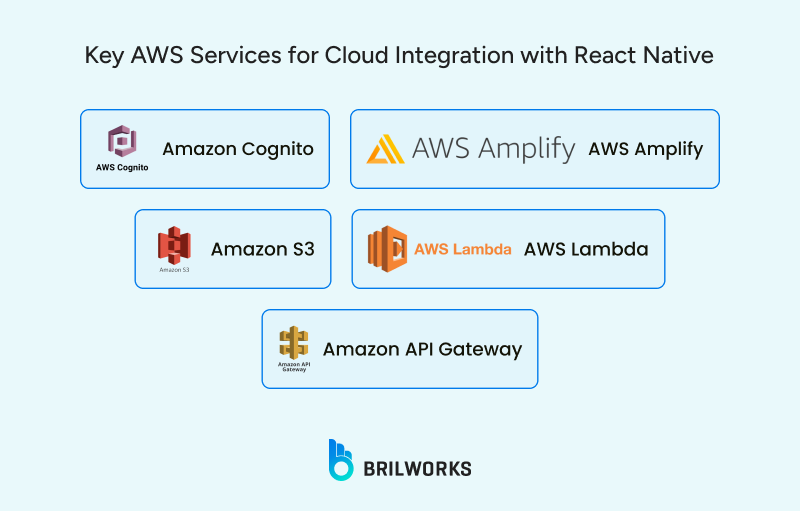
Amazon Web Services (AWS) is one of the leading cloud platforms available today, and it's widely used in mobile app development. Likewise, it plays a key role in modern React Native application development. When scalability, advanced security, and custom backend logic are needed, AWS React Native integration becomes a preferable choice.
AWS is ideal for mobile apps built with React Native that require:
Enterprise-grade security and compliance
Cloud integration for scalable infrastructure
Microservices architecture or custom backend logic
High availability and global performance
For instance:
React Native tools may be used by a fintech app to handle authentication, process transactions, and secure user data.
An application that uses a lot of media can use CloudFront for quick content delivery and AWS S3 for storing images and videos.
Real-time processing and secure data flow via AWS services are advantageous for an IoT or healthcare app.
Need a reliable cloud backend for your React Native app? Whether you’re aiming for the flexibility of AWS or the simplicity of Firebase, our team can help you integrate the right tools to ensure scalability, security, and performance from day one. Let’s bring your app idea to life with a cloud strategy that fits your goals.
Here are the top AWS services commonly used in React Native application development:
Amazon Cognito: Secure user sign-up, login, and access control.
AWS Amplify: A development toolkit that simplifies cloud integration, offering hosting, GraphQL/REST APIs, analytics, and file storage.
Amazon S3: Reliable storage for images, videos, and user-generated content.
AWS Lambda: Run backend functions without managing servers.
Amazon API Gateway: Build, deploy, and manage APIs for mobile apps.
The most developer-friendly way to enable AWS React Native integration is through AWS Amplify. It streamlines backend configuration and cloud setup, particularly for teams without a DevOps background.
Here is a simple example of how to configure Amplify, activate authentication, and upload a file to Amazon S3 in a React Native application:
npm install aws-amplify aws-amplify-react-native// src/aws-exports.js is generated by the CLI
import Amplify from 'aws-amplify';
import awsconfig from './src/aws-exports';
Amplify.configure(awsconfig);import { Auth } from 'aws-amplify';
async function signUp() {
try {
await Auth.signUp({
username: 'user@example.com',
password: 'Password123!',
attributes: { email: 'user@example.com' },
});
} catch (error) {
console.log('Error signing up:', error);
}
}import { Storage } from 'aws-amplify';
import { Platform } from 'react-native';
async function uploadFile(fileUri) {
const response = await fetch(fileUri);
const blob = await response.blob();
try {
await Storage.put('example.jpg', blob, {
contentType: 'image/jpeg',
});
console.log('Upload successful!');
} catch (err) {
console.log('Upload error:', err);
}
}You can easily incorporate cloud integration into your development process by connecting your React Native frontend to a robust cloud backend with a few lines of code.

Firebase leans more towards speed and simplicity compared to AWS, which is more about flexibility and scale. Firebase is backed by Google, It is a popular cloud integration platform that offers real-time features out of the box. Those features make Firebase an ideal choice for startups and teams that are building MVPs or feature-rich apps rapidly.
Firebase offers an easier learning curve for React Native application development. Its pre-configured services and a strong focus on real-time interactivity are ideal for chat apps, social media, and other user-centric mobile apps.
Firebase provides a range of cloud services that can be easily connected to your app:
Realtime Database & Firestore: Sync data across devices in real time.
Firebase Authentication: Support for email, Google, Facebook, Apple sign-in, and more.
Cloud Storage: Upload and manage files like images, videos, and PDFs.
Cloud Functions: Execute backend operations without the need to manage any servers.
Firebase Cloud Messaging (FCM): Deliver push notifications seamlessly to both iOS and Android devices.
Analytics & Crashlytics: Monitor user behavior and app performance.
Building a separate backend is no longer necessary with Firebase, which speeds up development cycles. This is particularly helpful for cross-platform apps that use React Native Firebase integration.
Firebase shines when:
You need fast development with less backend setup
Real-time features like chat or live updates are critical
You’re building a social, e-commerce, or collaborative app
You prefer a low-maintenance, all-in-one solution
Apps with smaller to mid-sized user bases or early-stage products that must launch quickly and verify user demand are good candidates for it.
Firebase now officially supports React Native through SDKs and third-party libraries like react-native-firebase.
npm install @react-native-firebase/app
npm install @react-native-firebase/auth
npm install @react-native-firebase/firestoreAdd your google-services.json (Android) or GoogleService-Info.plist (iOS) files into the respective native directories of your React Native project. Then initialize Firebase:
import auth from '@react-native-firebase/auth';
auth()
.createUserWithEmailAndPassword('user@example.com', 'password123')
.then(() => console.log('User account created'))
.catch(error => console.error(error));import firestore from '@react-native-firebase/firestore';
firestore()
.collection('Users')
.add({ name: 'Jane Doe', age: 28 })
.then(() => console.log('User added!'));Your React Native application can manage authentication, store structured or real-time data, and send notifications using a few Firebase modules and dependable cloud infrastructure.
Now that you have seen what they have to offer, which one should you choose for your React Native application development project? Choosing the right cloud solutions for mobile apps ensures your app can scale without performance bottlenecks. Here’s a quick guide that you can use to determine which cloud solution is best for your React Native application development:
Firebase shines when it comes to fast prototyping and real-time data sync in React Native. If you need your app to launch quickly and don't need enterprise-grade compliance or highly customised backend logic, Firebase is a great option. It's particularly optimal for:
MVPs and early-stage products where speed is key
Chat, social, or real-time apps (e.g., messaging, collaboration tools)
Solo developers or small teams with limited backend experience
Apps with moderate traffic that benefit from out-of-the-box tools
To put it another way, Firebase gets you there quickly if you're using React Native Firebase to build a feature-rich frontend and only need a dependable backend to get things going.
For teams prioritizing scalability and custom control, AWS offers a scalable cloud infrastructure for React Native apps. If you require greater flexibility, more control over your infrastructure, or anticipate that your app will grow quickly, AWS is a better option. Select AWS React Native integration if your application:
Handles complex backend workflows or microservices
Requires enterprise security, compliance, or HIPAA/GDPR standards
Needs to scale globally across millions of users
Integrates with other AWS services like Lambda, API Gateway, or machine learning
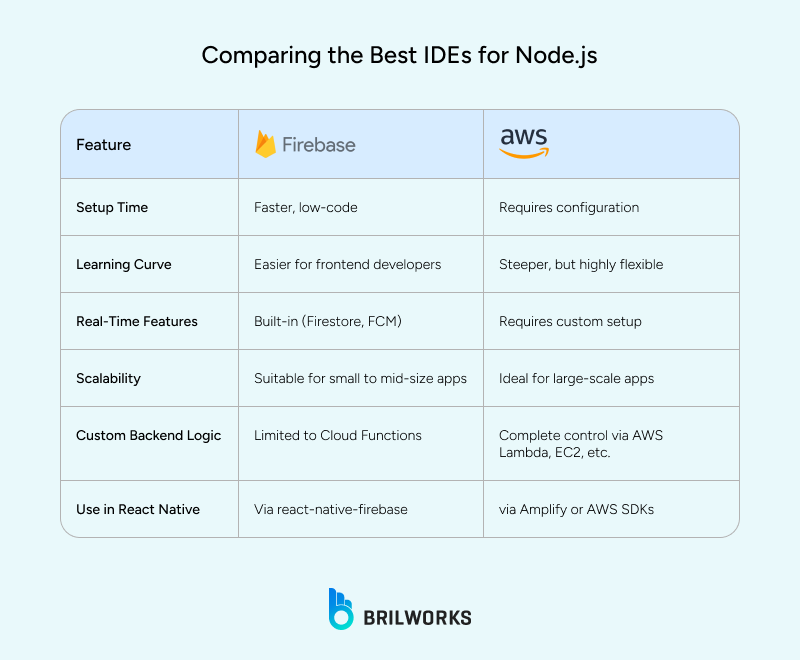
If your mobile app depends heavily on cloud integration, your backend decision will directly affect performance, scalability, and time-to-market. If you are still unsure which cloud platform fits your React Native app, then contact us. Let our experts help you choose and implement the right solution.

Although cloud integration may seem like a backend-heavy task, it actually has a significant impact on how your mobile app functions, scales, and interacts with users. Adhering to best practices guarantees more seamless development, improved performance, and fewer post-launch problems, regardless of whether you choose AWS React Native or React Native Firebase.
Never hardcode access keys or secrets into your React Native app. Instead, use secure methods like environment variables, AWS Cognito, or Firebase Authentication. This is something absolute and non-negotiable; exposed credentials are one of the most common ways apps get compromised.
Stick with official tools like AWS Amplify or the Firebase SDK. They are optimized for mobile environments, regularly updated, and offer reliable support for React Native application development.
One key benefit of choosing React Native for mobile app development is its component-based architecture. So if you structure your app in a modular way by breaking features into independent components and services, it will make it easier to plug in new cloud features or migrate later, without touching your entire codebase.
You can reduce latency and battery drain by minimizing redundant cloud calls. Use caching, pagination, background syncing, and tools like React Query or Apollo to optimize data fetching.
There are certain types of apps that need live updates, like chat, delivery tracking, or collaborative tools. For those kinds of apps, go with built-in real-time options like Firebase Realtime Database or AWS AppSync. They simplify cloud integration for dynamic, event-driven apps.
Tools like Redux, Zustand, or Recoil help manage cloud-synced data efficiently. Mainly when data flows between your local app and the cloud, a strong state layer ensures consistency and prevents UI bugs.
Applying the two best methodologies is an excellent way of optimizing your app development project. While both CI/CD and Agile are considered different initially, they support one another. Agile methodology emphasizes iterative development, quick feedback loops, and continuous improvement, and CI/CD enables exactly that by automating build, test, and deployment workflows.
Track your app’s performance and behavior using tools like Firebase Analytics or AWS CloudWatch. These insights help you make informed decisions, spot bugs early, and understand user behavior at scale.
Rely on managed auth systems like Firebase Authentication or AWS Cognito. These handle token management, multi-factor auth, and role-based permissions — all crucial for building trust and staying compliant.
Choose services that scale automatically, like Firebase’s pay-as-you-go model or AWS’s auto-scaling groups. Monitor usage, set budget alerts, and architect with cost efficiency in mind from day one.
Security is important for any mobile application. In the cloud, there might be both sensitive and non-sensitive data; therefore, security is a must. Although both platforms, AWS and Firebase, provide robust security, there are security practices that you can do on your part. Improper configuration can expose sensitive user data, APIs, and cloud resources to potential threats.
Here are some key practices to keep your cloud-integrated React Native app secure:
Avoid hard-coding credentials: Never include API keys or access tokens directly in your app. Use environment variables and secure key management solutions like AWS Secrets Manager or Firebase Remote Config.
Enforce authentication authorization: Use services like AWS Cognito or Firebase Authentication to manage user access and ensure only authorized users can access specific data or services.
Enabke encryption: Always use HTTPS for data transmission and ensure data at rest is encrypted on cloud storage using provider-specific tools kike AWS KMS or Firebase's built-in encryption.
Limit permissions using IAM: Follow the principle of least privilege. Define strict IAM (Identity and Access Management) roles for your cloud resources, allowing access only where necessary.
Keep dependencies updated: Regularly update SDKs and libraries used for cloud services to patch known vulnerabilities.
Cloud integration has become an essential part of mobile app development. Connecting your React Native application to the cloud, whether you're using AWS, Firebase, or another provider, enables robust features like file storage, user authentication, and real-time syncing, among others.
However, getting it right takes expertise.
If you are working on a React Native app project and cloud integration is on your radar, then consult a mobile app development company. Small decisions early on (like how you handle credentials, sync data, or deploy updates) can save a lot of technical debt later.
At Brilworks, we specialize in React Native application development with seamless, secure cloud integration tailored to your business goals. Need a second opinion on your setup or just want to explore your options? We’re always happy to talk.
Cloud integration involves connecting your React Native app with cloud services like AWS or Firebase to handle backend tasks such as data storage, authentication, and real-time updates.
Both AWS and Firebase offer scalable, reliable, and secure cloud services that simplify backend management, enhance app performance, and speed up development.
Cloud services handle data processing and storage off-device, reducing load on the app and enabling features like real-time sync, offline support, and push notifications.
Yes, but risks can be minimized by securing cloud credentials, using authentication services, and following best practices for data protection and compliance.
Absolutely. Services like Firebase Realtime Database and AWS AppSync provide built-in support for real-time data synchronization and live updates.
Get In Touch
Contact us for your software development requirements
Get In Touch
Contact us for your software development requirements