COOPERATION MODEL
ARTIFICIAL INTELLIGENCE
PRODUCT ENGINEERING
DevOps & Cloud
LOW-CODE/NO-CODE DEVELOPMENT
INDUSTRY
FRONTEND DEVELOPMENT
CLOUD DEVELOPMENT
MOBILE APP DEVELOPMENT
LOW CODE/ NO CODE DEVELOPMENT
EMERGING TECHNOLOGIES







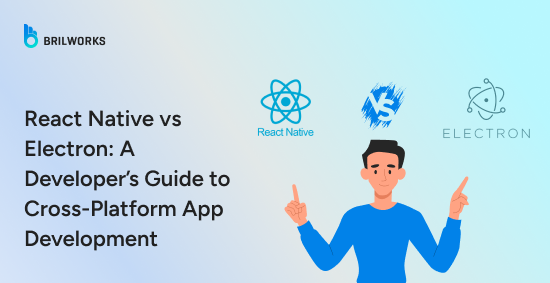
Did you know that Microsoft is among the biggest users of React Native for cross-platform development? At Qcon London, DevClass asked a Microsoft senior software engineer why they rely on React Native despite having home-grown alternatives.
React Native has long been the go-to for mobile-first apps, while Electron dominates cross-platform desktop development. But how do they compare when evaluating app development holistically? Let us break it down.
Before diving into comparisons, it is important to understand what each framework is designed to do and what it is not.
React Native is a JavaScript framework developed by Meta that enables developers to build apps for both iOS and Android using a single codebase. It bridges web and native app development, allowing you to write UIs in JavaScript and React while rendering native components under the hood.
React Native is ideal for teams focused on mobile-first development who want apps that feel native without maintaining separate codebases for each platform.
Electron is an open-source framework from GitHub that lets developers build desktop applications for Windows, macOS, and Linux using HTML, CSS, and JavaScript. It bundles a Chromium browser and Node.js runtime, allowing web-based apps to run as native desktop software.
While Electron can theoretically be used for mobile, it is optimized for desktop use cases. Web developers can leverage existing skills to deliver desktop experiences quickly.
For mobile-first apps requiring performance, scalability, and development efficiency, React Native offers several advantages:
Cross-Platform Development
React Native is the perfect choice for cross-platform app development, letting developers write once and deploy across iOS and Android. Single codebases reduce maintenance, speed up updates, and simplify feature rollout.
Near-Native Performance
React Native renders native UI components rather than using webview-based solutions, resulting in smoother, responsive apps. Combined with React Native UI libraries, it enables developers to create polished interfaces with minimal overhead.
Strong Ecosystem and Community
Backed by Meta and a large open-source community, React Native provides a wealth of libraries, pre-built components, and continuous updates, reducing development time and ensuring long-term viability.
Developer-Friendly with React & JavaScript
Built on React and JavaScript, developers can transition from web to mobile development without a steep learning curve. This also enables easier scaling of engineering teams.
Built-in Support for Native Modules
For advanced features like device hardware, Bluetooth, or custom animations, React Native supports native modules in Swift, Java, or Kotlin, offering flexibility without abandoning cross-platform code.
For cross-platform desktop apps, Electron offers several advantages:
Cross-Platform Desktop Development
Build apps for Windows, macOS, and Linux from a single codebase, making deployment faster and maintenance simpler.
Web Technologies for Desktop
Electron leverages familiar HTML, CSS, and JavaScript skills. Developers do not need to learn platform-specific desktop APIs.
Fast Prototyping and Deployment
Ideal for MVPs, internal tools, and rapid iterations, Electron allows teams to move from concept to release quickly.
Node.js Integration
Electron apps run on Node.js, providing direct access to the file system, processes, and OS-level APIs.
Native OS Integration
Access notifications, tray icons, menus, and file operations for rich desktop experiences.
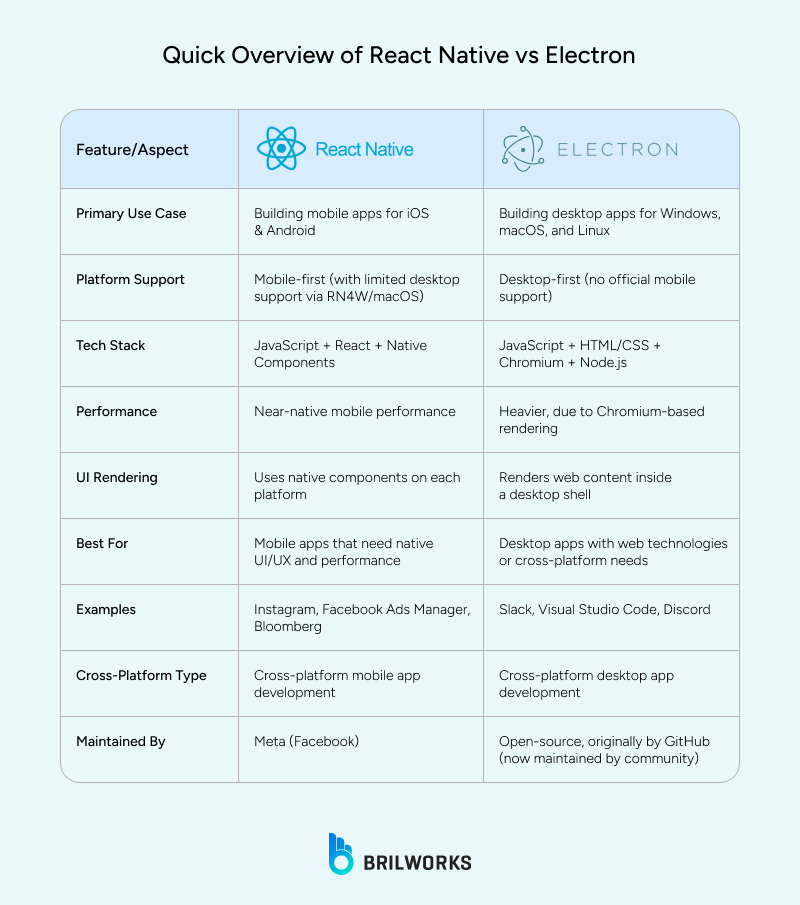
|
Feature |
React Native |
Electron |
|
Platform |
Mobile (iOS & Android) |
Desktop (Windows, macOS, Linux) |
|
Language |
JavaScript & React |
JavaScript, HTML, CSS, Node.js |
|
Performance |
Near-native |
Higher memory/CPU usage |
|
UI Rendering |
Native UI components |
Web-based UI via Chromium |
|
Ideal Use |
Mobile apps |
Desktop apps, productivity tools |
|
Community |
Meta-backed, large |
GitHub, Slack, smaller but active |
Electron is not suitable for mobile app development, as it’s mainly intended for creating cross-platform desktop applications, written using web technologies (HTML, CSS, JavaScript). If you want to build mobile apps, use that with React Native, which will create completely native apps for iOS and Android from a single codebase.
This may lead you to queries like “React Native vs Electron” or “React Native Windows vs Electron,” but usually this comes from confusion around the target platforms: React Native for mobile, and Electron for desktop. If you want to build mobile apps, Electron is not a valid solution or even a supported solution.
React Native is vastly more efficient for mobile environments. In benchmark tests, a simple Electron application will consume approximately 150MB of memory on launch, because it is realistically a full Chromium process with Node.js added for good measure.
Conversely, a simple React Native application will consume roughly 50MB of memory on launch, but depending on platform and complexity, it could be less.
CPU utilization is usually higher in Electron, especially for GUI-centric or background processing tasks using Electron, since it is essentially running a browser inside a desktop shell. Running against native code designs, React Native applications will perform better and will measure smoother animation due to lower CPU attributes.
As a bonus, load times are usually favorable to React Native, since native modules will initialize faster than an Electron browser engine. Thus, the launching of React Native applications will be quicker, and workloads based on activity will be more responsive to input as a result faster memory utilization.
React Native excels for mobile-first apps. Ideal scenarios:
Consumer apps with heavy UI and performance demands such as ride-sharing apps or health trackers
Mobile apps requiring native device capabilities such as camera, sensors, or GPS
Teams seeking a single codebase for Android and iOS
Companies exploring desktop support through React Native for Windows or macOS
Electron is best for desktop-focused applications. Ideal scenarios:
Productivity and communication tools such as Slack, VS Code, or Discord
Desktop versions of web applications
Apps needing OS-level features like system tray, file access, or notifications
Developer software such as IDEs or internal tools
Here is a quick decision guide:
Mobile-first, high-performance: React Native
Desktop-first, cross-platform: Electron
Hybrid experimentation: React Native with desktop support via Windows or macOS
Rapid MVP for desktop: Electron
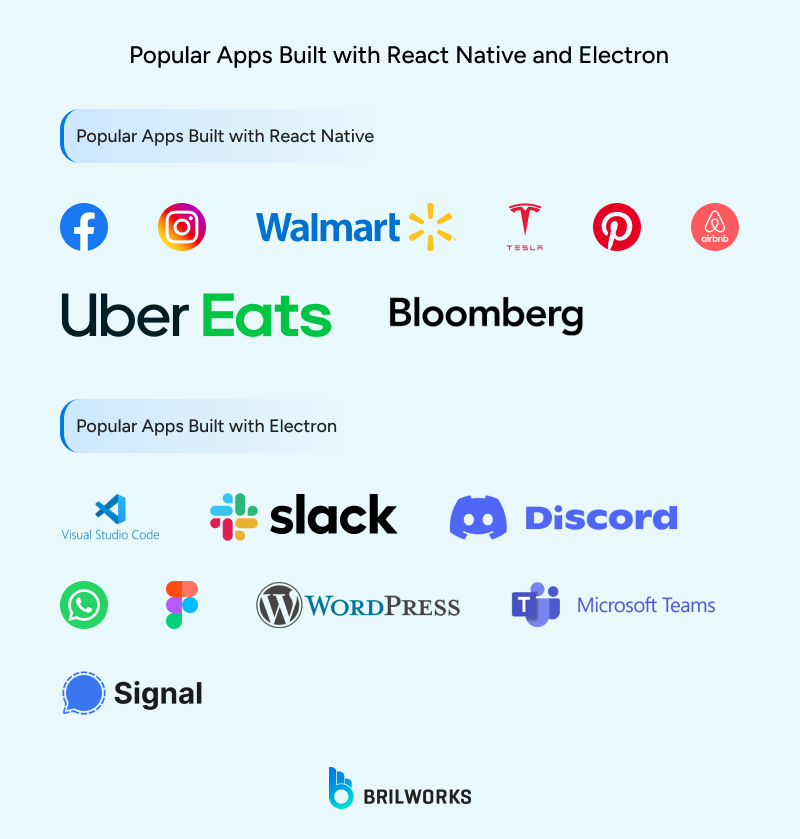
These examples show how each framework thrives in its respective domain.
Building high-quality apps requires more than coding. It demands strategic planning. As a React Native app development company, Brilworks crafts cross-platform mobile solutions that deliver native-like experiences without maintaining multiple codebases.
What Sets Us Apart:
Strategic Technology Partnerships: Guiding startups and enterprises from concept to market
Cross-Platform Excellence: React Native for mobile, desktop solutions for Electron where needed
Architecture-First Approach: Designing scalable and maintainable apps from day one
End-to-End Solutions: MVP to enterprise-grade apps
React Native vs Electron is not a rivalry. They are specialists for different needs. React Native puts your app in users’ hands, Electron puts it on desktops. Choosing the right framework depends on your app’s platform focus, user expectations, and roadmap.
If your app is meant to move with users, React Native is ideal. For apps that sit on desktops for extended use, Electron provides reach, rapid development, and proven success. Ultimately, it is not just about what you can build, it is about what each framework enables you to do best.
Looking to hire React Native development company? Explore top developers for cross-platform desktop apps.
Electron is designed for desktop platforms, including Windows, macOS, and Linux. While there are experimental ways to run Electron on mobile, it is not optimized for mobile performance or touch interactions. For mobile-first apps, React Native is the better choice.
No, Electron is not intended for mobile app development. It’s built for desktop platforms like Windows, macOS, and Linux. If you're targeting mobile devices, React Native is the better choice.
Both frameworks are approachable for developers familiar with JavaScript. React Native leverages React and mobile-specific concepts, while Electron uses HTML, CSS, and Node.js, making it easier for web developers to transition to desktop development without learning platform-specific APIs.
For mobile MVPs, React Native allows rapid development with a single codebase for iOS and Android. For desktop MVPs, Electron enables fast prototyping and deployment using web technologies without learning native desktop APIs.
React Native can access mobile hardware like cameras, GPS, and sensors through native modules written in Swift, Java, or Kotlin. Electron allows access to desktop-level features, such as the file system, system tray, notifications, and OS-level APIs through Node.js.
Yes, both frameworks enable cross-platform development, but for different domains. React Native is focused on mobile cross-platform apps (iOS and Android), whereas Electron targets desktop cross-platform apps (Windows, macOS, Linux).
Get In Touch
Contact us for your software development requirements
Get In Touch
Contact us for your software development requirements