COOPERATION MODEL
ARTIFICIAL INTELLIGENCE
PRODUCT ENGINEERING
DevOps & Cloud
LOW-CODE/NO-CODE DEVELOPMENT
INDUSTRY
FRONTEND DEVELOPMENT
CLOUD DEVELOPMENT
MOBILE APP DEVELOPMENT
LOW CODE/ NO CODE DEVELOPMENT
EMERGING TECHNOLOGIES








Modern development in Java involves much more than writing code. It encompasses a broad range of frameworks, libraries, development tools, and deployment workflows. These technologies in Java help teams build reliable applications faster and keep up with today's development standards.
Understanding these Java development technologies can help businesses if they are planning a new application or hiring Java developers for their project. And for developers, staying current with the latest Java developer tools and technologies is essential for working efficiently and building scalable systems.
In this blog, we'll break down the core technologies that define Java development today. This guide will give you a clear picture of the tools that matter in 2025 and beyond. Let’s dive right in.
The Java Virtual Machine (JVM) is central to Java development and is the key component that enables Java's platform independence. When you write Java code, it gets compiled into bytecode, which the JVM interprets and runs on any system. This is why Java is often chosen for projects that need to run reliably across different environments.
The fundamental building blocks that developers use on a daily basis are provided by the core Java APIs in addition to the JVM. These include commonly used packages like java.lang, java.util, java.io, and java.time. These libraries provide crucial functionality for tasks like data handling, input and output operations, multithreading, and date-time manipulation.
Before exploring advanced frameworks or web technologies in Java, it's important to be grounded in how the JVM manages execution and how the core APIs shape the structure and logic of a Java application.

Java is still a great option for creating scalable and safe web apps. A strong collection of tools and libraries has developed over time to support everything from simple websites to intricate business systems. Let’s explore the core Java technologies that form the foundation of most contemporary web development projects.
Servlets are the foundation of Java web development. They enable the server to process HTTP requests and generate dynamic responses. While you may not write raw servlets in every project, many modern Java frameworks use them under the hood. You can better control request handling and application behaviour by knowing how servlets operate.
JSP builds on servlets by letting you write HTML pages that include embedded Java code. This was once the standard way to create dynamic web content. While it's less common in new projects, it still appears in many legacy systems. Knowing JSP helps when maintaining older applications or transitioning them to newer architectures.
JAX-RS is a Java API that simplifies the creation of RESTful web services. It allows developers to expose backend logic through clean, HTTP-based interfaces. As more systems rely on APIs for communication, especially in microservices and frontend-backend integrations JAX-RS remains a key tool in the Java web development toolkit.
Spring MVC is a popular Java framework commonly used for building web applications. It follows the Model-View-Controller pattern, helping you separate concerns and organize code more clearly. It works smoothly with other parts of the Spring ecosystem, making it suitable for projects ranging from basic websites to complex, enterprise-level applications.
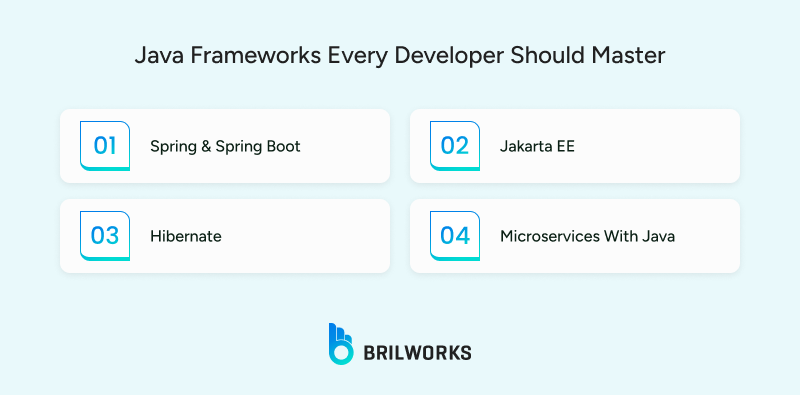
If you have spent any time building with Java, you know that raw Java alone can get pretty tedious, especially when it comes to wiring up configurations or handling requests. Frameworks can help you simplify this.
Below are several key Java frameworks that developers should know.
Spring frameworks is the intricate part of Java. Some even go to the extend of saying that if you are working in Java, it's almost impossible to avoid Spring. It is among the Java ecosystem's most potent and adaptable frameworks. Fundamentally, Spring embraces ideas like Dependency Injection (DI) and Inversion of Control (IoC) to assist you in writing clear, testable code. This implies that you spend more time resolving real business issues and less time wiring things together.
Spring is a collection of modules you can pick and choose from depending on your needs:
Spring Core – Foundation for dependency injection and bean management
Spring MVC – For building RESTful web applications
Spring Data – Simplifies database access with repositories
Spring Security – Handles authentication and authorization
Spring Boot – Cuts boilerplate with auto-configuration and embedded servers
If you're building anything from a simple web API to a complex enterprise system, Spring has your back.
Example: Dependency Injection with @Autowired
@Service
public class OrderService {
@Autowired
private UserRepository userRepository;
public List<Order> getUserOrders(Long userId) {
return userRepository.findOrdersByUserId(userId);
}
}Spring injects the UserRepository for you, so there’s no need to manually instantiate or wire it.
Most developers today use Spring Boot, which builds on top of Spring and simplifies the setup:
No need to write XML config files
Comes with an embedded Tomcat server by default
Production-ready features like health checks and metrics out of the box
If you're doing any kind of Java web development, especially involving REST APIs or microservices, Spring Boot is a great starting point.
Jakarta EE, formerly known as Java EE, is the standard for building enterprise-level Java applications. While Spring offers flexibility and rapid development, Jakarta EE focuses on providing a consistent, specification-based approach backed by years of enterprise adoption.
Consider it the official method for developing large, scalable Java applications, particularly in sectors where long-term stability is important, such as government, banking, and telecommunications.
Jakarta EE provides a collection of specifications that developers can use either together or individually, and it includes:
Servlets & JSP – Handle HTTP requests and generate dynamic web content
JPA (Jakarta Persistence API) – Map Java objects to relational databases
CDI (Contexts and Dependency Injection) – Manage lifecycles and dependencies
EJB (Enterprise JavaBeans) – Still used in legacy systems for transactional components
JAX-RS – Build RESTful APIs
JAX-WS – Build SOAP-based web services
Most of these specs are implemented by application servers like WildFly, Payara, or Open Liberty.
Example: Using JPA with Jakarta EE
@Entity
public class Product {
@Id
@GeneratedValue
private Long id;
private String name;
private Double price;
}You define an entity with annotations, and the JPA provider handles the mapping to the database behind the scenes.
Both Jakarta EE and Spring are robust frameworks, so which one should you choose? We have cover this topic in depth in our article: Jakarta EE vs Spring.
Hibernate is a widely used ORM (Object-Relational Mapping) framework for Java. It lets you interact with relational databases using plain Java objects instead of writing raw SQL. It also implements the JPA (Java Persistence API) spec but extends it with powerful features like caching, lazy loading, and HQL (Hibernate Query Language).
If you've ever dreaded mapping Java classes to database tables manually, Hibernate is your best friend.
The features of Hibernate that Java developers love:
Eliminates boilerplate JDBC code
Manages entity relationships effortlessly
Supports caching to boost performance
Allows querying with both SQL and HQL
Example: Mapping Entity Relationships
@Entity
public class User {
@Id
@GeneratedValue
private Long id;
private String username;
@OneToMany(mappedBy = "user", cascade = CascadeType.ALL)
private List<Order> orders;
}This simple snippet sets up a one-to-many relationship between User and Order, which Hibernate will handle automatically at runtime.
Microservices architecture organizes an application into a set of independent, loosely connected services that can be deployed separately. For Java developers, this has become a mainstream approach, especially for building scalable and cloud-native applications.
Java has a mature ecosystem with robust frameworks tailored for microservices. It supports everything from RESTful APIs to service discovery, configuration management, monitoring, and deployment. Which is why Java is preferred for building Microservices.
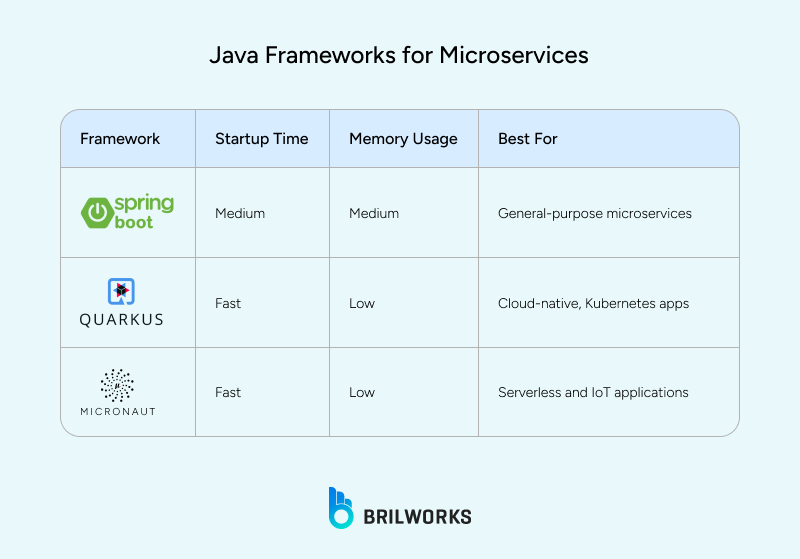
Spring Boot is one of the most popular Java frameworks used to build microservices. It makes it easier to start and set up a project by automatically handling many common settings for you. This means you can spend more time writing your code and less time on configuration.
Spring Boot also works very well with Spring Cloud, which is useful when you are building systems that run on many servers and need to talk to each other. It also has many helpful tools such as Spring Data for working with databases, Spring Security for keeping your app safe, and Spring Boot Actuator for checking and managing your app while it is running.
Quarkus is a modern Java framework that is built to work really well with tools like Kubernetes and GraalVM. It is known for being lightweight and very fast. One of its key features is ahead of time compilation, which means it prepares the code before running it. This helps your application start much faster. Quarkus is a great choice if you are building apps that will run in containers, such as with Docker or Kubernetes. It also supports reactive programming, which helps build apps that are responsive and handle many tasks at the same time without slowing down.
Micronaut is a newer Java framework that focuses on speed and being modular, which means you can pick only the parts you need. It is designed to be fast by doing most of its work during the build time, instead of waiting until the application runs. This helps reduce startup time and makes your app use less memory. Micronaut also works well with popular tools like Kafka, RabbitMQ, and OpenAPI, making it easier to build modern and connected applications.
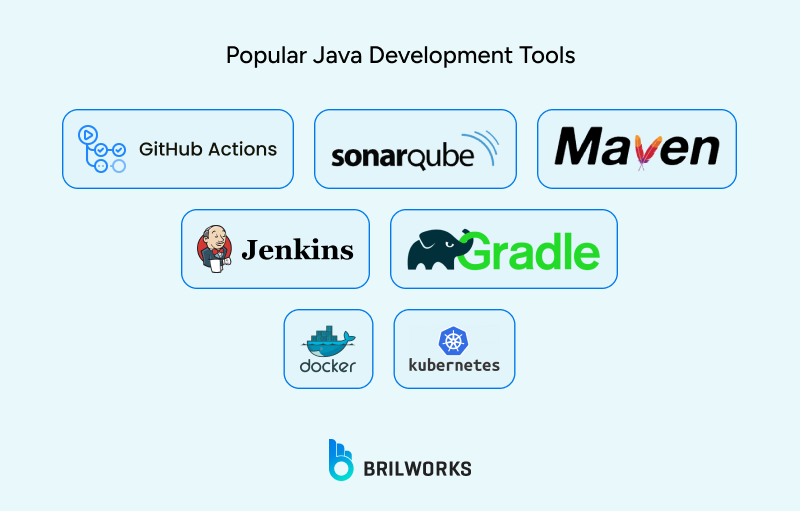
To work effectively, any serious Java developer needs a good set of tools. These tools influence the quality and speed of your project and shape the development process, from writing code to automating builds.
Maven is one of the most trusted tools in Java development for managing builds and dependencies. It uses a standard project structure and a pom.xml file to define dependencies, plugins, and project information. That consistency makes it a favorite for large teams and long-term projects.
Why developers use Maven:
Automatically handles dependency management
Encourages a standard project layout
Works well with CI tools like Jenkins and SonarQube
It’s especially common in enterprise Java applications where predictability and structure matter.
Gradle provides a more adaptable option compared to Maven. It uses Groovy or Kotlin for configuration and supports both declarative and imperative styles. Gradle is known for its performance and is commonly used in Android development as well as backend projects.
Where Gradle stands out:
Faster builds with incremental compilation and caching
Highly customizable build logic
Preferred tool for Android Studio
If you want more control over your build process or need faster build times, Gradle is a great choice.
For the implementation of Continuous Integration (CI) and Continuous Delivery (CD), Jenkins is the preferred automation server. It enables you to automate builds, tests, and deployments in intricate Java workflows and supports thousands of plugins.
Use cases for Jenkins:
Running unit and integration tests on each commit
Building and packaging Java applications
Automating deployment to staging or production environments
In many Java development environments and DevOps pipelines, it is an essential tool.
GitHub Actions has become a modern alternative for setting up CI/CD pipelines, especially for projects hosted on GitHub. It’s simpler to configure compared to Jenkins and works well for small to medium Java projects.
Why consider GitHub Actions:
Built directly into GitHub
Easy to trigger workflows on pull requests or commits
Supports Maven, Gradle, and testing tools out of the box
If you prefer fewer moving parts and faster setup, GitHub Actions is a great option.
Docker is essential for packaging Java applications along with their dependencies into containers. It guarantees consistent application behavior across development, testing, and production environments.
What Docker helps with:
Isolated development environments
Easier deployment across platforms
Seamless collaboration between teams
It’s particularly useful in microservices and cloud-based Java applications.
Kubernetes is a tool that helps manage Java applications made up of multiple Docker containers. It handles important tasks like automatically starting, stopping, and restarting containers, which makes it much easier to run and manage your app as it grows. You can also use it to scale your services up or down based on demand without doing everything by hand.
It is a great choice for running Java apps in production, especially when you need high availability and reliability. Kubernetes can restart crashed services, spread traffic evenly, and connect well with cloud platforms like AWS and Google Cloud. It also works with many monitoring tools, which helps teams track performance and solve problems quickly. That’s why it’s widely used in modern Java development today.
Kubernetes is great for:
Running Java services in production at scale
Managing high availability and self-healing
Integrating with cloud providers and monitoring tools
SonarQube is a static code analysis tool that helps developers maintain high code quality by automatically detecting bugs, security vulnerabilities, and code smells—areas where the code could be improved. It provides clear, visual feedback and recommendations to help teams write cleaner, safer, and more maintainable code. SonarQube can easily integrate with build tools and continuous integration systems, making it a valuable part of the development process to ensure consistent code quality over time.
Why SonarQube matters:
Encourages clean, readable code
Integrates with Maven, Gradle, Jenkins, and IDEs
Tracks code quality metrics over time
If your team cares about long-term maintainability, SonarQube is worth including in your stack.

An IDE, or Integrated Development Environment, is basically a program that makes coding easier by putting everything you need in one place. Instead of switching between different apps to write, run, and test your code, the IDE gives you a text editor, a way to run your code, and tools to help find and fix mistakes, all together. It’s like having your entire coding workspace bundled into a single window so you can just focus on building your project.
Let's go through some of the most popular IDEs used in Java development today.
IntelliJ IDEA is often regarded as one of the most sophisticated IDEs for Java development. It’s known for its intelligent code completion, deep understanding of the Java language, and smooth user experience.
What developers like about IntelliJ:
Smart code suggestions and refactoring tools
Built-in support for frameworks like Spring and Hibernate
Powerful debugger and version control integration
It's especially popular among teams working on large-scale Java web development projects or using modern frameworks.
Eclipse has been a staple in the Java world for a long time. It’s open source and has a huge plugin ecosystem, making it highly customizable.
Why Eclipse is still a go-to:
Strong support for Java EE (Jakarta EE) development
Flexible project setup for different Java versions
Good integration with tools like Maven and Git
Eclipse is often used in academic settings and enterprise environments where legacy systems are involved.
NetBeans is another open-source IDE supported by the Apache Foundation. It offers built-in support for Java SE, JavaFX, and web technologies in Java.
What makes NetBeans useful:
Simple out-of-the-box setup
Visual GUI builder for desktop apps
Good support for Maven-based projects
It’s a solid choice for beginners and for those who want everything to just work without installing many plugins.
JRebel isn’t a full IDE but a plugin that integrates with most Java IDEs. It helps by skipping the need to redeploy code changes, which saves a lot of time during development.
What JRebel is good for:
Instant updates to running applications
Works with frameworks like Spring and Hibernate
Reduces turnaround time while testing or debugging
It’s especially helpful for teams building complex enterprise apps or experimenting with frequent updates.
VisualVM is a lightweight tool that comes with the JDK. It assists in monitoring, profiling, and diagnosing issues in Java applications.
Common uses for VisualVM:
Checking memory usage and CPU profiling
Analyzing thread activity
Detecting memory leaks in live applications
While it’s not an IDE in the traditional sense, it’s often used alongside other Java development tools to keep performance in check.
See Also: Java Performance Tools and Best Practices Every Developer Should Know
Java has a lot to offer, but the real value comes from using the right mix of tools, frameworks, and technologies that match your project needs. From foundational components like the JVM and core APIs to modern frameworks, development tools, and web technologies, every piece contributes to how well your application performs and scales.
If you are planning your next Java project or looking to strengthen your development team, it might be the right time to hire Java developer who understands the ecosystem inside out.
Java can be used to build web applications, mobile apps, enterprise systems, APIs, cloud-based platforms, IoT solutions, and more.
Java is known for its stability, scalability, and strong ecosystem of tools and frameworks, making it ideal for building complex, business-critical applications.
It depends on your goals. Custom development suits unique needs, while enterprise or web development may be better for broader functionality and scale.
Popular Java technologies include Spring, Jakarta EE, Hibernate, Maven, and cloud platforms like AWS or Azure for deployment.
If you need flexibility, long-term scalability, or integration with existing systems, hiring Java developers for a custom solution is the better choice.
Get In Touch
Contact us for your software development requirements
Get In Touch
Contact us for your software development requirements