COOPERATION MODEL
ARTIFICIAL INTELLIGENCE
PRODUCT ENGINEERING
DevOps & Cloud
LOW-CODE/NO-CODE DEVELOPMENT
INDUSTRY
FRONTEND DEVELOPMENT
CLOUD DEVELOPMENT
MOBILE APP DEVELOPMENT
LOW CODE/ NO CODE DEVELOPMENT
EMERGING TECHNOLOGIES








Web development can never truly be finished. New technologies are always coming out. No sooner does one new tech come out, become accepted, then become the standard that the whole profession relies upon, than some innovator somewhere has cooked up the next new thing. It is a cat and mouse game, where the standards for the profession are the cat and the innovations are the mouse. In this endless cycle, the development process keeps changing constantly.
Even with frameworks and cloud channels, web developers face challenges. For example, there's the challenge of staying up-to-date with new languages and tools. Developers need to be able to mix different technologies to build web applications.
Take website speed, every second matters now, and in the future, that gap is likely to shrink even more. Some issues, like performance and security, are always going to be there. Some view them as problems; others refer to them as fine-tuning. Whether you call them optimization or look at them as challenges, we will break down some common ones that you must know.

Web development projects often suffer from unclear scope and poor communication. Requirements change mid-way, feedback loops break down, and misaligned expectations lead to delays or rework. Without a shared understanding between developers, designers, and stakeholders, even well-planned projects can quickly derail.
Clear documentation, early stakeholder alignment, and regular check-ins are essential. Using project management tools and setting defined milestones helps prevent scope creep. Teams should establish a single source of truth, like a shared backlog or spec document, and maintain open, ongoing communication to keep goals aligned and the project on track.
Today, there are so many technologies to build web applications, from JavaScript-based to Python and PHP. Choosing a tech stack can have a significant impact on your project. Cost and development timeline are not only impacted by developers, but technology plays an important role in that area, too.
If you're building your entire app with JavaScript-based tools, you'll likely have an easier time finding developers and getting them up to speed. But if you go with a niche or legacy-leaning tech stack, expect to spend more time, effort, and budget on hiring.
As of 2025, React and Node.js are behind nearly 40% of web projects worldwide. That kind of traction makes it easier to find talent and stick with one stack across the frontend and backend.

With market analysis and know-how about popular tech stacks and the development market, you can save costs and choose the right tech stack. If you are going for cross-platform development with React Native, you are likely to save on budget and cut on development timeline.
Here's how you can plan your tech stack:
Do you have a development team, and if yes, then which technology are they proficient in?
You are likely to choose among different programming languages for backend development.
Even though you have a nodejs team available or you have expertise in that, if you are going to build a heavy and complex app, nodejs-powered development may not be an ideal choice.
How much budget do you have?
Reach out to web development company to build a full-proof plan. Generally, many companies offer free consulting for a limited time in which they can provide your solution backed with real-life projects and fact-based solutions.
Safari accounts for around 20% of mobile traffic, and 30% PWAs don't function properly on it. There's no single default browser. Chrome may lead, but if you don't make your app compatible with other browsers, you are silently dropping users. The sheer number of browsers, versions, and mobile variants has always been overwhelming for the QA team, and legacy browsers and Safari have always been complex.
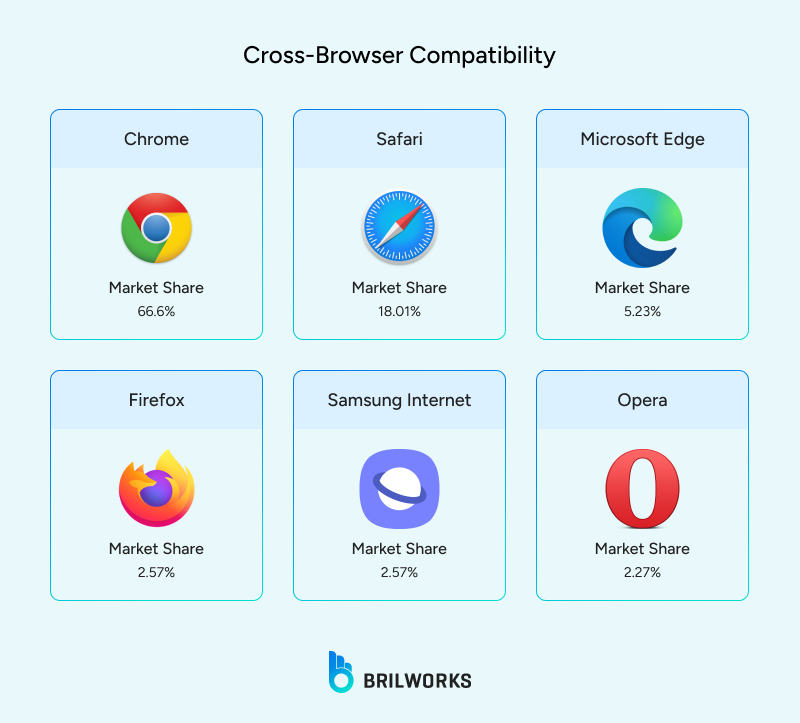
Though developers have today options like flexbox and CSS Grid, they can also render differently across browsers. For example, if you have selected your favorite font, chances are different browsers may not render the font in the same way you designed, causing noticeable inconsistencies.
Cross-browser compatibility is one of the common challenges in web development. Your app should work well across different browsers.
Have you ever checked if your website looks the same in other browsers as it does in Chrome?
Being incompatible with even one browser could mean missing out on a large portion of potential users.
Use the latest HTML and ECMAScript standards. You can further validate your code using validators. Developers also use tools like BrowserStack and LambdaTest to test applications across different browsers.
Don't write browser-specific code unless it is absolutely necessary. To make a website responsive across different spaces, don't use hard-coded widths and heights.
In addition, you can also use tools like ESLint and Prettier to catch errors. Use frameworks like React or Vue that handle these issues internally.
Sites that take more than 2.5 seconds to load see a 15% conversion bump. Load time can have a direct impact on your financial outcomes. This is an ever-present challenge (or you view it as an optimization opportunity). Today, a second delay can have a major impact on sales and lead generation. A website's load time should not be more than 2.5 seconds. Generally, these are some common techniques that you must ensure to make your website speed better.
The performance of a website hinges on several factors, including infrastructural capabilities, page size, and visual elements. More importantly, these two factors are strongly tied to SEO, as stated in a blog by Search Engine Land.
Test website performance with free tools like:
A good place to start is Core Web Vitals, which gives you metrics important to performance aspects, largest contentful point(LCP), First Input Delay, and Cumulative Layout Shift.
You can decode these metrics to fine-tune your website's performance. Here are some common practices that are standard in today's development world in order to improve website speed.
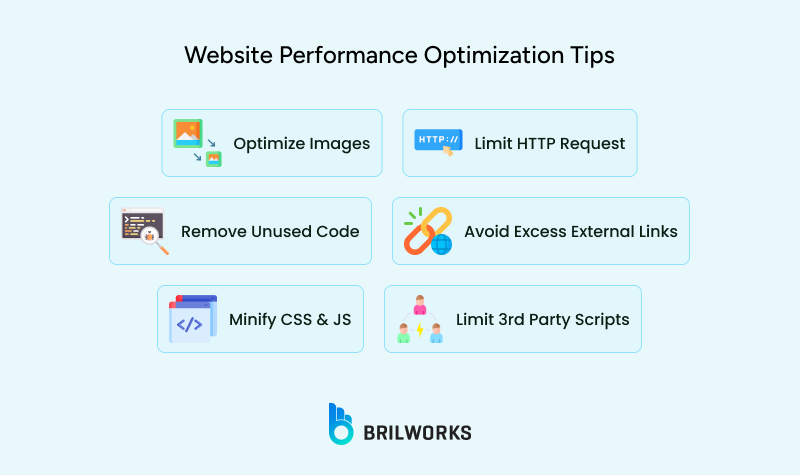
The optimization can also be in the tech part; if you are using React Native, you will need to optimize your react native code, about which we have already discussed some practices.
It should not be underestimated how difficult it is to create a site that looks good and works well on different platforms. For example, web developers face the pressure to create a platform that not only looks great but also does not overflow with features. Creating a site that is both visually pleasing and functional across all platforms is always a challenging task for any team.
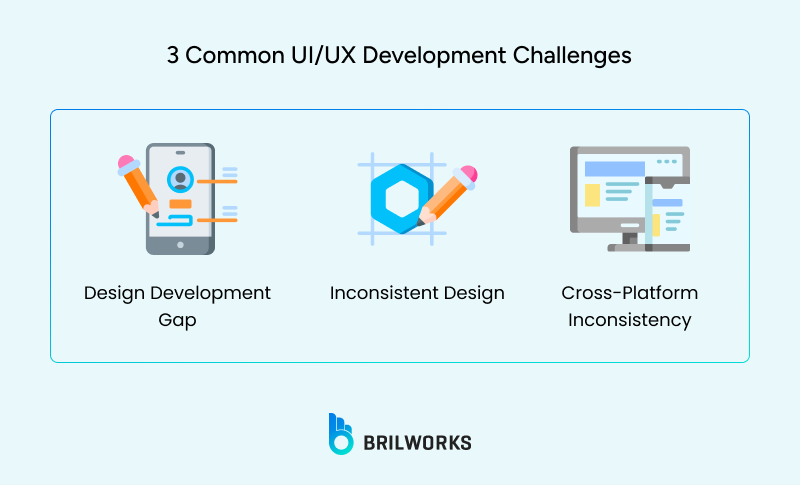
Here's a quick breakdown of common UX/UI challenges in web development:
Inconsistent Navigation
Poor Keyboard Support
Low Color Contrast
Missing Alt Text
Non-responsive Layouts
No Focus Indicators
Complex Forms
Improper Use of ARIA
Inaccessible Media
Over-reliance on Visual Cues
Teams should work with all-inclusive designs in mind when creating a website UI. Developers can ensure responsiveness across devices and browser types by embedding practices into their workflows. All visual elements should meet contrast standards and have accompanying alt text to ensure use with screen readers. Teams can further enhance user experience by using ARIA roles.
Simple integrations like payment gateway and Google Analytics can be smooth, but integrations like custom APIs or legacy system integration can be tricky and challenging. Major software development websites, in their case study, legacy system integration is a big challenge. This happens due to the technological gap between the two tech stacks. In more than 60% of web development projects, third-party integration is seen as one of the more technically challenging aspects.
First, you can use middleware and API gateways. They make it possible for legacy systems to communicate with modern web applications. The legacy system can send a request through the API gateway, which then routes it to the correct application.
Second, adopt a microservices architecture. This will break down the application into independent services. This makes managing applications much easier. It also provides the ability to scale each service individually, which is often very desirable.
In addition, you can use iPaaS. iPaaS, or Integration platform as a service, can greatly simplify the integration process. Because iPaaS platforms run in the cloud, you don't need to worry about deploying and maintaining software yourself. These benefits can save your team valuable time and resources.
Third-party integrations don't need to be a headache, so choose the best fit for your particular issue. Using these three solutions, you can make any third-party integration a breeze.
Cyber threats have always been a challenge for businesses, and there are millions of dollars in cyberattacks we hear about since these features are non-negotiable. 1 in 5 sites carry vulnerabilities before going live, and 25% of all breaches trace back to flawed app logic.
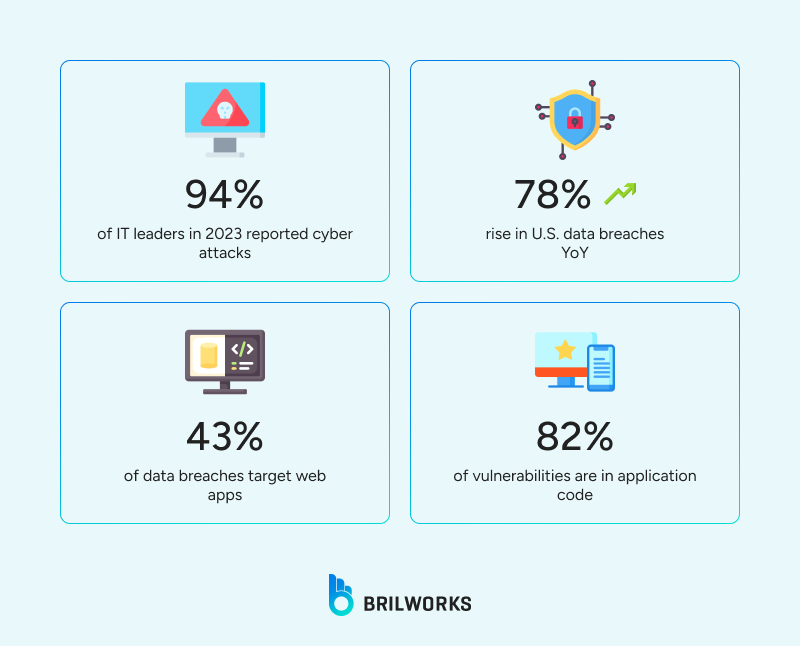
Here are the most common vulnerabilities that developers and security teams must guard against:
SQL Injection (SQLi): Injecting malicious SQL queries to access or manipulate database data.
Cross-Site Scripting (XSS): Inserting scripts into web pages that run in users' browsers.
Cross-Site Request Forgery (CSRF): Forcing authenticated users to perform unintended actions.
Weak Authentication: Exploiting poor passwords, session flaws, or lack of MFA.
Security Misconfigurations: Using default settings or exposing unnecessary system details.
Insecure APIs: Accessing or abusing endpoints lacking proper auth or rate limits.
Insufficient Logging: Missing alerts or visibility into real-time attacks.
Outdated Software: Using unpatched or vulnerable libraries and frameworks.
Maintaining custom-built websites can take up as much as half of the development time. It's important to remember that developers spend nearly 50% of their time debugging code, and yet, many teams still view maintenance as optional. If you're one of those teams, it's probably time to rethink that attitude.
The development team should not treat maintenance as an afterthought but integrate it into the core of the development process. As the first step, you should write clear, modular, and documented code from day one. Automated testing, best practices for version control, and continuous integration (CI) can shorten debugging time. In addition, teams should set up a structured maintenance plan for after launch.
Scope and communication problems can quietly derail even the most promising web projects. When expectations aren't clear or teams aren't aligned, delays and rework become inevitable. Solving this takes requires people who know how to plan, build, and collaborate well. If your project needs strong backend support, it might be time to hire Node js developer who can step in with both technical skill and real project experience.
Startups typically face resource constraints, technology selection pressure, and the need to balance rapid development with scalable architecture decisions.
E-commerce applications prioritize payment security and catalog management, while SaaS applications focus more on multi-tenancy architecture and subscription management challenges.
The biggest security challenges include protecting against sophisticated API attacks, managing authentication across services, and maintaining security while using numerous third-party dependencies.
Businesses can overcome talent shortages by partnering with specialized development firms, investing in internal training programs, and adopting low-code tools for appropriate use cases.
When integrating AI, developers must address data quality requirements, model performance optimization, and creating intuitive interfaces for AI-driven features.
Get In Touch
Contact us for your software development requirements
Get In Touch
Contact us for your software development requirements