COOPERATION MODEL
ARTIFICIAL INTELLIGENCE
PRODUCT ENGINEERING
DevOps & Cloud
LOW-CODE/NO-CODE DEVELOPMENT
INDUSTRY
FRONTEND DEVELOPMENT
CLOUD DEVELOPMENT
MOBILE APP DEVELOPMENT
LOW CODE/ NO CODE DEVELOPMENT
EMERGING TECHNOLOGIES







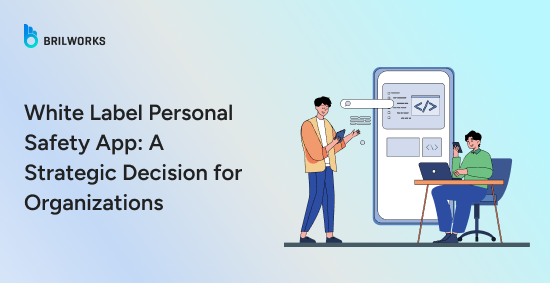
A pre-built white-label personal safety app gives you a complete product setup. You get a mobile app for users, a web-based admin panel, and all the backend systems. You can add your own branding and launch faster. This is an excellent option for businesses that want control and quick results.
Some people think a white-label product is generic, but that's not the case. The interface, branding, feature prioritization, and user experience can all be shaped to match your specific needs.
This approach fits well in many situations:
A startup testing a new safety-focused service model without needing a big upfront tech investment.
Maybe you're building a service for gig workers, late-night commuters, or solo travelers.
You need to validate demand and iterate on your offering, not sink capital into infrastructure that might need to pivot.
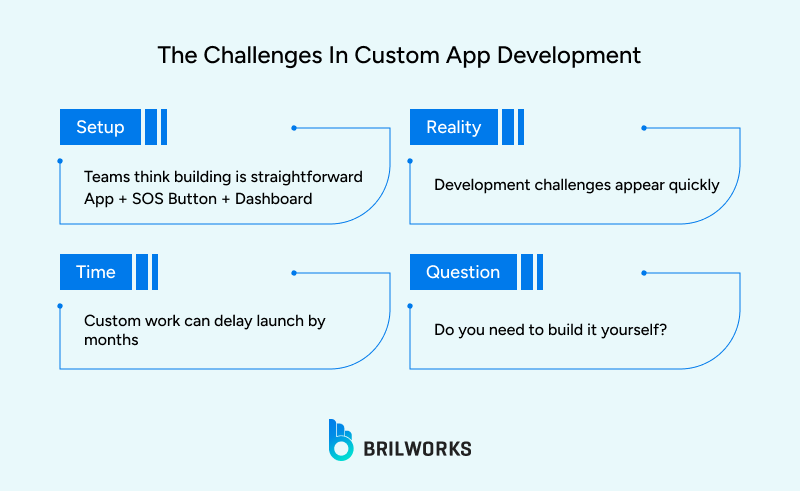
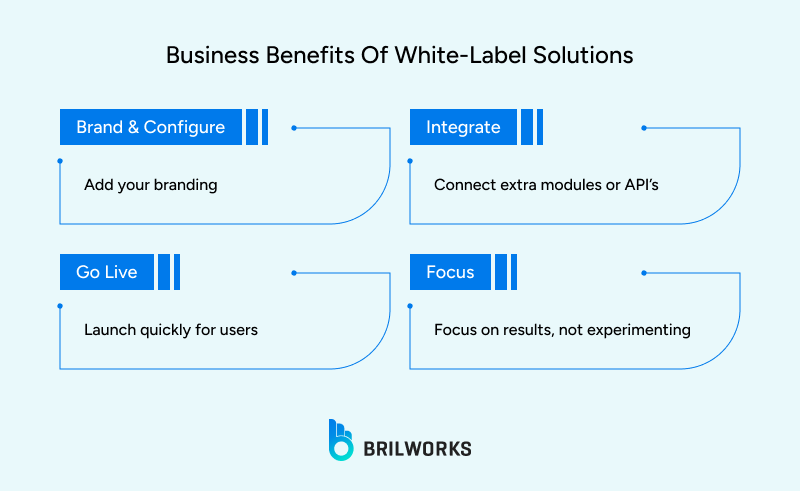
You can sell it as your own branded security platform or bundle it with your current services. The process breaks down into three stages:
Brand and configure: Add your branding and set your preferences.
Integrate: Connect any extra modules or third-party APIs you need.
Go live: Launch the platform for your users.
Here is what you need to know before outsourcing pre-built apps.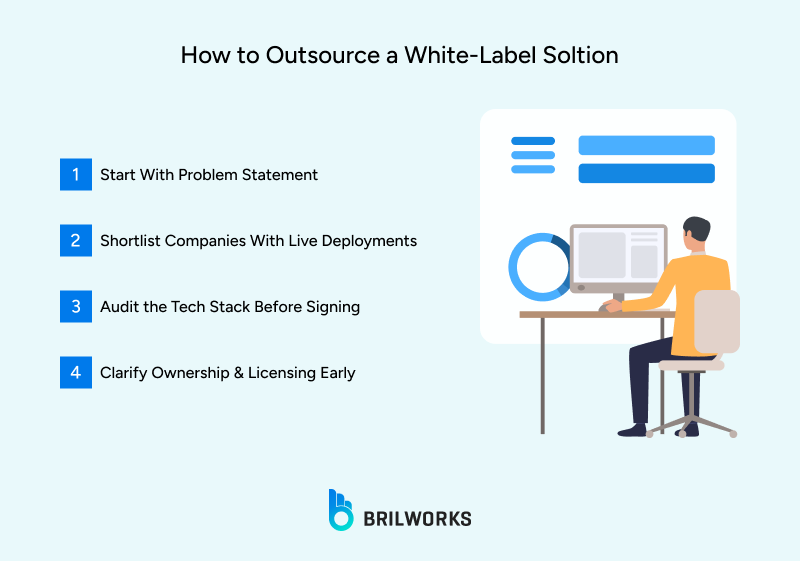
Successful apps share one thing: they are built to solve a specific problem. So, before reaching out to vendors, write down your use cases.
Ask yourself these questions:
How many users are facing the problem?
Where are the existing solutions falling short?
What features or experiences are missing?
Asking these questions before development helps you build something that truly solves a problem, not just another app.
Get specific about context:
Who are the end-users (individuals, employees, residents, commuters)?
What are the real-world triggers for app use (panic, accident, harassment, tracking)?
Who monitors the alerts (internal team or third-party responders)?
If you can't answer these questions, any vendor you hire will likely give you a generic solution. You may end up with a branded SOS button but nothing truly useful.
Don't judge based on pitch decks or prototypes. Ask for active deployments and real clients using their white-label framework in production. The White label mobile app development agency is key to building a successful app. Choose companies with relevant experience, a strong portfolio, and a proven track record with similar products.
Check their website for client reviews, retention rates, and case studies.
Validate their work through platforms like Clutch and other independent sources.
The same product can be built with different tech stacks, and this choice matters over time. A poor tech stack can make future integration harder. Before choosing, always check which tech stack the product uses and how future-proof it is.
White-label doesn't automatically mean ownership. There are three models:
Full IP transfer: You get the source code and host it yourself. This gives you maximum control and eliminates vendor dependency. You can modify anything, migrate to different infrastructure, or even resell the technology. However, you also inherit all maintenance responsibilities.
Licensed SaaS: You pay recurring fees to use their system with your brand. This model shifts maintenance to the vendor and ensures you always have the latest updates. The downside is ongoing costs and limited customization depth.
Hybrid: Core IP remains theirs, but front-end, design, and data hosting are yours. This balances control with support. You own the user-facing elements and data while the vendor maintains the core engine.
At Brilworks, we offer complete IP transfer, giving you full ownership, hosting freedom, and the ability to scale or modify the product without restrictions.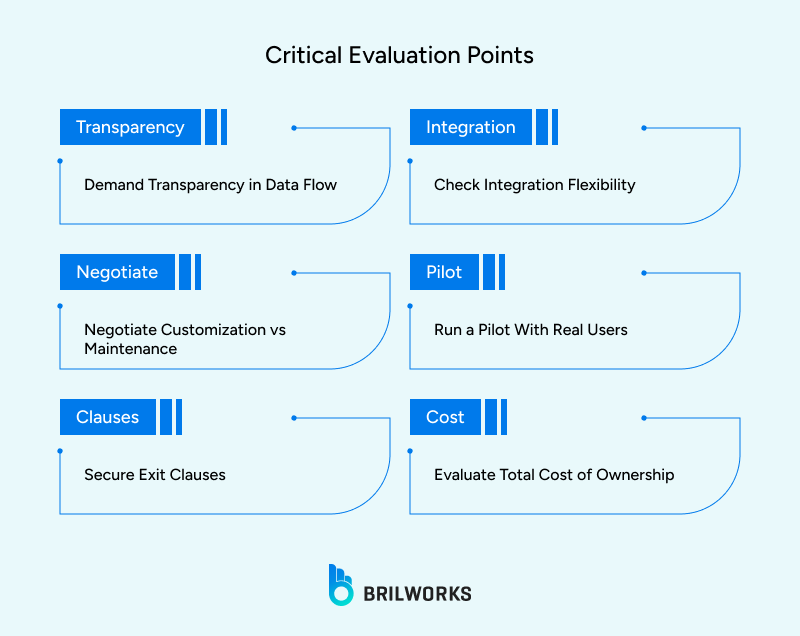
Always ask the vendor to provide a clear, written diagram of how data moves through the app. You should know what's stored locally on the device, what goes to the cloud, who owns user and location data, where backups are hosted, and how long event logs are kept.
A good white-label app should fit into your ecosystem, not force you into theirs. To check product flexibility, look for these capabilities:
Custom APIs for alert routing (to security or command centers)
SMS/call provider swapping (Twilio, Exotel, etc.)
Optional hardware integration (wearables, GPS devices)
Single sign-on (SSO) compatibility with your existing systems
Webhook support for triggering external workflows
If everything requires their backend, you will not be able to scale or localize effectively. Vendor lock-in becomes a real problem when you want to expand to new markets.
Set this balance clearly:
Customization cap: How much UI/UX or logic you can change without breaking their support terms. Some vendors will void warranties if you modify core functionality. Others give you clear boundaries about what's safe to change.
Update cycle: How and when you receive updates from their master product. Will you get security patches automatically? Feature updates quarterly? Do you have to manually merge changes if you've customized the code?
Maintenance scope: Whether you handle hosting or they do. This affects your infrastructure costs, control over uptime, and ability to troubleshoot issues independently.
Never buy blind. Run a 2–3 week pilot with your real end-users (security teams, employees, or residents). If your app cannot support a limited pilot, it is not ready for enterprise use.
During the pilot, simulate real conditions. Test in areas with weak cellular coverage. Have multiple users trigger alerts simultaneously. Check how the system handles false alarms. Review how quickly response teams can access critical information.
Collect feedback from both end-users and administrators. End-users will tell you if the interface is intuitive during stress. Administrators will tell you if they have the information they need to respond effectively.
Include clear clauses in your agreement to protect your long-term control of the product. Make sure it covers source code escrow if the vendor shuts down, rights for full data retrieval and deletion, and migration help if you decide to self-host later. Skipping this step is a common reason white-label partnerships become difficult.
Source code escrow means a third party holds the code and releases it to you if the vendor goes out of business or fails to meet contractual obligations. This protects you from suddenly losing access to your safety platform.
Data retrieval rights ensure you can export all user data in standard formats if you switch vendors. This includes user profiles, location history, alert logs, and any other information your users have shared.
Migration assistance means the vendor will help you transition to a new system if needed. This might include documentation, technical support, or even temporary dual-system operation while you move users over.
These protections might seem unnecessary when starting a partnership, but they become critical if things go wrong. Business priorities change. Companies get acquired. Vendors pivot to different markets. Having exit clauses means you're prepared for these scenarios.
Do not be misled by the upfront quote. The real cost of a white-label app is more than the base licensing fee. It also includes customization, annual maintenance, hosting or SMS gateway charges, and ongoing support fees.
For example, a low initial price may seem attractive, but if you pay recurring fees for SMS alerts, data hosting, or feature updates, your total costs can double over time. Always ask for a full three-year TCO breakdown before you commit. Otherwise, you are making decisions without all the facts.
Build a comprehensive cost model:
Year 1: License fee, customization, integration, training, pilot testing, initial marketing
Year 2-3: Annual maintenance, hosting, SMS/calling costs, support fees, additional feature development Hidden costs: Staff time for administration, user onboarding, incident response training, compliance audits
SMS costs alone can add up quickly. If you have 5,000 users and each triggers an average of 2 alerts per month, that's 10,000 SMS messages monthly. At typical rates, this could run thousands of dollars per year.
Hosting costs scale with usage. A platform that's cheap for 500 users might become expensive at 5,000 or 50,000 users. Ask for tiered pricing and understand how costs increase as you grow.
After understanding the outsourcing process, you still need to make the core decision: should you build custom or buy white-label?
Choose custom development when:
Safety features are your primary product differentiator
You have very specific, unusual requirements that don't exist in any platform
You have a strong in-house technical team that can own the project long-term
You have 12+ months before you need to launch
You need deep integration with proprietary systems that white-label platforms can't accommodate
Choose white-label when:
Speed to market is critical
Safety is a supporting feature, not your core product
You want to test the market before committing to major development
You need proven reliability from day one
You want predictable costs and minimal technical overhead
Most organizations fall into the second category. They need safety features to support their main business, not as the business itself. For them, white-label makes practical and financial sense.
A white-label app can save months of effort, but only if you choose wisely. Before you sign anything, look beyond the demo and pricing sheet. Understand how it's built, who controls the data, and how easily it can evolve when your needs change. The companies that win with white-label products are the ones that treat it like a long-term asset, not a shortcut.
If you're ready to move forward with a white-label personal safety app, do your homework first. Use the framework in this guide to evaluate vendors systematically. Your users deserve a safety platform they can trust. Your business deserves technology that accelerates your mission rather than distracting from it. White-label platforms, chosen carefully, deliver both.
Get In Touch
Contact us for your software development requirements
Get In Touch
Contact us for your software development requirements