COOPERATION MODEL
ARTIFICIAL INTELLIGENCE
PRODUCT ENGINEERING
DevOps & Cloud
LOW-CODE/NO-CODE DEVELOPMENT
INDUSTRY
FRONTEND DEVELOPMENT
CLOUD DEVELOPMENT
MOBILE APP DEVELOPMENT
LOW CODE/ NO CODE DEVELOPMENT
EMERGING TECHNOLOGIES








What's the mobile app market growth rate? Many reputed companies say the same thing in their reports: the mobile app market is growing. How fast? They predict it will have a 13% compound annual growth rate until 2030. [1 2 3]
Experts attribute this growth to an increase in mobile app users in the coming years. By 2025, there will be around 5.81 billion unique mobile phone users, as per DataReportal. Over and above that, businesses across different sectors are actively making their services mobile-friendly.
AI is another emerging force breaking the mold of traditional app development. We can see an influx of non-technical individuals (or citizen devs) attempting to break into mobile app development. As AI, LCNC (low-code no-code) platforms, and cross-platform frameworks cut down on development efforts, timelines, and costs, what once required a team of expert devs and a massive price tag is now within easy reach for startups, small teams, and even solo builders.
However, if we look at it from another angle, the playground for mobile app development is evolving into a crowded space, and many businesses may feel lost in an endless list of frameworks (or tools).
When there are very few options to choose from or an abundance of tools, it can lead to feeling uncertain and overwhelmed. Therefore, it is harder for many to find the right tool.
In this guide, we will take you through the best mobile app development platforms, whether you want to build a personal project or create a new SaaS project. One of these will make app development a breeze and bring you to the finish line faster.

Mobile app development can take multiple paths: through full coding, minimal code, or even no code at all. When we look at app development platforms, we can sort them into frameworks and Low Code/No Code (LCNC) tools. While frameworks cut down on coding efforts, developers can develop apps faster. On the other hand, LCNC platforms are utilized to eliminate coding.
Frameworks such as React Native and Flutter have been used by the world's largest companies, including Google, Meta, Pinterest, and Discord. Meanwhile, the LCNC platforms are gaining traction among small and medium-sized businesses.
Mobile development has undergone several transformations. Mobile frameworks are hardly a decade-back innovation, opening the door to a more flexible and smooth development. Modern frameworks comprise built-in software, tools, libraries, debugging tools, pre-written code, resources, and many other things to speed up development.
Subsequently, they empower developers from different backgrounds to build apps without picking up native development. They make available everything a developer may need to build a mobile app with minimal effort. Here's a quick look at the frameworks we've found most useful in mobile app development.
Mobile development has undergone several transformations. Mobile frameworks are hardly a decade-back innovation, opening the door to a more flexible and smooth development. Modern frameworks comprise built-in software, tools, libraries, debugging tools, pre-written code, resources, and many other things to speed up development.
Subsequently, they empower developers from different backgrounds to build apps without picking up native development. They make available everything a developer may need to build a mobile app with minimal effort.
Here's a quick look at the frameworks we've found most useful in mobile app development.

Flutter, developed at Google, is an open-source, one of the best mobile app development platforms (with more than 45% of developers found to be using it in 2023). It is an ultra-modern development framework that comes up with widgets, a rendering engine, testing, and integrating APIs to build and deploy mobile apps in record time.
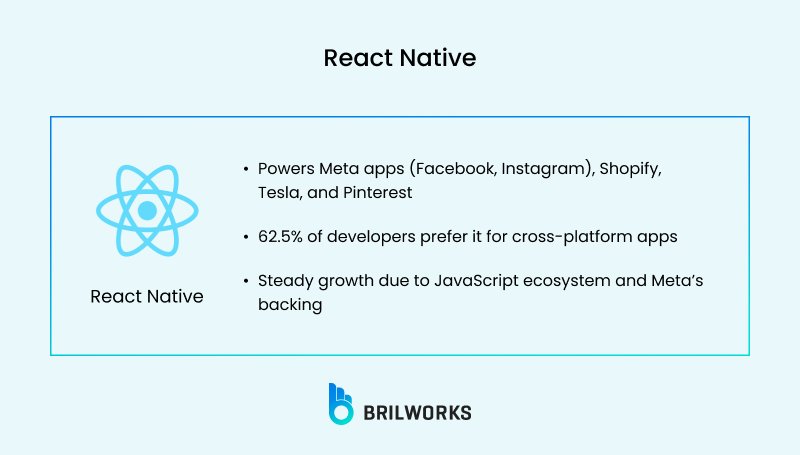
React Native, initially developed by Meta as an internal tool for mobile app development, was later used by Meta to address challenges in their products. As an open-source and Meta-backed framework, React Native is one of the most celebrated frameworks among cross-platform mobile app developers.
Over the last few years, React Native's growth has been superseded by the rise of Google Flutter, yet it continues to be the preferred framework for more than 1/3rd of cross-platform mobile app developers worldwide, according to Statisa's 2023 survey.
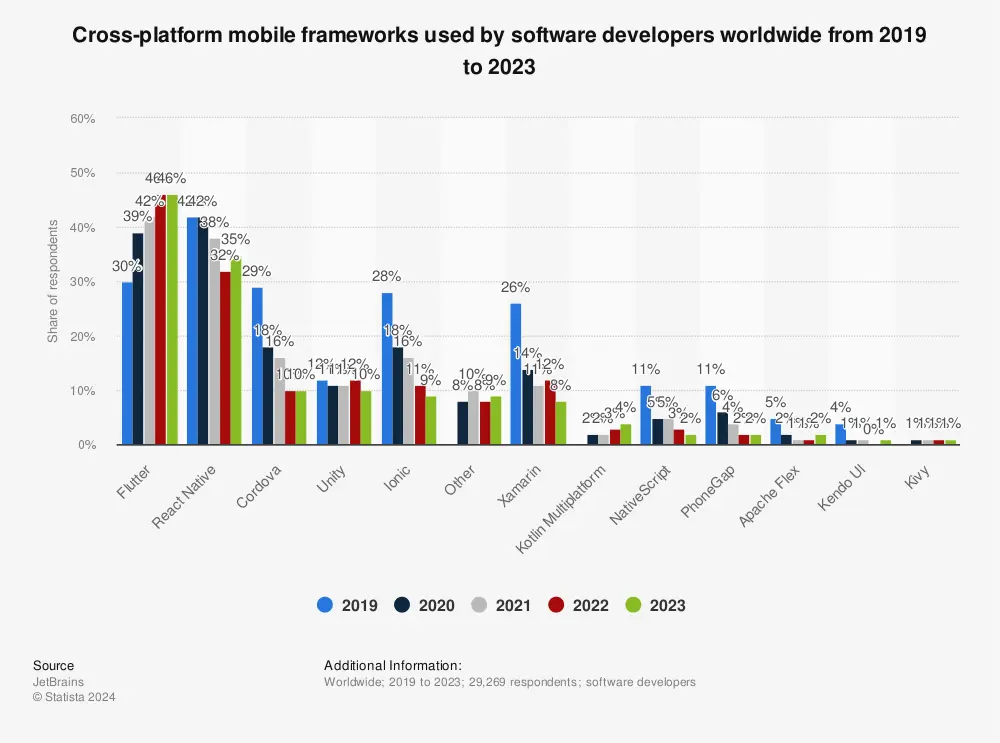
Its architecture contains a JavaScript bridge that manipulates native components instead of the web view. Hermes engine, a recent addition, makes it one of the finest choices for apps to run on low-end devices.
The best part of React Native development is that professionals coming from a JavaScript background can easily learn it. It provides all the essentials to build features such as animations, authentication, and push notifications. While Flutter is most popular in terms of community support, React Native takes the lead.

Microsoft, in its blog, reports that in 2020, over 1.4 million developers were using Xamarin across 120 countries. It has been adopted in the development of well-known apps such as UPS, Alaska Airlines, BBC, and Siemens. A professional (or team) with expertise in C# and .NET frameworks can use this framework.
It is the best choice for the enterprise system built on .NET technologies. Due to its cross-platform nature, it is popular among SMBs as an alternative to React and Flutter. It was started as an experimental open-source project named Mono to develop a version of .NET for Linux. Later, it was renamed to Xamarin, which supported Android and iOS development. In February 2015, Microsoft acquired it.
For developers, it provides a rich suite of APIs to build features such as geolocation, sensors, and device information. If you love dependency injection and fan or modular writing, it has DI support.
For app structuring, it provides Xamarin.Forms Shell enables professionals to build an app with less coding. It has hot reload features so that developers can see the impact of their changes in real time. When you add new code, you will see the changes in the UI.

Kotlin Multiplatform is a JetBrains innovation that enables multi-platform development, including mobile apps. It enables cross-platform development using Kotlin primarily, though you can mix it with Java, Swift, and JavaScript programming languages.
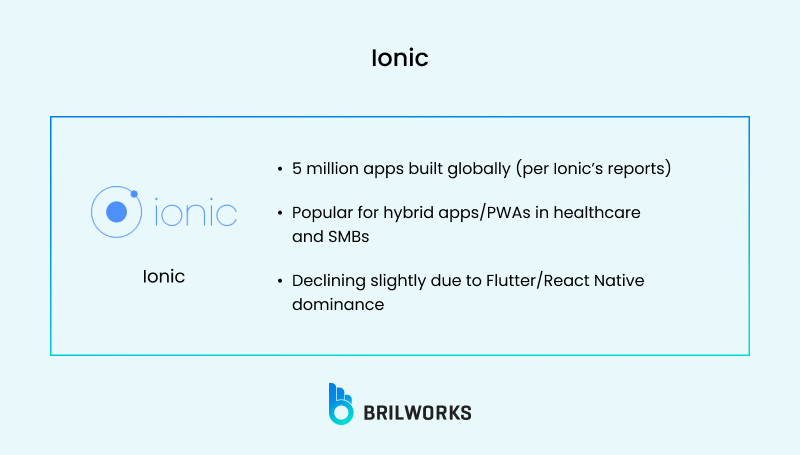
If you have a React background, you can build a mobile app using Ionic. Ionic is an excellent choice when you don't want to learn the nuances of React Native components. Although React Native is built on top of React, you may still need to learn native concepts like modules, bridges, etc. The elements and styling are written differently.
On the other hand, with Ionic, you can use the same web technologies (HTML, CSS, JS). Furthermore, if you are an Angular and Vue developer, it works with that, too. It has features like hot refresh (similar to hot reload in React Native), CLI, and VS Code extension. The best part, you can use any JavaScript technologies you want.
It is engineered to integrate with Angular, React, Vue, and even without frameworks. Vue.js is component-based. This means you can build self-contained components, and they make app management a breeze. Component-based development is one of the most popular approaches today.
Another core feature is Reactive data-binding, which is an important feature that makes UI updates smooth. For organizing and reusing logic, it offers composition APIs to the developers. Vue also includes state management and server-side rendering to build SEO-friendly single-page apps.
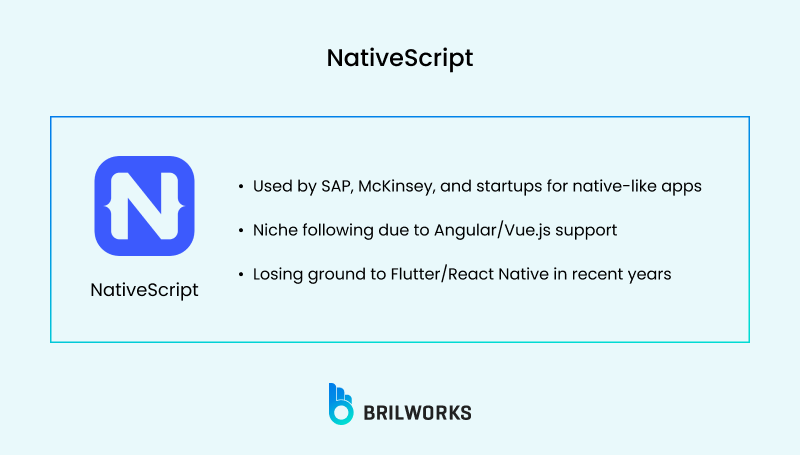
It was first released in 2014 as an open-source framework to build truly native apps with JavaScript, TypeScript, Angular, or React. As a cross-platform mobile app development tool, it enables full access to iOS and Android APIs to build platform-native user interfaces. No need to write wrappers. It is popular among JavaScript developers.
Plus, it supports TypeScript, one of the fastest-growing programming languages globally. Pick it if you have expertise in JavaScript or a team of vetted JavaScript developers. Beyond this, it is lightweight, which makes it an excellent framework for mobile app development. However, if you have to build a processor-intensive app, it may not be a great fit due to its single-threaded nature.
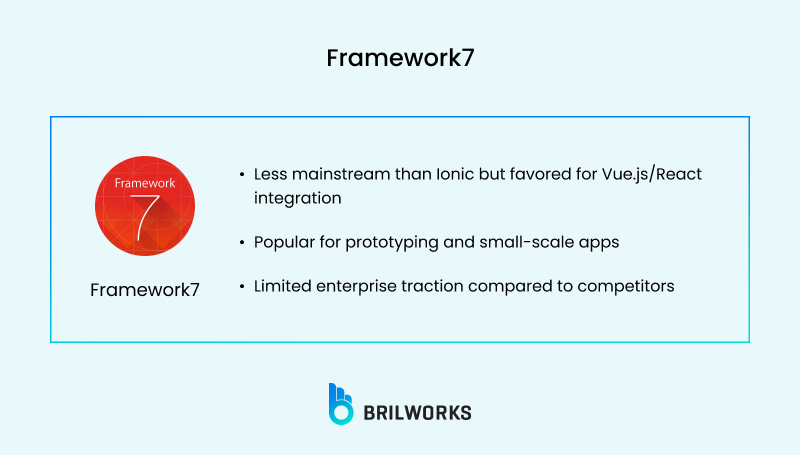
Framework7 is an open-source, multi-platform app development tool for building web apps, progressive web apps (PWAs), and iOS and Android apps. You can pair it with tools like Electron and NW.js to build desktop apps as well.
Framework7 makes app development like website building with plain HTML, CSS, and JavaScript. Another perk of using it is that you can work with Vue.js, React, and Svelte. It comes with a wealth of prebuilt UI components, such as dialogs, popups, lists, tabs, and more, eliminating the need to reinvent the wheel.
As a recognized low-code platform, Mendix has been used to create more than 900k+ apps worldwide. Contrary to traditional coding, this low-code platform enables app development without writing any code, enabling individuals and businesses with a non-technical background to build internal and customer-facing apps. As a cloud-native platform, it brings cloud benefits to the users. You can deploy apps to the cloud or a private cloud.
Softr is a popular low-code platform used by more than 3,00,000 users to build web apps, client portals, internal tools, CRMs, and dashboards. It is widely popular among medium and small-sized businesses. With a drag-and-drop editor and prebuilt templates, Softr makes it easy to develop apps without coding expertise.
If we talk about its features, it provides easy API and database integration, user authentication features, and many others. It is the right fit if your app doesn't require advanced backend functionality.
Bubble is ranked among the most popular LCNC tools among web developers. It has rolled out the mobile app development framework (still in beta). While there were a few hiccups, the platform's ability to handle dynamic data and design complex user interfaces was quite impressive.
As a highly-regarded platform, it has been our instrumental tool in building many enterprise-grade apps, enabling us to build apps with advanced functionalities in a few weeks. Though it is a new entrant in this field, it seems promising as it has already captured the attention of C-suite professionals for web development. So, if you are a startup that wants to build an app without setting up an in-house team of developers, it can save you a fortune.
Glide can turn Google Sheets into a functional tool in no time. It enables the development of web-based apps (they run on a web browser, but you can save them to your phone screen) and non-native mobile apps. They are called progressive web apps (PWA). Many businesses prefer PWA apps as their favorable choice for basic customer apps, event guides, inventory trackers, etc. As a no-code platform, it doesn't require you to be a coding ninja. Drag and drop, and your app is ready.
It enjoys massive popularity, with over 2.1 million devs using it. Flutterflow is a decent platform for building both UI and logic without writing extensive code. It ships around 200 pre-designed UI templates that you can tweak and get started in app development in no time. For logic, it provides a flow editor to make things easy. You can further import themes from Figma to match your brand design.
It provides built-in integration for payment, maps, APIs, RESTful backends, databases, etc. Plus, if the team is working, the collaboration is easy with its in-built collaboration tools. What is the best part about Flutterflow? You can export the code without vendor lock-in.
Appian is a well-known low-code development tool used by enterprises to build business process management (BPM) apps. Appian is popular among both tech-savvy IT developers and regular business users.
It splits design and data work clearly, making teamwork smooth. Users can build apps, customize interfaces, and model processes through a simple, clean interface. Though more expensive than newer tools like PowerApps or Google App Maker, Appian offers a mature, reliable solution for enterprises.
OutSystems helps teams build custom apps and AI agents faster than traditional development and more flexibly than off-the-shelf software. With low-code tools, you can create apps for internal use, core systems, or customer-facing experiences—all while reusing components and integrating with your existing tools.
Whether it's fixing workflow issues or modernizing systems, OutSystems speeds up delivery. Businesses like HEINEKEN use it to scale development across global teams, saving time and boosting efficiency. With reusable code and consistent design, it helps teams build once and benefit repeatedly. Perfect for companies aiming to digitize fast and smart.
Terms like "Flutter" or "React Native" are often called "platforms" colloquially, but technically:
Tech stack selection is one of the most crucial decisions. A strong foundation comes from having a clear understanding of the tools available and your specific goals. Low-code and no-code platforms speed up development but lack granular control over complex features.
They're ideal for apps without advanced backends or functionality. On the other hand, frameworks offer better control but with development costs. Below is a concise guide on what to consider when picking up mobile app development frameworks or platforms.
Be clear about what you want to build. Do you want an app to run on both iOS and Android? Does the framework you are going to choose offer better support?
Performance is a feature you can't ignore if you are building a complex app. Go with frameworks or native development when you want to build advanced apps. Native provides superior speed and experience, while cross-platform frameworks can help you develop and achieve high-performance apps.
Cross-platform development often requires longer timelines compared to LCNC development, therefore a costier bet. Low-code no-code development can be more budget-friendly and faster for simpler applications.
Ensure the platform supports the necessary device features (camera, GPS, etc.) and provides APIs in case you go with frameworks.
Choose a platform your team is proficient in or willing to learn efficiently. This impacts development speed and maintainability.
Take into account the long-term goals. Does the tech stack you are going to pick up help you build scalable apps? Native development is an approach that requires you to build scalable apps while cross-platforms and LCNC tech change dramatically.
By carefully evaluating these factors, you can reach the right conclusion and select the mobile app development platform that best sets you up for success.
We hope this gave you clarity on the tools shaping modern mobile development. But if you're still on the fence about which stack suits your product, let's talk. At Brilworks, we collaborate, challenge assumptions, and turn ideas into scalable apps that last.
Whether you're building something from scratch or fixing what's not working, our team knows how to ship. Native or cross-platform, MVP or full-scale, our developers are all in.
Choosing the right platform is only the first step. The real challenge begins with turning your idea into a functional product. That’s where it helps to hire mobile app developers who can work within your chosen tech stack and bring your vision to life. A reliable development partner can make the transition from planning to execution much smoother.
Get In Touch
Contact us for your software development requirements
Get In Touch
Contact us for your software development requirements