COOPERATION MODEL
ARTIFICIAL INTELLIGENCE
PRODUCT ENGINEERING
DevOps & Cloud
LOW-CODE/NO-CODE DEVELOPMENT
INDUSTRY
FRONTEND DEVELOPMENT
CLOUD DEVELOPMENT
MOBILE APP DEVELOPMENT
LOW CODE/ NO CODE DEVELOPMENT
EMERGING TECHNOLOGIES







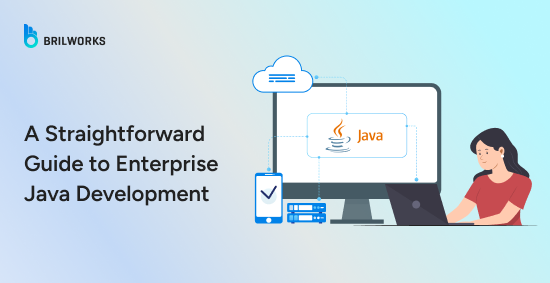
The current landscape of enterprise development is shaped by rapid technological innovation and evolving business demands. Several key trends and market forces are impacting this landscape and transforming how organizations operate, innovate, and compete. According to reports, the enterprise application market size was valued at $320 billion in 2024. It is expected to increase with a CAGR of 11.8% from 2025 to 2030.
Furthermore, there is a rise of AI, which is affecting every field, and the enterprise is no exception. AI is being integrated into mobile apps, software, and websites as well. So, with such rapid development, how can you create a reliable enterprise application?
That is the question we will answer today. As a Java development company, we have witnessed how dependable Java is for enterprise application development, and today, in this guide, we will walk you through how you can create one as well. We will cover the essentials of enterprise Java development, starting with an understanding of what is Java Enterprise Edition, exploring its core components, common use cases, best practices, and how to set up your development environment.
Java Enterprise Edition is popularly known as its short for Java EE. In 2017, this traditional name was changed to Jakarta EE, but for now we will refer it to as Java EE. Java EE is a widely adopted, community-driven platform designed for developing large-scale, reliable, and secure enterprise applications. It builds upon the Java Standard Edition (Java SE) and take it to the next level by addig a suite of specifications, libraries, and APIs.
Key features of Java EE include:
Standardized APIs for common enterprise tasks like persistence, messaging, security, and web services
Multi-tier architecture support for clean separation of concerns
Scalability and reliability for handling large volumes of users and data
Built-in security features such as authentication, authorization, and secure communication
Support for dependency injection to promote modular and testable code
Transaction management for consistent and reliable business logic
Portability across application servers, making it easier to deploy and scale across environments
Java Enterprise Edition provides a standardized environment for developing web services, business logic, and backend components. It includes support for technologies like Servlets, JSP (JavaServer Pages), Enterprise JavaBeans (EJB), and JPA (Java Persistence API), which allow developers to build scalable and maintainable systems.
One of the defining features of enterprise edition Java is its focus on modularity and separation of concerns. The multi-tier architecture of most applications developed on this platform allows for a distinct separation of the presentation layer, business logic, and data access.
Also read: Jakarta EE vs. Spring Boot
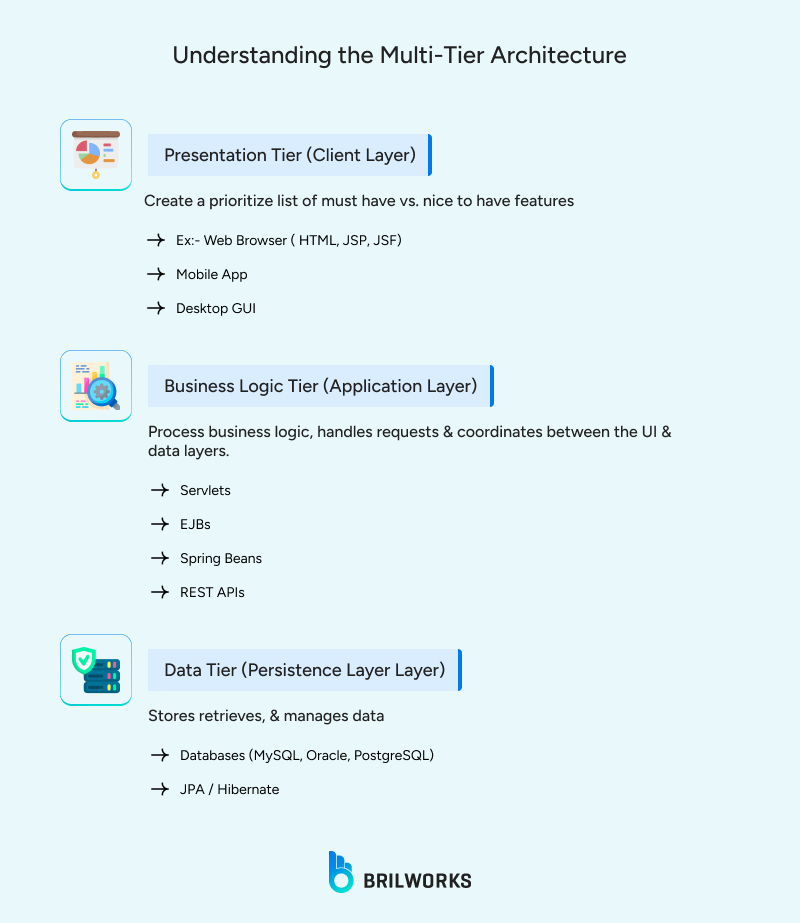
Enterprise application in Java has an important characteristic known as multi-tier architecture. This architectural pattern divides an application into distinct layers (tiers), each responsible for specific aspects of the application's functionality.
A typical Java enterprise application is divided into the following tiers:
The presentation tier is the front-facing layer. It's responsibility is to interact with end users by displaying information to users, collecting user input, and communicate with the underlying business logic of the application. This tier commonly includes Java EE components such as Servlets and JavaServer Pages (JSP). These components generate web content and handle HTTP requests and responses.
Moreover, this tier also isolates the user interface from business logic which leads to independent development, easier maintenance, and the ability to update the user interface without affecting core business processes.
This is the core layer of an enterprise Java application, the business logic tier, also known as the application tier. As its name suggest, it is responsible for processing data and coordinating the main functions of the application. It houses the logic that defines how data can be created, displayed, stored, and changed. Also, the business tier handles computations and data transformations required by the application.
Furthermore, this tier acts as a bridge between the presentation tier and the data tier, making sure that data is consistent and overseeing the security constraints as required by the business.
The data access tier is also known as the storage tier. It is the foundational layer in a multi-tier enterprise Java application. Its primary responsibility is to store, retrieve, and manage all persistent data for the application. This tier encloses the databases or other persistent storage systems that hold the application's data.
Also, access to data logic becomes easier as it provides the mechanisms and APIs for reading from and writing to the underlying data stores. In Java, this is commonly handled by technologies such as JDBC (Java Database Connectivity), Java Persistence API (JPA), and Data Access Objects (DAOs).
The integration tier is an optional, but its use is increasing in modern enterprise Java architectures because it handles the core functions for integrations. The current climate of enterprise development pretty much demands integration of various kinds.
It eases the integration with external connections such as enterprise applications, legacy systems, third-party services, and cloud platforms by abstracting the details of external systems from the core business logic.
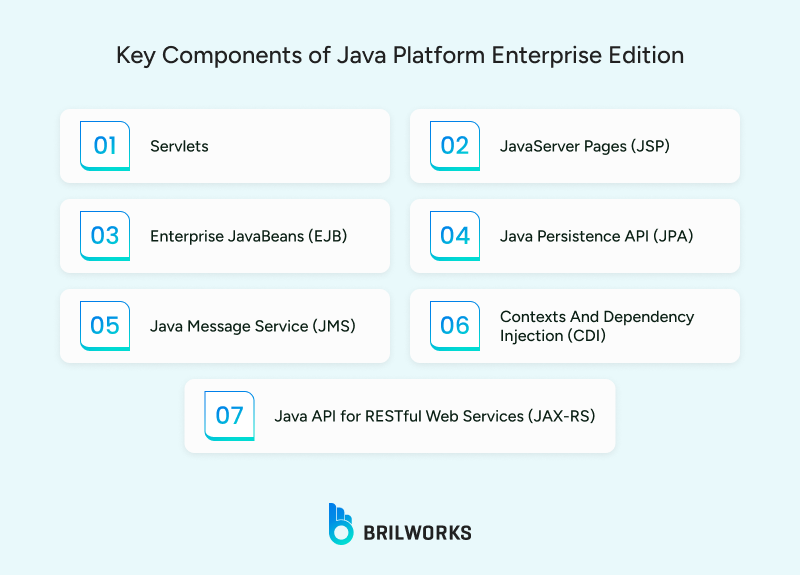
Now we will explore the key components of the Java enterprise edition that support those architectures that we learnt about in the previous section. These components provide a set of specifications and tools that make your development process a bit more smoother.
Here are some of the most important components in enterprise edition Java:
Servlets are Java classes that extend the capabilities of servers to host web pages. They respond to requests from web clients like browsers and generate responses. Their main purpose is to control web applications, handling incoming HTTP requests, processing them, and then generating and sending back an appropriate HTTP response.
JavaServer Pages (JSP) lets you create dynamic web pages by mixing HTML with Java code, using tags like scriptlets or JSTL. JSP files compile into servlets on servers like Tomcat, making them fast for displaying data or handling user input in enterprise apps. It’s great for quick server-side rendering but often paired with frameworks like Spring for complex projects.
Enterprise JavaBeans (EJB) is a Java EE component for building scalable business logic in enterprise apps. It runs in a container that manages transactions, security, and concurrency. Session beans handle business tasks, while message-driven beans tackle async messaging, perfect for robust systems like banking or inventory management.
The Java Persistence API (JPA) is a Java EE standard for managing database operations in enterprise apps. It lets developers map Java objects to database tables, simplifying data storage and retrieval. Using annotations like @Entity or @Table, you can define how objects persist, while JPA providers like Hibernate handle the heavy lifting, making it ideal for apps needing clean database interactions, like CRM or e-commerce systems.
The Java Message Service (JMS) is a Java EE API that enables asynchronous messaging between systems in enterprise applications. It allows apps to send and receive messages through queues (one-to-one) or topics (one-to-many), perfect for tasks like order updates or notifications in e-commerce or logistics systems. With providers like ActiveMQ or RabbitMQ, JMS ensures reliable, decoupled communication for scalable apps.
Contexts and Dependency Injection (CDI) is a Java EE feature that simplifies managing components in enterprise apps. It uses annotations like @Inject to automatically wire dependencies, reducing manual setup. CDI also handles component lifecycles (e.g., request or session scope) and supports event-driven programming, making it great for building modular, testable apps like web portals or microservices.
The Java API for RESTful Web Services (JAX-RS) is a Java EE standard for building RESTful APIs in enterprise apps. It uses simple annotations like @Path and @GET to create web endpoints that handle HTTP requests. Perfect for apps needing fast, scalable data exchange, like e-commerce or CRM systems, JAX-RS works with providers like Jersey to make API development smooth and efficient.
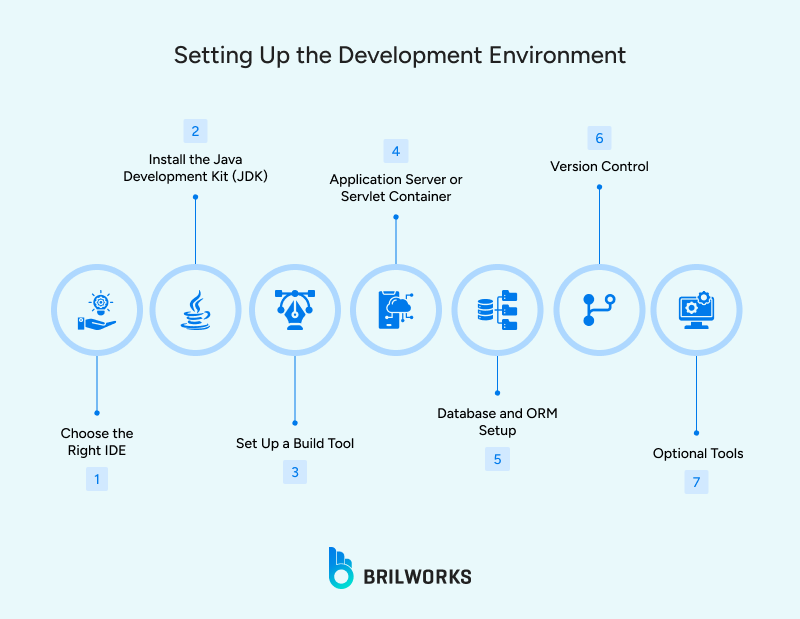
Before diving into code, it’s important to set up a solid development environment that supports the scale, complexity, and collaboration required in enterprise Java development. The right tools and configurations not only boost productivity but also help maintain consistency across development, testing, and deployment stages.
Here’s a step-by-step overview of what your setup might include:
An integrated development environment (IDE) streamlines Java development. Popular choices include:
IntelliJ IDEA (Ultimate Edition) – Strong support for Java EE, Spring, JPA, and build tools.
Eclipse IDE for Enterprise Java – Free and customizable, with robust plugin support.
NetBeans – Oracle-supported, good out-of-the-box experience for Java EE development.
Use the latest stable version of the JDK compatible with your framework and application servers. Java 17 or above is generally recommended for enterprise projects, offering long-term support (LTS) and performance improvements.
Build tools handle dependencies, compilation, testing, and packaging. Two widely used options are:
Maven – Convention over configuration; excellent for managing large-scale projects.
Gradle – Flexible and faster with incremental builds; supports both Groovy and Kotlin DSLs.
To run and test enterprise applications locally, you’ll need an application server. Common choices include:
Apache Tomcat – Lightweight and ideal for servlet-based apps.
WildFly (formerly JBoss) – Full-featured, supports the entire Java EE specification.
Payara / GlassFish – Great for testing features like EJBs and JPA in a full Java EE environment.
Install a relational database (like PostgreSQL, MySQL, or Oracle) and configure it with your chosen ORM (typically JPA with Hibernate or EclipseLink). Ensure development, staging, and production environments can share configuration via environment files or property injection.
Set up Git (with GitHub, GitLab, or Bitbucket) for source control, code reviews, and collaboration. It’s a must-have for teams building enterprise-scale applications.
Docker – For containerized development and consistent environments.
JUnit/TestNG – For unit and integration testing.
CI/CD Tools – Jenkins, GitHub Actions, or GitLab CI for automated testing and deployment.
If you would like to know more, we have covered the technologies used in Java development in our recent blog.
Java's enterprise edition further solidifies its longstanding reputation as the preferred language for complex systems. Enterprise Java development powers a wide range of mission-critical applications across industries, from banking software to logistics platforms.
Let’s look at where Java enterprise edition really shines:
Java is used by banks and fintech businesses to create safe, transactional systems, such as trading platforms, online banking portals, and fraud detection systems. Java is a perfect fit for this industry because of its robust type system, integrated security, and scalability.
Enterprise Java is used by hospitals, insurance companies, and health-tech startups for medical billing platforms, appointment scheduling software, and electronic health records (EHR). Strict compliance requirements like HIPAA are met in part by Java's capacity to support intricate integrations and guarantee data privacy.
Enterprise-level e-commerce systems ought to be able to manage product inventories, process payments securely, and handle high traffic volumes. Building dependable and effective back-office systems and online shopfronts is made possible by Java's developed ecosystem, which includes frameworks like Spring and Java EE components.
Telecom operators use enterprise Java applications for real-time communication management, billing systems, and customer service portals. Java's integration support and multithreading features aid in uptime maintenance and efficient management of concurrent users.
Many government agencies use Java to build secure portals for citizens, automate workflows, and manage large-scale databases. Java’s long-term support and strong community backing make it a reliable choice for public infrastructure software.
Java-based apps are used by logistics, warehousing, and transportation companies to track shipments, plan routes, and control inventory. Java is well-suited to integrate these systems with databases, mobile apps, and GPS.
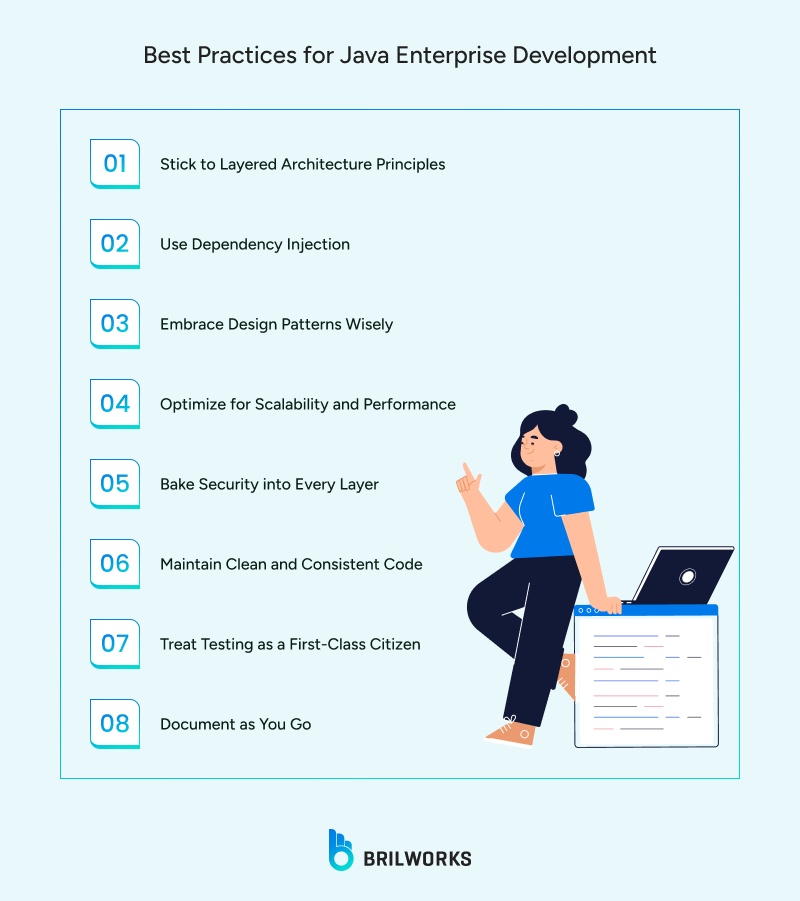
Writing functional code is only one aspect of creating an enterprise Java application. These apps need to be scalable, modular, safe, and simple to maintain over time. By adhering to best practices, teams can steer clear of typical pitfalls and create long-lasting systems.
Here are some essential practices to follow during enterprise Java development:
A clear division of responsibilities is the first step in a well-structured application. The system is easier to comprehend, test, and maintain when your code is arranged logically into layers like presentation, business, and data.
Keep user interface code separate from business logic
Use service layers to encapsulate business rules
Interact with databases only through dedicated data access layers
Make each layer independently testable and reusable
Managing object dependencies manually can become unwieldy in large projects. Dependency injection frameworks help by decoupling components and letting the system handle object creation and wiring.
Use frameworks like Spring or Jakarta EE for DI.
Inject dependencies via constructors or setters, not hardcoded instances.
Improve testability by injecting mock or stub objects during testing.
Keep your components loosely coupled and configurable.
Design patterns offer time-tested ways to solve common problems. When applied thoughtfully, they lead to more flexible and modular code.
Use DAO for managing data persistence cleanly
Apply MVC to separate business logic from UI components
Use Factory or Singleton where object creation needs control
Avoid overengineering—apply patterns only when necessary
Enterprise systems often deal with increasing load over time. Planning for scalability early can help avoid costly rework down the road.
Cache frequently accessed data using tools like Redis or Ehcache
Optimize SQL queries and reduce unnecessary database calls
Use asynchronous processing for non-blocking operations
Prepare your architecture for horizontal scaling
Security is a critical concern for enterprise applications that handle sensitive data. It must be integrated into every layer of the system, not just the surface.
Validate and sanitize all user inputs
Implement secure authentication and authorization (e.g., OAuth, JWT)
Encrypt sensitive data at rest and in transit
Regularly audit dependencies for vulnerabilities
Readable, consistent code is easier to maintain, especially in large teams. Following good coding habits helps prevent bugs and technical debt.
Follow Java coding conventions consistently
Use static code analysis tools like SonarQube
Write meaningful variable, method, and class names
Conduct regular code reviews to maintain quality standards
Testing is important for maintaining long-term confidence in your codebase, not just for preventing bugs. Continuous delivery and safe modifications are made possible by an effective testing strategy.
Write unit tests for all key logic (using JUnit, TestNG)
Use mocks and stubs for isolating components (Mockito)
Add integration tests for service interactions
Automate tests in your CI/CD pipelines
In complex systems, documentation isn’t optional. Good docs make onboarding easier, speed up debugging, and reduce knowledge silos.
Use Swagger/OpenAPI to document REST APIs
Maintain up-to-date architecture diagrams
Add meaningful comments to complex logic
Provide README files and internal wikis for modules
The developers you hire for Java application development ultimately determine its success, even with the best architecture and tools. Engineers with an understanding of large-scale architecture, long-term maintainability, and complex business logic are needed for enterprise-level systems, which require more than just basic coding abilities.
Proficiency in Java EE / Jakarta EE
A solid understanding of components like Servlets, EJB, JPA, and how they fit into a multi-tier enterprise architecture is essential.
Hands-on experience with modern frameworks
Developers should be comfortable with tools like Spring, Hibernate, and MicroProfile that streamline enterprise Java development.
Scalability mindset
Look for engineers who know how to build applications that perform reliably at scale—this includes caching, multithreading, and performance tuning.
Clean, maintainable code
Code should be easy to understand and modify. Developers with good habits in documentation and consistent structure make long-term projects smoother.
Strong communication and collaboration skills
Enterprise projects often involve multiple teams. Developers need to work well across DevOps, QA, and product teams.
Partner with a Java development company
This ensures access to pre-vetted, experienced engineers who are familiar with enterprise-grade projects.
Use referrals and developer communities
Forums like Stack Overflow, GitHub, and Java-specific Slack groups can be great for finding reliable, passionate developers.
Leverage platforms with caution
Freelance sites can work for small tasks, but enterprise development typically requires long-term commitment and team integration.
Selecting the appropriate developers can mean the difference between a product that is easy to maintain and scale and one that is hard to change. Your enterprise Java development process will be much more efficient and predictable if you have the right team in place.
If you're building an enterprise-grade application, Java still holds its ground as a reliable and well-supported option. It’s not the newest tool in the box, but it’s one that continues to evolve and stay relevant. From architecture to tooling, Java Enterprise Edition gives developers the structure they need without boxing them into rigid patterns.
Throughout this guide, we looked at the essential pieces that go into a strong enterprise Java application. We covered the architecture, core technologies, setup, use cases, and the kind of people you need on your team to make it work. And while the process might seem complex at first, having the right foundation makes it much more manageable.
If you’re planning an enterprise project, Java gives you room to grow. It's stable, mature, and built for long-term systems. You just need to approach it with the right mindset—and the right Java development company to help you build it.
Java Enterprise Edition (Java EE), now Jakarta EE, is a set of specifications and APIs that provide a robust framework for developing scalable, secure, and multi-tiered enterprise applications. It's commonly used for building web apps, microservices, and large-scale backend systems.
Java offers platform independence, a mature ecosystem, strong community support, and proven tools that make it ideal for enterprise application development. Its scalability and long-term maintainability are key advantages.
Common components include the presentation layer (UI), business logic layer, and data access layer—typically built using technologies like Servlets, EJBs, JPA, and RESTful APIs.
Java enterprise applications are widely used in industries like finance, healthcare, logistics, government, e-commerce, and telecom due to their reliability and ability to handle complex business workflows.
Look for a company with proven experience in enterprise Java development, a solid portfolio, and the ability to understand your business goals. Assess their technical expertise, communication, and long-term support offerings.
Get In Touch
Contact us for your software development requirements
Get In Touch
Contact us for your software development requirements