COOPERATION MODEL
ARTIFICIAL INTELLIGENCE
PRODUCT ENGINEERING
DevOps & Cloud
LOW-CODE/NO-CODE DEVELOPMENT
INDUSTRY
FRONTEND DEVELOPMENT
CLOUD DEVELOPMENT
MOBILE APP DEVELOPMENT
LOW CODE/ NO CODE DEVELOPMENT
EMERGING TECHNOLOGIES








The Java programming language has been around for more than thirty years. In that time, it has found its way into everything from desktop tools to enterprise systems. Part of its staying power comes from how stable the language is. The Java Virtual Machine made it easier to write once and run anywhere. Over time, developers built a huge ecosystem around it. Libraries, frameworks, and tools keep growing and maturing with each generation.
In the early 2000s, Java was a common choice for server-side development. Java frameworks like Spring and Hibernate made it easier to manage business logic and data. Companies built large systems on top of these tools, and many of them are still running today.
But the way we build software has changed. Large, all-in-one applications gave way to smaller services that talk to each other over the network. These systems need to start fast, handle failure, and scale without friction. This shift pushed Java to adapt. The traditional model of one thread per request didn’t work well when services needed to run in containers or spin up in seconds.
That’s when newer frameworks like Spring Boot, Micronaut, and Quarkus started to gain traction. They trimmed down startup times, improved memory usage, and worked better in environments like Kubernetes. Today, Java fits into cloud-native development much more comfortably than it did a decade ago.
According to recent estimates, the cloud development market was worth 881.98 billion dollars in 2024. By 2025, it reached 1.08 trillion. Projections for 2029 expect it to hit 2.56 trillion. Java is still part of that conversation, not just because of legacy systems, but because the ecosystem has learned how to evolve.
Java has been part of enterprise software long before cloud computing became the norm. It started as a general-purpose language and grew into a reliable option for backend systems. As cloud-native development picked up speed, Java had to adapt.
Early concerns around Java's memory use and startup time made it seem less suited for modern distributed systems. But over time, the tools & technologies around it evolved.
Today, Java supports key needs in cloud development:
Works well with containers and orchestration tools like Docker and Kubernetes
Integrates smoothly with CI/CD and cloud-native DevOps workflows
Offers cloud frameworks like Spring Boot, Micronaut, and Quarkus
Supports reactive and asynchronous programming models
These changes didn’t happen all at once. They were shaped by community efforts, new frameworks, and improvements in the JVM. This steady progress is why Java continues to be trusted for large-scale, distributed applications in the cloud.
Java’s virtual machine model and memory management make it well suited for distributed systems. Compared to languages like C++, Java simplifies many aspects of cloud development. You can read more about the differences in this Java vs C++ comparison.
Java now follows a predictable 6-month release cycle, with Oracle releasing new versions every March and September. The latest Java version is 24, but it’s not an LTS version. Oracle releases LTS versions every 2-3 years. The current LTS versions include Java 8, 11, 17, and 21, with Java 25 planned as the next LTS release.
Java frameworks do not update automatically with each new Java release; instead, they follow their own independent development cycles, often targeting only stable Long-Term Support (LTS) Java versions rather than adopting every feature release in the current twice-yearly Java release schedule. Framework maintainers prioritize backward compatibility and ecosystem stability, so updates to leverage new Java language or JVM features may lag behind the official Java releases, requiring developers to monitor both their chosen framework and Java version support when planning upgrades.
Also read: How to Update Java JDK [A Simple Guide]
With Java's cloud-native capabilities established, choosing the right framework becomes crucial for building efficient applications. In this section, we will explore each Java cloud development framework, highlighting its performance and use cases.
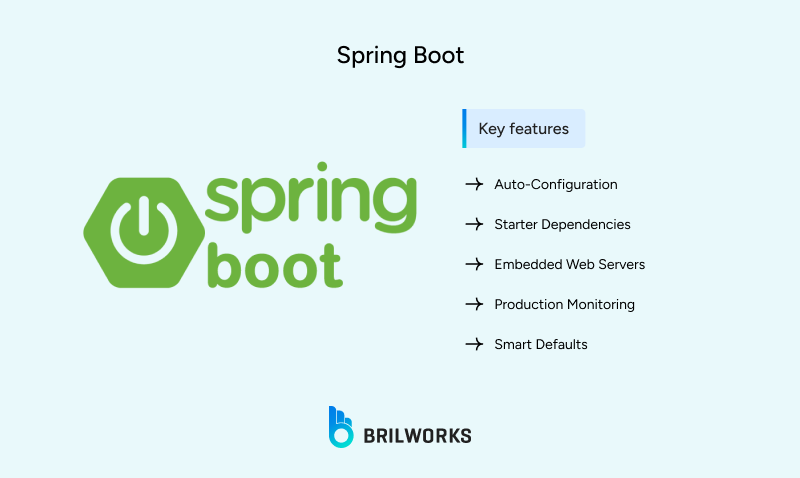
Spring Boot is widely used for building Java services that need to run reliably in production. It handles much of the setup work behind the scenes, which makes it easier to focus on writing business logic. While Node.js became popular for handling lightweight traffic, many teams still choose Spring Boot for projects that require strong structure and long-term maintainability.
Spring Boot is part of the larger Spring ecosystem and works well with tools like Spring Data, Spring Security, and Spring Cloud. It supports features needed in cloud environments, such as configuration through environment variables, service registration, health monitoring, and metrics. It also works well inside containers and fits into most CI workflows without extra effort.
Companies like Netflix, Amazon, and PayPal use Spring Boot internally for services that handle high traffic and evolve over time. It works best in systems that follow a microservices model.
Auto-Configuration - Automatically sets up your application based on included dependencies, eliminating manual configuration code.
Starter Dependencies - Pre-packaged dependency bundles like spring-boot-starter-web that include everything needed for common tasks.
Embedded Web Servers - Built-in web server (Tomcat, Jetty) so you can run applications directly as JAR files without external setup.
Production Monitoring - Built-in health checks, metrics, and monitoring endpoints through Spring Boot Actuator.
Smart Defaults - Sensible default configurations that work out of the box, with easy customization when needed.
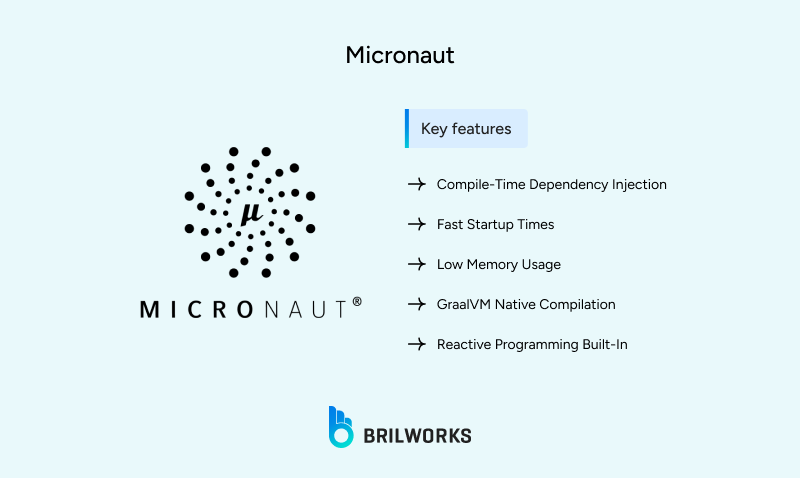
Micronaut was built with cloud applications in mind. It avoids runtime reflection and instead handles most of the configuration work at compile time. That helps the application start faster and use less memory. You don’t need as many resources to run it, which makes it a good fit for small services or containers.
Its design is a good match for short-lived services or anything that needs to scale fast. You can use it in serverless setups like AWS Lambda, where every millisecond of startup time matters. Micronaut services can spin up in under a second and stay efficient under pressure.
Some financial companies use it for trading systems where performance needs to be predictable. It also works well in IoT setups that don’t have much memory or CPU. The framework is compatible with Docker and Kubernetes, so it fits into most modern cloud workflows without much setup.
The tradeoff is that it’s still growing. The community is smaller, and you won’t find as many third-party tools compared to Spring. If your team is used to a different setup, expect some learning curve.
Compile-Time Dependency Injection - Sets up your application dependencies when you build the code, not when it runs, eliminating runtime overhead and boosting performance.
Fast Startup Times - Applications start in milliseconds instead of seconds because most setup work happens during compilation rather than at runtime.
Low Memory Usage - Uses minimal memory by avoiding runtime reflection and proxy generation, making it perfect for containers and resource-limited environments.
GraalVM Native Compilation - Creates native executables that start instantly and use even less memory, ideal for serverless functions and cloud deployments.
Reactive Programming Built-In - Handles many concurrent requests efficiently without blocking threads, using Netty for high-performance networking operations.

Quarkus was designed to make Java work better in cloud environments. It cuts down on memory use and shortens startup time by doing most of the setup when the code is compiled. That helps the application launch faster and stay lightweight, which is useful when you're running it in containers or scaling microservices.
It supports both reactive and imperative styles, so teams can choose what fits. Quarkus also works well with GraalVM, which can turn Java code into native executables. That can help reduce resource usage, especially in Kubernetes or serverless setups.
The goal with Quarkus is to keep Java relevant for cloud applications that need to scale fast or use fewer resources. It gives Java a performance boost without forcing developers to switch languages. Some companies use it to replace Node.js in cases where they want better control or long-term maintainability.
That said, Quarkus is newer. The ecosystem is still growing, and teams used to older frameworks might need time to adjust. It doesn’t offer the same amount of libraries or documentation as something like Spring, but it's a solid choice for teams starting fresh or optimizing for the cloud.
Native Compilation - Creates native executables with GraalVM that start in milliseconds and use minimal memory, perfect for serverless and Kubernetes environments.
Live Coding - Automatically reloads your changes without restarting the application, making development faster and more interactive.
Kubernetes-First Design - Built specifically for container and Kubernetes deployments with optimized resource usage and cloud-native patterns.
Extension Ecosystem - Pre-configured extensions for popular tools and frameworks that integrate seamlessly with just a simple dependency addition.
Developer Experience Focus - Unified configuration, streamlined workflows, and excellent tooling that make development more productive and enjoyable.

Helidon is a set of Java libraries made for building cloud-native microservices. It comes in two styles. Helidon SE is a small and fast toolkit with a functional programming model. Helidon MP supports Jakarta EE for teams that prefer a more traditional approach.
Helidon SE is the lighter option and is often used when developers want full control over how the app runs. It doesn’t include extra layers, so it uses less memory and starts faster. That makes it a better fit for containerized workloads and services that need to respond quickly. Helidon MP, on the other hand, is for teams that want the structure and features of Java EE but with better performance.
Oracle uses Helidon internally and backs its development, which makes it appealing for teams already in the Java ecosystem. It plays well with Docker and Kubernetes and is designed to work with tools like Prometheus and OpenTelemetry.
The SE version requires more hands-on setup compared to something like Spring Boot. That can be a benefit if you want control over how things are wired together, but it also means more work. The MP version simplifies things for those who already use Java EE, but it may not be as fast or slim.
Virtual Threads Support - World's first web server built from scratch using Java virtual threads, enabling high concurrency with simple imperative code instead of complex reactive programming.
Two Programming Models - Offers both Helidon SE (lightweight, functional, no dependency injection) and Helidon MP (full MicroProfile support with familiar Jakarta EE APIs) to match different development styles.
GraalVM Native Image - Full native compilation support that creates small-footprint executables with fast startup times and minimal memory usage for cloud deployments.
Cloud-Native Observability - Built-in health checks, metrics, distributed tracing, and monitoring capabilities that integrate seamlessly with Kubernetes, Prometheus, and OpenTelemetry.
Lightweight and Fast - Minimal memory footprint and fast startup times without requiring application servers, running as standalone applications on pure Java.

Dropwizard is built for getting small, production-ready services up and running with minimal setup. It combines several well-known Java libraries into a single package. You get things like Jetty for HTTP, Jersey for REST, and Jackson for JSON out of the box.
Unlike more complex frameworks, Dropwizard doesn’t focus on abstracting everything. It keeps things simple and avoids magic behind the scenes. This makes it easier to trace behavior during development or debugging. The focus is on building RESTful services that are fast and predictable.
Dropwizard works well for developers who want a clear and compact service without extra layers. It isn’t tied to traditional Java EE patterns. Instead, it follows a lean structure that suits container-based deployment. Because it avoids extra overhead, it performs well for smaller services and APIs.
It does not have native support for reactive programming or newer cloud features. That might limit its use in large-scale systems where high concurrency is a requirement. But for straightforward backend services, it often does the job without getting in the way.
All-in-One Bundle - Pre-configured stack of battle-tested libraries (Jetty, Jersey, Jackson, Metrics) that eliminates time spent setting up and configuring application foundations.
YAML Configuration - Simple, readable YAML files for configuration management with support for environment-specific settings across development, testing, and production.
Built-in Metrics and Monitoring - Comprehensive application monitoring through the Metrics library with real-time dashboards, alerts, and performance tracking for all key components.
Embedded Jetty Server - High-performance HTTP server built directly into your application, running as a simple process without complex application server deployment.
RESTful Web Services Focus - Optimized specifically for building fast, secure REST APIs with Jersey integration, JSON handling, and clean mapping of HTTP requests to Java objects.

Jakarta EE is the evolution of Java EE, now under the Eclipse Foundation. It provides a large set of specifications for building enterprise-level applications, covering everything from servlets and dependency injection to messaging and security.
What makes Jakarta EE stand out is its stability and long-term support. Many legacy systems still rely on it, and it's a common choice for large organizations with complex backend needs. It works well with containers and is often used with application servers like Payara, WildFly, and Open Liberty.
While Jakarta EE is heavier than more modern frameworks, it's still widely used in sectors like banking, insurance, and government. These are environments where stability, compliance, and standardization often take priority over speed or flexibility.
It’s not built for serverless or reactive use cases. Developers who need more agility often turn to Spring Boot or Micronaut. But Jakarta EE remains a solid choice for teams with existing Java EE knowledge or for projects that need a consistent and well-documented stack. You can also read the full comparison of Spring Boot vs Jakarta EE.
Enterprise Standards - Comprehensive set of standardized APIs for building secure, scalable enterprise applications with proven components.
Container-Managed Services - Application servers handle infrastructure like connections, transactions, and security, letting you focus on business logic.
Dependency Injection (CDI) - Powerful dependency injection framework that enables loose coupling and automatic component management.
Flexible Deployment Profiles - Choose Core, Web, or Platform profiles to match your application needs without unnecessary overhead.
Vendor-Neutral - Open source specifications supported by multiple vendors, ensuring portability and avoiding vendor lock-in.
The frameworks we just discussed for Java cloud development are versatile. Each Java cloud framework provides different features and has its own perks that come in handy. Here is a quick comparison for a quick glance.

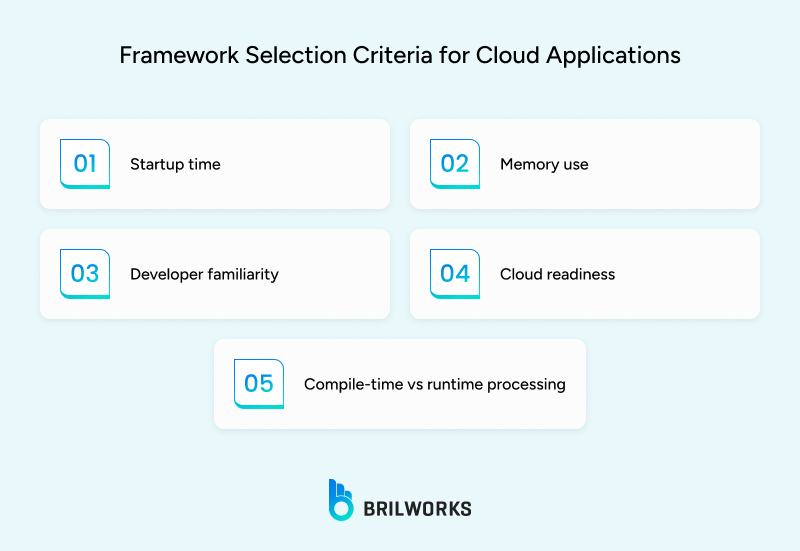
Choosing a framework should come down to the kind of application you're building, the skills your team already has, and the way your system will run in the cloud. Not every framework fits every project. Some work better for large systems, others for fast, lightweight services.
Here are a few factors that matter.
Fast startup is useful when working with short-lived services like serverless functions. This matters more when you’re scaling up and down frequently.
Cloud systems often run many small services. Lower memory use can help you keep infrastructure costs in check, especially when scaling across clusters.
Spring Boot and Jakarta EE are common in enterprise teams. If your team already uses them, switching to a new tool might slow things down. On the other hand, newer frameworks like Micronaut or Quarkus may be worth learning if you're starting fresh.
Some frameworks work better with Docker, Kubernetes, and cloud-based config systems. The difference shows up when you’re managing lots of deployments or running services across environments.
Frameworks like Micronaut and Quarkus move more logic to compile time. This reduces what the system has to do while running, which can improve speed and memory use.
Before writing any code, it helps to understand how cloud development changes the way you build and run Java applications. You’re still writing Java, but the environment expects your app to be lightweight, modular, and able to run smoothly in containers.
Choose the right framework for your cloud project. This usually depends on performance needs, team familiarity, and service complexity.
Spring Boot works well for teams already invested in Java
Micronaut or Quarkus are better when fast startup and low memory usage are a priority
Jakarta EE fits projects needing full Java EE features
Dropwizard is good for quick setups and simple deployments
See Also: Java Performance Tools and Best Practices Every Developer Should Know
Make your application container-friendly. Cloud systems like predictability. Your Java service should behave the same on every machine. Most teams package their apps using Docker.
Tips for packaging
Keep the image small and avoid unnecessary dependencies
Expose a health check endpoint
Use environment variables for runtime configuration
Pick a cloud provider and prepare your runtime. Java works on all major cloud platforms.
AWS: Offers native Java support with EC2, ECS, and Lambda
Google Cloud: Good integration with Kubernetes and App Engine
Azure: Built-in support for Spring Apps and managed services
If you're using Kubernetes, make sure your service:
Responds to health checks
Shuts down cleanly
Can scale horizontally without issues
Handle configuration and observability. You can’t rely on local .env files or manual logs anymore. Cloud setups need more visibility and control.
What to prepare
Use a centralized config service (Spring Cloud Config, AWS Parameter Store)
Route logs to something like CloudWatch, Stackdriver, or ELK
Add metrics support with tools like Micrometer or Prometheus
Choosing the right Java framework for cloud development depends on what you're building, how fast it needs to scale, and how your team works. Each option we covered has its own strengths. Some are better for quick startup time, others make more sense for complex backend systems that need stability and long-term support.
If you’re just getting started, focus on one framework that fits your current project size and goals. You can always switch later or add tools as things grow. The cloud makes that flexibility possible. What matters is building something solid that works and is easy to maintain.
If you still find Java cloud computing puzzling, you can hire Java developers who understand both the language and cloud-native architecture. They can support you with everything from clean setup to long-term scaling.
Java cloud development refers to building applications in Java that are designed to run efficiently in cloud environments. These apps are usually containerized, scalable, and optimized for distributed systems.
Some of the most used frameworks include Spring Boot, Micronaut, Quarkus, Jakarta EE, and Helidon. Each one has different strengths depending on your project needs.
Yes, Spring Boot remains widely used due to its maturity and support for microservices. But depending on performance needs and deployment goals, lighter frameworks like Micronaut or Quarkus might be more suitable.
Java offers better performance in large, complex systems and is often used in enterprise applications. Node.js and Python are preferred for lightweight services or rapid development.
You should look at factors like startup time, memory usage, community support, compatibility with tools like Docker or Kubernetes, and ease of integration with your existing systems.
Get In Touch
Contact us for your software development requirements
Get In Touch
Contact us for your software development requirements