COOPERATION MODEL
ARTIFICIAL INTELLIGENCE
PRODUCT ENGINEERING
DevOps & Cloud
LOW-CODE/NO-CODE DEVELOPMENT
INDUSTRY
FRONTEND DEVELOPMENT
CLOUD DEVELOPMENT
MOBILE APP DEVELOPMENT
LOW CODE/ NO CODE DEVELOPMENT
EMERGING TECHNOLOGIES







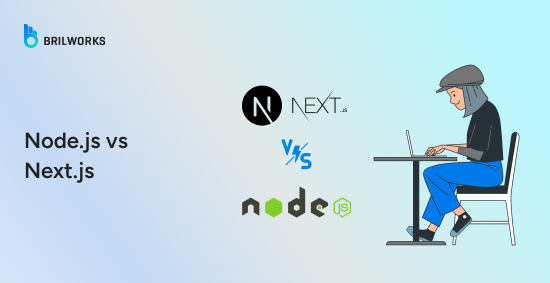
When you go deeper into web development, especially coming from a JavaScript background, you will eventually face this confusion. There are too many options in front of you, and even if the right one is there, it becomes difficult to spot it.
For JavaScript developers, whether it’s backend or frontend, there are several choices: Node, Next, Nest, Express, and many more. The names look and sound similar, and that creates even more confusion.
This is where searches like “Node.js vs Next.js” come from. But honestly, this comparison only happens when someone is still new to the ecosystem. Because Node and Next are not even the same type of technology. One is a runtime environment. The other is a framework built on top of that environment.
If you are not aware of what a runtime environment is, or how a framework is different, then this Node.js vs Next.js comparison becomes a good starting point to learn the basics and understand what each one actually does.
So yes, the comparison itself is not perfectly logical, but since it’s a highly searched topic, we will break it down properly.
Node.js was created to bring JavaScript to the backend. It came in 2009 and became a transformative technology (runtime environment). Node.js made it possible for JavaScript developers to build the entire application, frontend and backend , without learning a new programming language. That is the main purpose of Node.js.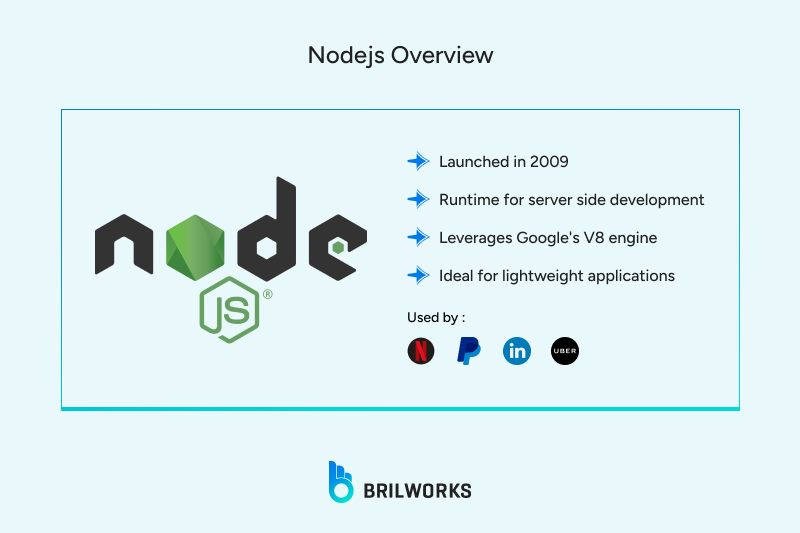
So whenever JavaScript runs on the server side, Node.js is working behind the scenes. It executes your JavaScript code and makes it function as backend logic for your application.
Today, Node.js is extremely popular. And because of that popularity, many frameworks have been built on top of it. One of those frameworks is Next.js.
Node.js is mostly used for building lightweight backend systems and web applications. It was designed for high-performance, fast-executing programs. Because of its single-threaded, event-driven nature, Node.js handles real-time applications very efficiently where a continuous stream of requests comes in at the same time.
When we say “lightweight”, don’t misunderstand it as “small scale”. Some of the biggest global companies, like Netflix, PayPal, LinkedIn, and Uber, use Node.js in their applications. Large products usually have multiple components built using different technologies, and Node.js is one of the core technologies they rely on for certain parts.
Next.js is a zero-configuration, open-source React framework that is built on top of Node.js capabilities. A framework, in simple terms, includes many tools, libraries, and built-in features that help developers build applications without reinventing the wheel. It reduces a lot of the basic setup and repetitive work, so developers can focus more on building complex functionality.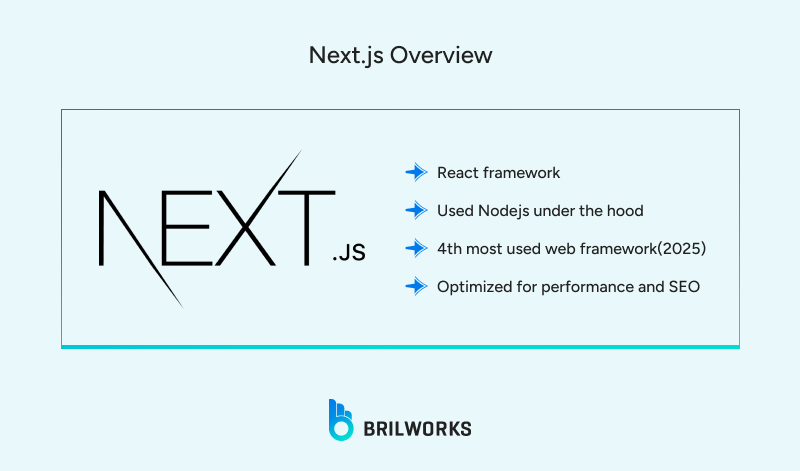
Next.js is a framework built on top of React, and it uses Node.js behind the scenes. So you can build both the frontend and some backend parts in the same project without any extra setup. That is why it is called a “zero-configuration” framework.
React alone only handles the UI in the browser. But Next.js adds multiple features that React doesn’t have by default, like:
Page-based routing system (you just create files, and routes are ready)
Server-side rendering (so pages load faster and are SEO-friendly)
Ability to create API endpoints inside the same project
Automatic code splitting for better performance
Image optimization and other production-ready utilities
Basically, Next.js takes all the complexity of building a complete web app and simplifies it. You spend less time on setup and more time building real features.
So the big advantage is that you can create a modern, high-performance application using React + Node capabilities, but without configuring everything manually.
Now let’s understand the features of Node.js properly. First thing is that Node.js is a runtime environment. If you want to run JavaScript outside the browser (not on the client side), then you need Node.js. That is the most basic and core feature.
Now let’s talk about what other features Node.js offers, the features developers love, and the reason so many frameworks are built on top of Node.js. It focuses on providing a fast and efficient backend foundation: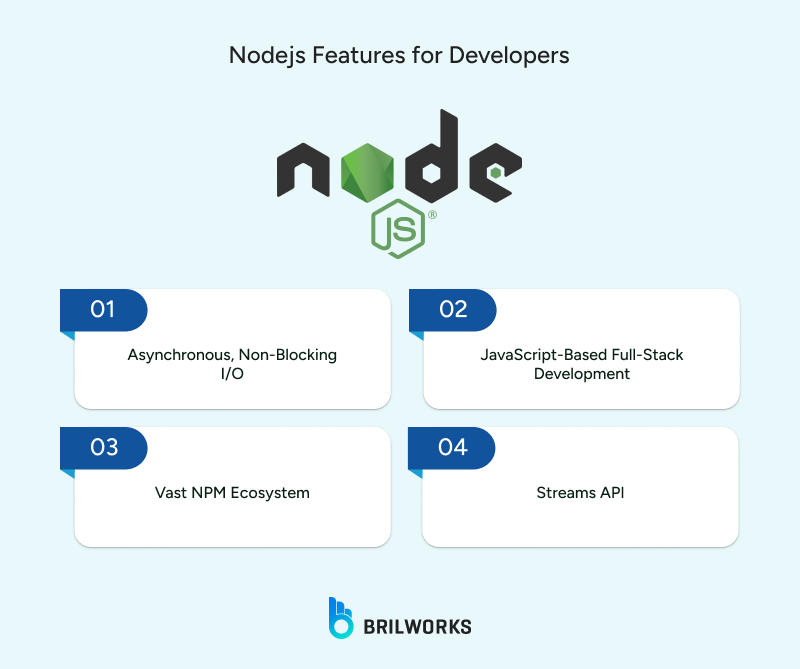
This is the main highlight of Node.js. It uses a single thread and an event loop system. This helps Node.js handle many requests at the same time without stopping or blocking. So it becomes very efficient for real-time and I/O-heavy applications.
You don’t need to learn a new language for the server. The same JavaScript you write on the frontend can run on the backend as well. This makes development faster and simpler because the entire codebase uses one language.
Node.js can process large data in small chunks while it is still coming. This saves memory and is useful for things like video streaming, real-time logs, or file uploads.
NPM has thousands of pre-built libraries. Developers don’t have to build everything from scratch. They can just install a package and move ahead. This reduces the development time a lot.
Node.js works in a non-blocking, event-driven style. So when many users connect at once, like in a chat app or live tracking dashboard, it still performs smoothly.
If you already know JavaScript, creating backend APIs such as REST or GraphQL becomes very fast. Frameworks like Express.js reduce setup work and speed up development.
Node.js can run on Windows, Linux, and macOS. So deployment becomes flexible without major changes.
Node.js uses a single thread. So if you run complex calculations or heavy data processing, it can slow down every other request. Developers fix this by using worker threads or clustering.
Node.js is not a full framework. You need to set up routing, structure, and middleware by yourself. This takes extra effort at the beginning.
Even with async and await, managing many async operations still needs careful handling. Errors can become difficult to trace when the logic gets complex.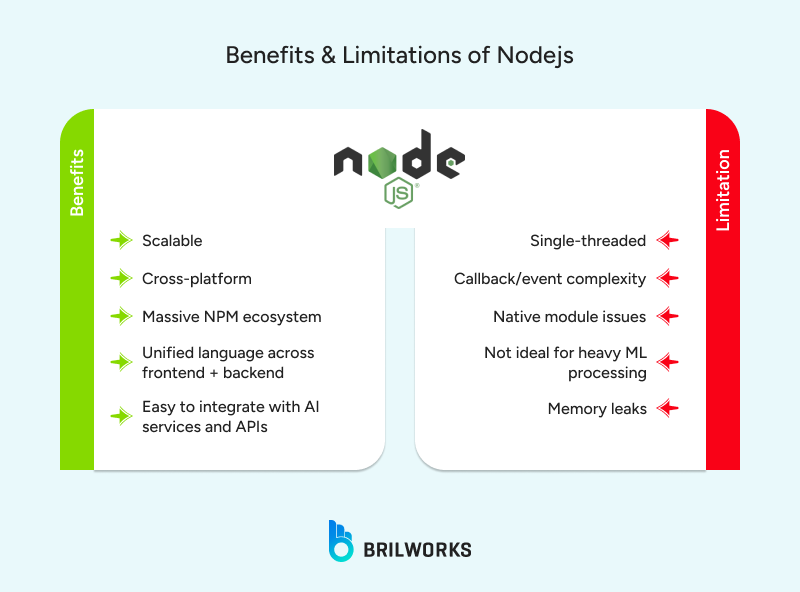
Node.js is perfectly suited for the backend, focusing on data and business logic:
Building Scalable RESTful and GraphQL APIs
Real-time Applications (e.g., chat, live updates, collaborative tools)
Microservices Architecture
Data Streaming Applications (e.g., video, large file uploads)
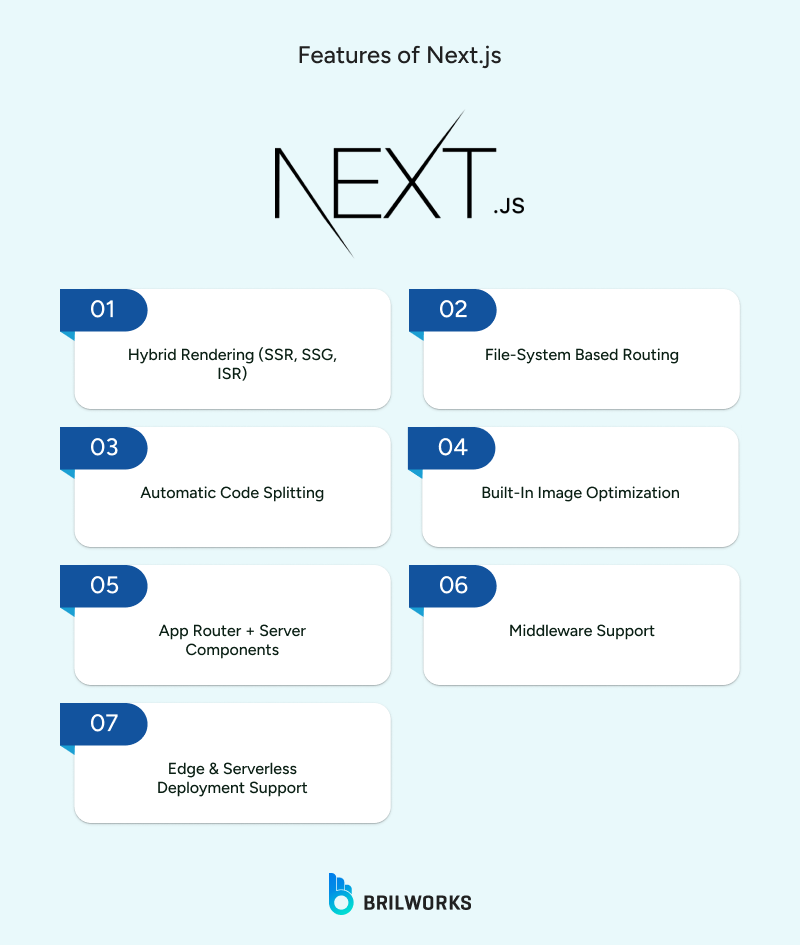
This is the main feature of Next.js. It gives flexibility in how pages are rendered.
Server Side Rendering (SSR): The page is rendered on the server for every request. It gives better SEO and faster first load.
Static Site Generation (SSG): The page is pre-rendered during build time. It loads extremely fast because it can be served directly from a CDN.
Incremental Static Regeneration (ISR): It updates static pages in the background without rebuilding the whole site. Very useful for content-heavy applications.
Routes are created automatically by making files inside the pages or app folder. No need to set up routing manually.
You can write backend logic inside the same project. These API routes run on Node.js. So you do not need a separate backend for basic server functionality.
Next.js loads only the code that is needed for that page. It improves speed and performance without extra work.
Built-in image component improves image loading and automatically provides modern formats.
You can run code before the request reaches the page. Helpful for authentication and personalization. It also supports edge and serverless deployment.
Because pages are pre-rendered, the website loads fast and search engines can index it properly.
Routing, image optimization, environment setup and many other things come built in. Developers spend less time on configuration.
Frontend and backend API routes stay together. It becomes easier to deploy and maintain everything in a single codebase.
It is designed for React. So if you are using Angular or Vue, Next.js is not an option.
Next.js forces a specific way of organizing files. It can limit flexibility if you want a very custom architecture.
Static pages are very easy to host. But if your app uses too much server side rendering, hosting needs more resources and becomes more expensive.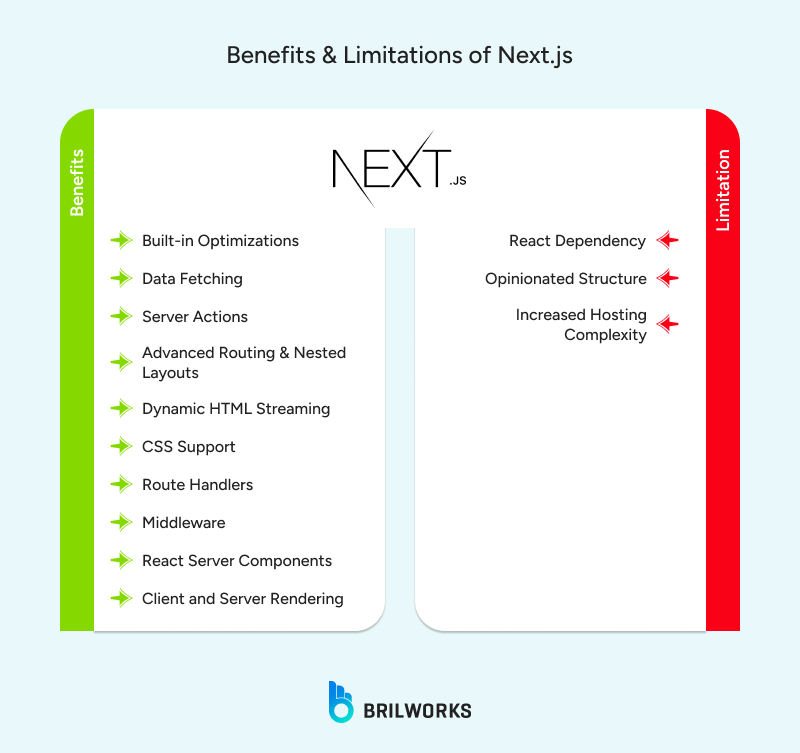
Next.js is the optimal tool for building the front-end user experience and integrating it with a data backend:
SEO-Critical E-commerce Websites (e.g., product and category pages)
Corporate, Marketing, and Content-Heavy Websites (e.g., blogs, news portals)
Complex User Dashboards and Web Portals
Full-Stack MVPs that require integrated front and back ends.
The key to a productive comparison lies in understanding their place in the technology stack:
|
Basis of Comparison |
Node.js |
Next.js |
|
Architectural Role |
Low-level Runtime Environment |
High-level React Framework |
|
Primary Goal |
Executing server-side logic, I/O handling, and building scalable APIs. |
Building optimized user interfaces, prioritizing SEO and rendering performance. |
|
Ease of Routing |
Requires manual configuration using external packages (e.g., Express.js). |
Automatic File-based Routing (built-in and intuitive). |
|
Performance Focus |
Back-end throughput and handling high concurrency (I/O speed). |
Front-end load time and Core Web Vitals (due to hybrid rendering). |
|
Development Experience (DX) |
Highly flexible but requires significant manual configuration (more setup). |
Highly opinionated with built-in features for fast, structured development (less setup). |
|
Scalability & Maintenance |
Server-side horizontal scaling via microservices and clustering. |
Scalability of the web application layer through CDN, serverless, and optimized rendering. |
Despite their differences, they are interdependent: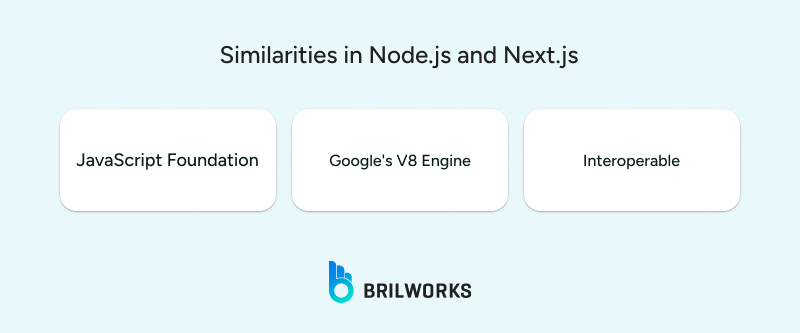
JavaScript Foundation: Both technologies operate entirely on JavaScript, allowing a unified development team and codebase language.
V8 Engine: Both rely on Google's powerful V8 engine for fast, efficient code execution.
Interoperability: Next.js uses Node.js as its runtime. Therefore, every Next.js application relies on Node.js to enable features like Server-Side Rendering and API Routes.
When the main goal is to build strong backend services, real time data handling, or a flexible API layer, Node.js is the better choice. Using frameworks like Express or Nest.js on top of Node.js gives full control over architecture and performance. In such cases, the team focuses more on backend engineering and system scale.
On the other side, when user experience, loading speed, and better visibility on search engines are the top priorities, then Next.js becomes the right choice. It removes a lot of configuration work and gives fast performance features already built in. Developers here still use Node.js under the hood, but they work more inside the framework structure.
In most modern products, both are used together. The frontend is built using Next.js to give a fast and smooth user experience. The heavy business logic and data handling stay on a separate Node.js backend. This combination gives the best results in performance and scalability.
Get In Touch
Contact us for your software development requirements
Get In Touch
Contact us for your software development requirements