COOPERATION MODEL
ARTIFICIAL INTELLIGENCE
PRODUCT ENGINEERING
DevOps & Cloud
LOW-CODE/NO-CODE DEVELOPMENT
INDUSTRY
FRONTEND DEVELOPMENT
CLOUD DEVELOPMENT
MOBILE APP DEVELOPMENT
LOW CODE/ NO CODE DEVELOPMENT
EMERGING TECHNOLOGIES








To build an application, you will need to choose programming languages, frameworks, databases, and various tools and services to develop different parts of the application. Collectively, all these services are referred to as the tech stack. Selecting a tech stack is a very crucial decision that decision-makers can't overlook.
The entire digital infrastructure is built on a tech stack, and if it is not strong, scalable, and modern, it can hinder your growth in the long run. Additionally, the cost, time-to-market, and other factors can be significantly impacted by the tech stack.
A technology stack combines software, hardware, third-party services, programming languages, frameworks, libraries, and services used to build and run a digital application (or service). You can imagine it as a layered structure where each layer has a specified role, and together, they create a functional system.
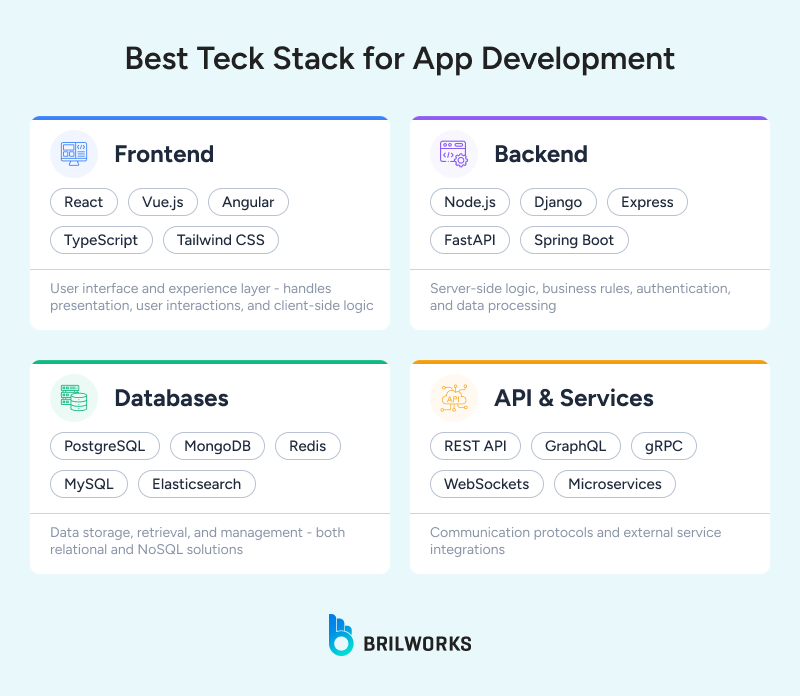
The stack is typically divided into two main parts: front-end and back-end, with additional components like databases and cloud services tying it all together.
The end layer is the visual part that end users see and experience, such as the app's homepage, login screen, buttons, images, etc. Generally, the end part is powered by web-based technologies such as HTML, CSS, and JavaScript.
Front-end frameworks such as React Native and Flutter make it easier to build the front-end part of any application. Frameworks are go-to choices if you don't want to reinvent the wheel and develop faster.
For backend, Java development, Python, and Node.js are used to manage the logical part of any application. Likewise, frameworks also exist, such as Django, Spring, or Express, for back end development.
Another part of any application is server management (though serverless options are also getting popular). Apache, Nginx, or Cloud platforms like AWS and Google Cloud can be used to manage server-side development, and then different kinds of databases like SQL, MySQL, and Vector for AI development, etc.
APIs, middleware, and cloud platforms are also an important part of any modern application today. They are used to some extent, and even modern businesses heavily run their services on the cloud.
Cloud has become a crucial pillar of modern applications. The front-end and back-end part is interconnected through third-party services, APIs, and different kinds of technology stacks.
Choosing the right tech stack is one of the most crucial steps in software development, yet businesses often don't give it the attention it truly deserves. If you're just building a basic digital solution, you can go with whatever's trending.
But when it comes to business-focused or complex apps, picking the right technology is important to build innovative solutions.
In custom software development, you often have to juggle trade-offs between various technologies. The tech stack you go with affects everything: your product's structure, the development budget, etc.
Frameworks like React Native and Flutter can significantly speed up the development process. That's because they allow you to build apps using JavaScript-based languages. It's also relatively easier to find and hire React or Flutter developers compared to those with expertise in native development.
To build a modern application, it's important to have a strong and up-to-date IT infrastructure. For example, if you're working on generative AI development, you need an environment that has powerful computing capabilities like high-end CPUs and GPUs. You can't develop AI in a traditional setup.
Modern IT infrastructure is made up of a few essential parts. Whether you are building it yourself or hiring a software development company, you should keep these points in mind.
Cloud services have become almost necessary now. Without them, building complex applications seems nearly impossible. These providers give you complete infrastructure support along with dedicated services that help with development and scaling.
Earlier, companies used to keep all these systems in-house. But in today's cloud-focused world, setting up everything internally is now a strategic choice, not a requirement. A hybrid infrastructure can be a good option. You can decide what data to keep on the cloud, what to get from third-party vendors, and what systems to run on your own.
Use relational for structured, consistent data; NoSQL for scalability; serverless for low-maintenance apps; data lakes for analytics.
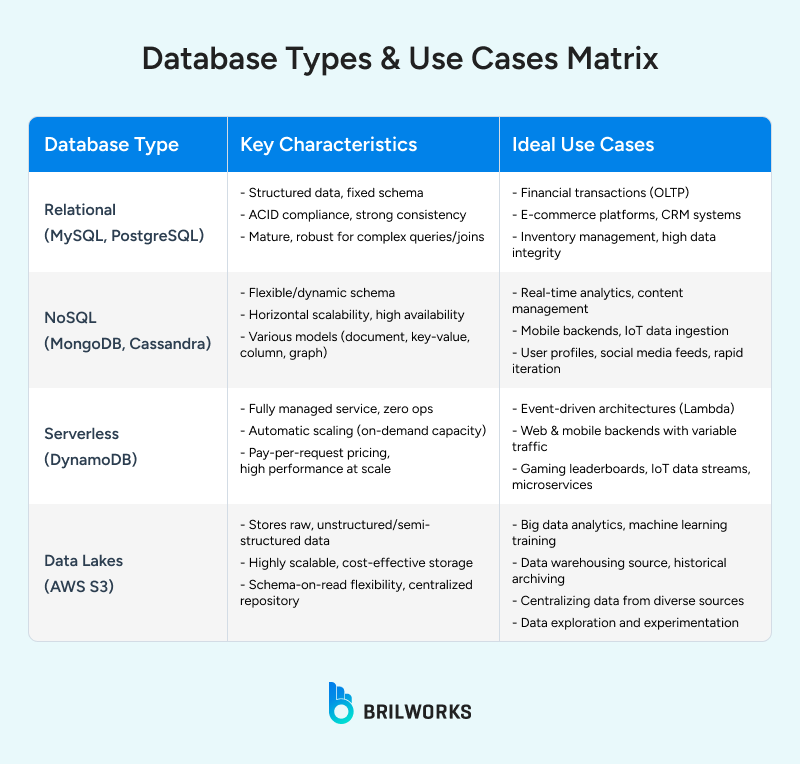
JavaScript frameworks like React, Vue, and Angular simplify building interactive web interfaces. React is popular for its component-based approach, ideal for single-page applications. Vue offers simplicity for smaller projects, while Angular suits enterprise apps. Progressive web apps (PWAs) provide offline capabilities and app-like experiences, enhancing user engagement.
Mobile-first design prioritizes responsive layouts for smaller screens, ensuring accessibility. User experience focuses on intuitive navigation and fast load times. Low-code platforms like Bubble or Flutterflow are trending, enabling rapid development with minimal coding, ideal for startups and prototyping.
Backend frameworks streamline server-side development. Python's Django and Flask support rapid development for web apps, with Django offering built-in features like authentication.
Node.js with Express is lightweight and ideal for real-time apps. Ruby on Rails emphasizes simplicity for startups. API architectures like REST or GraphQL enable communication between frontend and backend; GraphQL reduces data over-fetching.
Microservices break apps into small, independent services for scalability, unlike monolithic apps, which are simpler but harder to scale. Performance considerations include caching, load balancing, and optimizing database queries for low latency.
Major providers, AWS, Azure, Google Cloud Platform (GCP), offer robust, modern infrastructure. AWS offers diverse services, around 300+ services. Azure integrates well with Microsoft ecosystems, while GCP excels in AI and data analytics. A hybrid cloud combines on-premises and cloud for flexibility, which is ideal for regulated industries.
Cost optimization involves using reserved instances, auto-scaling, and monitoring usage.
Containerization (e.g., Docker) packages apps for portability, while orchestration tools like Kubernetes manage container deployment, ensuring scalability and reliability. Choose providers based on workload needs, integration, and budget constraints for efficient operations.
Authentication systems like OAuth 2.0 and OpenID Connect secure user access. Encryption standards, such as AES-256 and TLS 1.3, protect data in transit and at rest. Compliance frameworks, GDPR for data privacy, HIPAA for healthcare, mandate strict data handling.
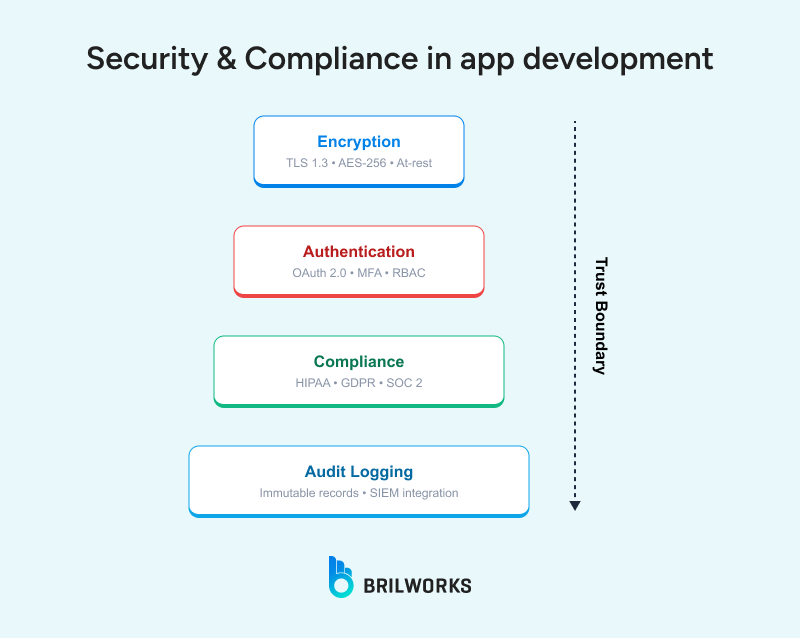
Security best practices for 2025 include zero-trust architecture, regular audits, and multi-factor authentication. Use automated tools for vulnerability scanning and patch management. Encrypt sensitive data, enforce least privilege access and monitor logs for threats. Compliance ensures legal adherence, while proactive security minimizes breaches in increasingly complex digital environments.
Every stack isn't built for every idea. Some are better for fast builds, some for handling data well, and some for managing traffic without breaking things. Let's talk real, what these stacks are good at, and where they start to give trouble.
If you're working with JavaScript already, MERN makes things smoother. You've got MongoDB for storing data, Express and Node for the backend, and React for the frontend. Great when you're building something that updates a lot, like chats or dashboards.
You'll see this used by: Airbnb, Instagram, UberEats
Swap out React for Angular, and you get MEAN. Angular gives you structure, which is great for big apps with a lot going on. This setup is common where teams are bigger, and planning is tighter.
Used by: Google, IBM, PayPal
Old school but still useful. LAMP is Linux, Apache, MySQL, and PHP. It's solid when you want to build something like a blog or a business website without needing real-time updates.
Used by: Wikipedia, WordPress.com, Slack
You don't have to deal with servers. That's the big draw here. Use AWS Lambda, API Gateway, and something like React or Vue on the front. You only pay when your app runs, which is great when traffic is unpredictable.
Seen in use at: Netflix, Coca-Cola, T-Mobile
Need to handle lots of data and keep things secure? Django paired with PostgreSQL is a solid option. Python keeps things simple. It's a good setup when your app does a lot in the backend, and you want to keep things safe.
Used by: Instagram, Spotify, Dropbox

Technology moves fast, and companies need to know which trends can truly impact their goals. Here's a straightforward look at five key technologies shaping industries today, what they do, where they fit, and what to keep in mind before investing.
AI uses software to perform tasks that usually require human thinking. This includes understanding language, recognizing images, and making decisions. Businesses use AI to improve customer support with chatbots, tailor marketing campaigns, and predict maintenance needs in manufacturing.
Successful AI projects depend on good data and skilled developers. Companies like GE and Zendesk have seen cost savings and increased sales by automating routine tasks. However, privacy rules and data quality remain important considerations.
Edge computing processes data close to where it is created—such as devices or local servers—reducing delays and bandwidth needs. This is useful in retail for instant inventory checks, in healthcare for monitoring patients via wearables, and in factories for real-time machine diagnostics.
Deploying edge requires strong security and maintenance plans. Siemens and other manufacturers report lower downtime thanks to faster response times. The approach reduces cloud costs but demands expertise in distributed systems.
These platforms let companies build applications without writing much code. By using drag-and-drop tools, startups and enterprises speed up app development for internal tools, customer portals, and workflow automation.
The main advantage is faster delivery with fewer developer hours. Businesses like OutSystems customers reduce development time by up to 80 percent. Teams need to select scalable platforms and train staff to maximize adoption. Integration with existing systems is critical.
Web3 builds on blockchain to create decentralized apps that operate without middlemen. It's gaining ground in finance with decentralized exchanges, supply chain tracking with transparent ledgers, and gaming through digital collectibles.
Adopting Web3 requires picking the right blockchain and managing transaction costs, which can be high. Regulatory rules must also be followed carefully. IBM and Uniswap use Web3 to cut costs and improve transparency, though it's still an evolving space.
Quantum computing uses principles of quantum physics to solve complex problems far faster than traditional computers. Industries like pharmaceuticals, finance, and logistics are exploring it for drug discovery, portfolio optimization, and route planning.
Access is mostly through cloud platforms like IBM Quantum. The technology is experimental and requires specialized skills. Early adopters such as Merck have shortened research times, but wide commercial use remains limited.
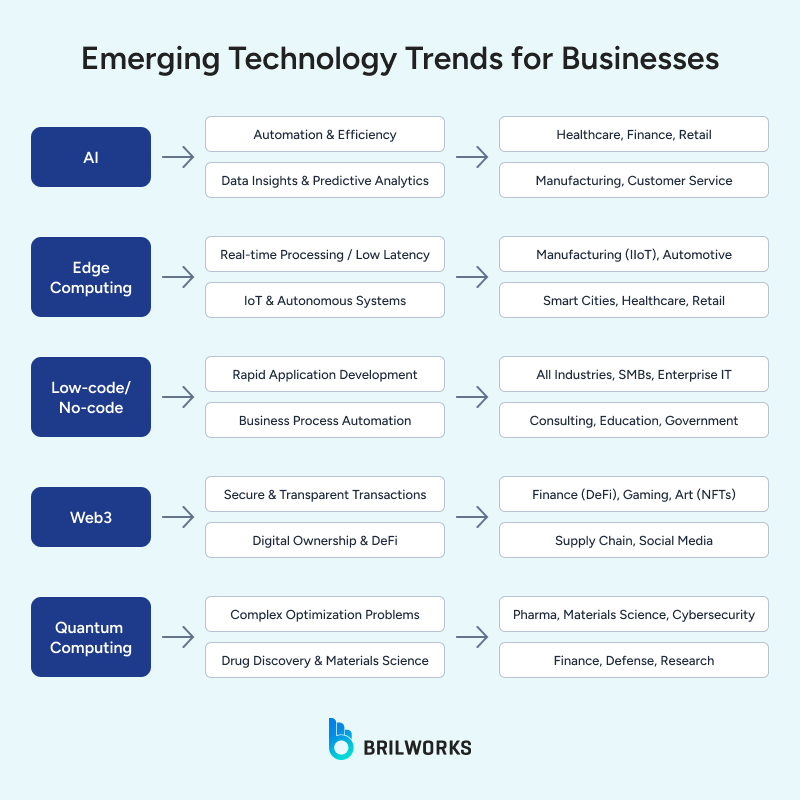
Here are five common pitfalls businesses face—and how to avoid them.
Jumping on the latest technologies like blockchain or AI without matching them to your business goals often leads to wasted time and money. For example, a retail startup invested heavily in blockchain for inventory tracking but saw no customer demand, resulting in a failed project and ballooning costs.
How to avoid it: Define your objectives first. Test new tech on small pilot projects before full-scale adoption.
Choosing a complex stack such as MEAN without the right expertise can delay projects and increase costs. A fintech company once picked Angular without trained developers, causing a six-month launch delay and extra expenses.
How to avoid it: Assess your team's abilities. Invest in training or hire where necessary.
Neglecting long-term upkeep can create technical debt. One e-commerce site faced a $500,000 security breach after running outdated PHP software.
How to avoid it: Allocate budget and resources for regular updates. Use tools that automate dependency checks.
Using complicated stacks like microservices for basic applications can lead to unnecessary costs. A small blog platform once adopted Kubernetes, increasing annual expenses by $50,000.
How to avoid it: Start with simple, proven solutions that fit your needs and scale as you grow.
Relying on niche or unsupported frameworks risks obsolescence. A startup using an abandoned JavaScript framework had to spend $150,000 on a rewrite.
How to avoid it: Choose technologies backed by active communities and vendors. Have an exit plan ready.

Before jumping into frameworks or tools, clarify what the application is expected to achieve. Start with the core features it must deliver, but don't overlook non-functional aspects like performance, uptime, and accessibility. Consider:
These answers shape your stack choices. If you're targeting sub-200ms latency or need to serve thousands of concurrent users, that narrows down your options fast. Use tools like Trello or Jira for requirement tracking and map workflows with Miro or Lucidchart. A quick SWOT analysis can also help evaluate trade-offs between performance, cost, and scalability.
Even the most advanced stack falls flat if your team can't work with it. Take inventory of current skills and identify gaps. Are your developers comfortable with React, or do they excel in Vue? Is there in-house experience with cloud infrastructure or CI/CD pipelines?
Metrics like skill match (e.g., 80% coverage of required skills) and training time (say, 4 weeks to upskill in React) can help quantify readiness. If the timeline is tight, hiring might be a faster path—if the budget allows.
Use tools like DevSkiller to assess technical skills and GitHub to review prior work. For upskilling, platforms like Pluralsight or Udemy offer targeted learning paths.
Security isn't optional—especially when handling sensitive data. Start by identifying what kind of data you're dealing with (e.g., PII, payment info) and what regulations apply, whether it's GDPR, HIPAA, or PCI-DSS.
Your stack should support:
Evaluate tools like OWASP Dependency-Check or Snyk to scan for known vulnerabilities. For cloud compliance, AWS Config and Google Cloud Security Command Center can help you stay audit-ready.
Your app's performance will directly impact user experience and retention. Estimate peak load and test how your stack handles it. Ask:
Tools like JMeter and Locust are useful for load testing, while Datadog and New Relic offer real-time monitoring. Integrating CDNs like Cloudflare and caching with Redis can further reduce latency.
Finally, think beyond the MVP. A flashy, bleeding-edge tech might impress now but fade in two years. Look at community support, update cycles, and ecosystem maturity.
Some signs to look for:
A strong open-source ecosystem and good documentation can save countless hours later. Avoid vendor lock-in unless it comes with long-term support and clear ROI.
Tech stack selection is one of the most critical decisions in app development. With the abundance of frameworks, tools, and languages, custom application development is now more accessible than ever.
Choosing the right tech stack sets the foundation for building a future-proof product. In the long run, a strong tech stack becomes a driver of innovation, not a blocker.
Still unsure which stack is right for your project? Get in touch with Brilworks. As a custom software development company, we've helped over 100 businesses worldwide turn their ideas into innovative digital products. From consultation to development, we offer end-to-end solutions.
Explain key metrics to track, including development velocity, maintenance costs, and business performance indicators that demonstrate tech stack value.
Discuss strategies for building flexible architectures that allow for pivoting, including modular design and API-first approaches.
Outline approaches to evaluating compliance requirements early and selecting technologies with strong security and governance features.
Identify warning signs that indicate refactoring is needed, such as increasing maintenance costs, difficulty adding features, or security vulnerabilities.
Explain the 80/20 approach where core systems use proven technology while innovation happens in controlled areas with less business risk.
Get In Touch
Contact us for your software development requirements
Get In Touch
Contact us for your software development requirements