COOPERATION MODEL
ARTIFICIAL INTELLIGENCE
PRODUCT ENGINEERING
DevOps & Cloud
LOW-CODE/NO-CODE DEVELOPMENT
INDUSTRY
FRONTEND DEVELOPMENT
CLOUD DEVELOPMENT
MOBILE APP DEVELOPMENT
LOW CODE/ NO CODE DEVELOPMENT
EMERGING TECHNOLOGIES







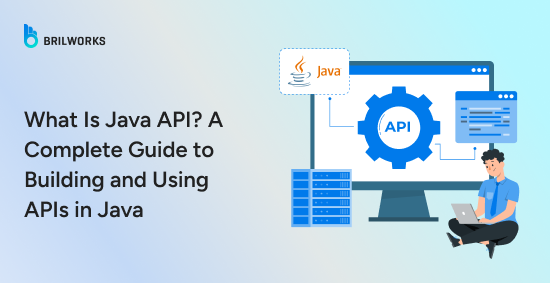
Java is a reliable programming language that has stood the test of time for three decades. Despite all the newer languages popping up, it's still a major player in software development, especially in enterprise environments. It has got strong typing, garbage collection, a massive standard library, and the JVM. The whole "write once, run anywhere" idea actually holds up pretty well.
And with all the frameworks like Spring, Java has evolved a lot. It may not be the first choice for quick scripts or lightweight stuff, as Java can feel heavy when you just want to get something small done fast.
One of the key elements that has helped Java maintain its place in the tech world is its rich set of Application Programming Interfaces, or APIs. These APIs in Java provide developers with the necessary tools to tackle everything from file handling and database connections to network communication and security.
Java APIs help make the language reliable. Because they are thoroughly tested and standardized. In this blog, we will dive into what makes Java APIs so essential, how they have evolved, and explore some key examples that can make your development process faster and efficient.
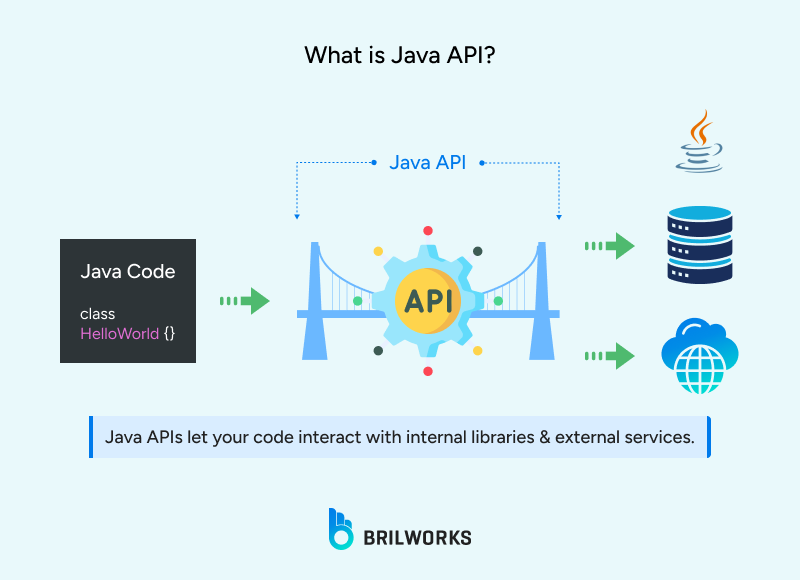
First, let's understand Java APIs in a broader sense. When we ask "What is Java API?" we are not just referring to the pre-built classes and libraries, but also the infrastructure that connects all the pieces of the Java ecosystem together. This includes how Java APIs interface with the Java Development Kit (JDK), the Java Virtual Machine (JVM), and how they enable interaction between the Java code and the runtime environment.
Let’s break it down a bit:
Java APIs act as a link between your Java program and the underlying runtime environment. They allow the code you write to interact with the core features of the Java platform. For instance, when you call a method from the java.util package, you are essentially using an API that the Java runtime understands and can execute.
APIs in Java act as a middle layer between the Java compiler and the JVM. Without these APIs, your Java program wouldn't be able to do things like connect to a database or make HTTP requests, because the JVM wouldn't have the necessary instructions.
The Java Development Kit (JDK) is the full package that includes everything you need to develop and run Java applications, including:
Java APIs (the pre-built classes and libraries like java.io, java.util, etc.)
The Java compiler (which converts your source code into bytecode)
The JVM (which actually runs the bytecode)
Other development tools (like debuggers, documentation generators, etc.)
When you write Java code, you are typically using the APIs bundled in the JDK to do the heavy lifting. The JDK offers the foundation that enables these APIs to interact smoothly with both the Java compiler and the JVM.
Every time you use a Java API to perform a task, you are interacting with a set of pre-defined methods and classes that Java understands and can execute on the JVM. These APIs are built to integrate smoothly with the JVM's execution model, ensuring that tasks like memory management and garbage collection are handled in the background without you needing to manage them manually.
Also read: Mastering Java Stream API in Java
If you're exploring new ways to build scalable APIs or need guidance on Java software development, we’d be happy to help. Our team works closely with businesses to create well-structured, efficient solutions tailored to real-world needs. Reach out to start a conversation.
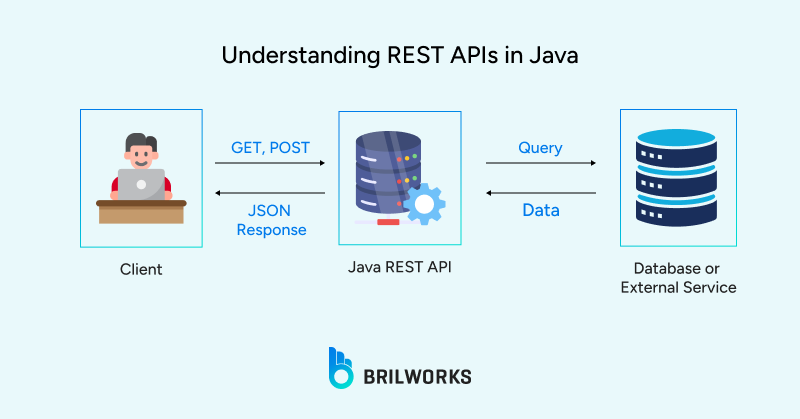
A REST API (Representational State Transfer) is a way for systems to talk to each other over HTTP, usually in a structured format like JSON or XML. In simple terms, it lets your Java application expose certain endpoints (URLs) so others can interact with it, like fetching data, submitting forms, or triggering actions.
In Java, building REST APIs is usually done using frameworks that make it easier. The most popular one by far is Spring Boot.
Using Spring Boot, your code might look like this:
@RestController
public class HelloController {
@GetMapping("/hello")
public String sayHello() {
return "Hello, world!";
}
}That tiny bit of code exposes a REST endpoint. When someone accesses http://localhost:8080/hello , the server responds with "Hello, world!"
Behind the scenes, Spring handles all the HTTP stuff: routing, headers, serialization, error handling. You don’t have to write raw HTTP code using HttpURLConnection—unless you really want to.
Because they are useful for:
Web services - like a backend for your frontend app
Microservices - letting different parts of an application communicate with each other
Mobile backends - powering Android/iOS apps
Interoperability - connecting with third-party services or APIs
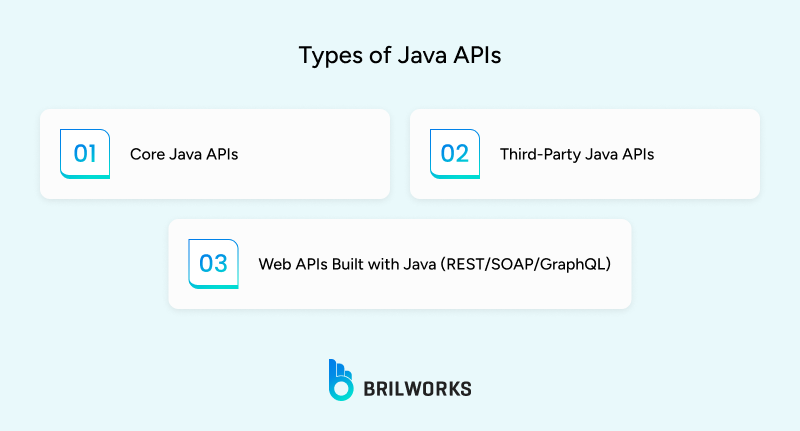
The term API in Java can mean different things depending on the context. To keep things clear, let’s break it down into the main types of APIs in Java that developers commonly work with:
These are part of the Java Development Kit (JDK) and cover a wide range of functionalities:
java.util – collections like Lists, Maps, Sets
java.io – input/output operations
java.net – networking
java.sql – database access
java.time – date and time handling
These APIs help developers avoid repeating the code by offering tested, reusable components for common tasks.
Java also has a rich ecosystem of external libraries and APIs provided by frameworks and tools:
Apache Commons – utilities for string manipulation, file handling, etc.
Gson/Jackson – APIs for JSON parsing
Hibernate – API for database ORM
JUnit – testing APIs
These APIs are not part of the core JDK but are widely used in Java development.
At this point, Java API development plays a crucial role. These are interfaces your Java app exposes over the web:
REST APIs – lightweight, resource-oriented (most common today)
SOAP APIs – XML-based, stricter protocol (used in enterprise systems)
GraphQL APIs – newer, flexible query language for APIs
These APIs allow other systems to interact with your Java backend.
Each of these API types serves a different purpose, and as a Java developer, you'll likely work with all three at some point.
See Also: GraphQL vs REST
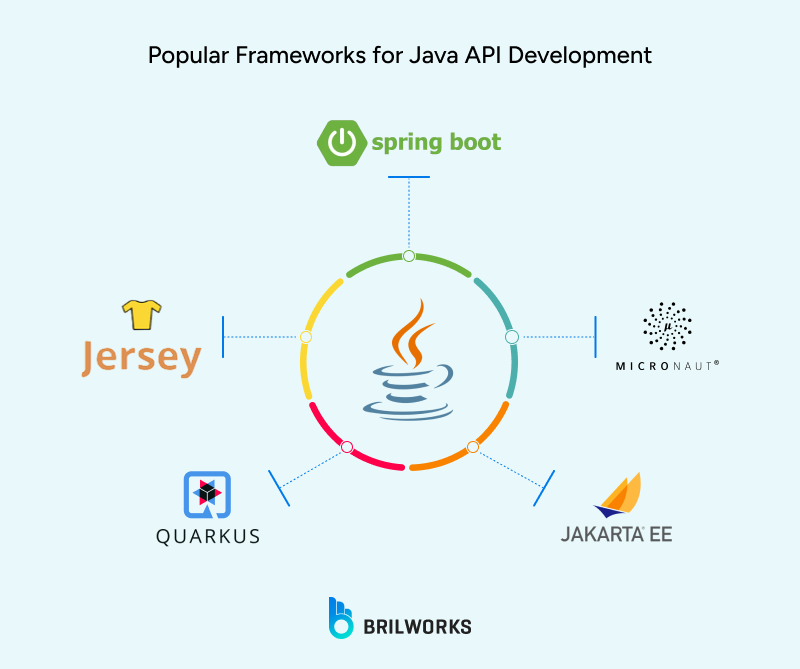
Java offers several mature frameworks that simplify the process of managing and building APIs. These frameworks help you make your Java API development a lot easier and maintainable.
Here’s a look at several commonly chosen frameworks:
Spring Boot remains the leading framework for building REST APIs in Java. It builds on the Spring ecosystem but simplifies configuration through auto-setup and "starter" packages. It takes only a few lines of code to build a complete API.
Embedded servers (like Tomcat) for easy deployment
Strong support for RESTful web services
Rich ecosystem with Spring Security, Spring Data, and more
Production-ready defaults and metrics support
Ideal for both small applications and complex enterprise-grade systems.
Jakarta EE is the official Java enterprise standard. It defines a broad set of specifications, including JAX-RS for REST APIs, JPA for data persistence, and CDI for dependency injection. Unlike Spring Boot, Jakarta EE is implemented by various application servers (like Payara, WildFly, or TomEE). As it name suggests it is used widely in Java enterprise development.
Specification-based (write once, run anywhere)
Rich API set covering persistence, REST, messaging, and security
Suitable for enterprise-grade, modular architectures
Supported by major vendors and cloud platforms
Best for large organizations that require standardized, vendor-neutral Java solutions.
Jersey is the reference implementation of JAX-RS, the Java API for RESTful Web Services. It offers a clean, annotation-driven way to expose REST endpoints and is often used as a lightweight alternative to full-stack frameworks.
Official JAX-RS implementation
Simple annotations like @GET, @POST, @Path to define endpoints
Support for filters, interceptors, and exception handling
Easy integration with JSON/XML serializers
Great for developers who prefer low-level control and a small footprint without the complexity of Spring.
Micronaut is a relatively modern framework designed for building microservices and serverless functions. It focuses on quick startup, low memory consumption, and dependency injection at compile time.
Key features:
No reflection; everything resolved at compile time
Super fast startup and low runtime overhead
Cloud-native features like service discovery, config management
Built-in support for HTTP clients and reactive programming
Ideal for cloud-native development where performance and scalability are top priorities.
Quarkus is a Java framework designed for Kubernetes environments, offering support for both imperative and reactive programming styles. It's designed to work seamlessly with GraalVM for native image generation, offering a fast startup and minimal resource usage.
Fast boot time and low memory consumption
Native image support via GraalVM
Built-in developer tools (hot reload, dev UI)
Smooth integration with RESTEasy (JAX-RS), Hibernate, Kafka, and more
Ideal for building modern container-based applications and microservices architectures.
To understand how to build an API in Java, let's walk through a simple example using Spring Boot, the beginner-friendly and widely adopted framework for Java REST API development.
We'll build a basic API for managing a list of books.
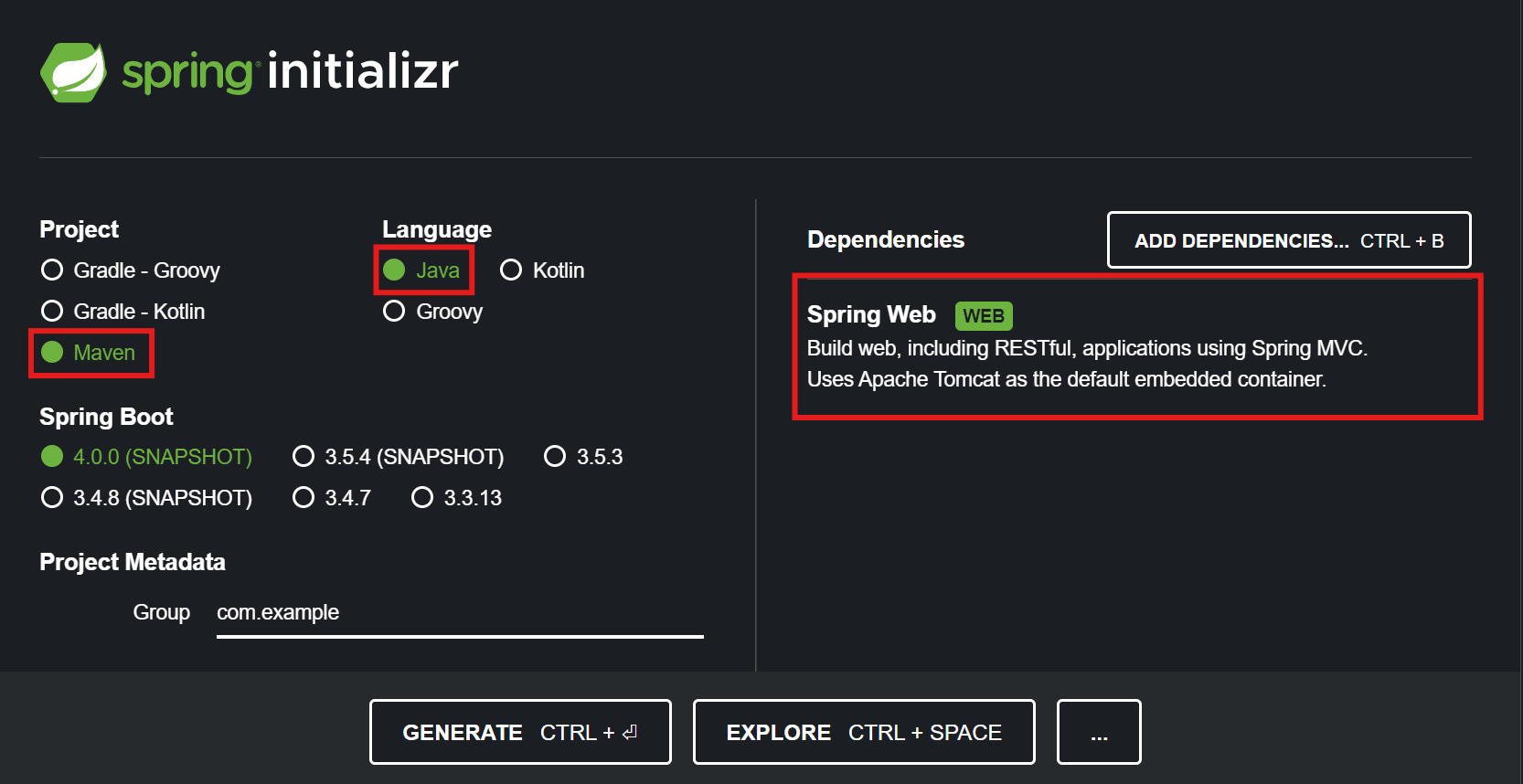
Use Spring Initializr to generate a project:
Project: Maven
Language: Java
Dependencies: Spring Web
Download and unzip the project, then open it in your IDE (like IntelliJ or Eclipse).
public class Book {
private Long id;
private String title;
private String author;
// Constructors, getters, and setters
}import org.springframework.web.bind.annotation.*;
import java.util.*;
@RestController
@RequestMapping("/books")
public class BookController {
private List<Book> books = new ArrayList<>();
@GetMapping
public List<Book> getAllBooks() {
return books;
}
@PostMapping
public Book addBook(@RequestBody Book book) {
books.add(book);
return book;
}
}Run the main method from the generated Application.java class.
Your API will be live at:
http://localhost:8080/books
Now you can:
Send a GET request to /books to retrieve the list
Send a POST request with JSON data to add a book
With just a few lines of code, you have created a functional Java REST API.
That said, this is more of a starting point than a production-ready API. You're storing everything in memory, so your data disappears when the app restarts. In real applications, you'd typically want to add a database with JPA, maybe some validation on your Book model, error handling, and probably some security depending on what you're building.
But for understanding how REST APIs work in Java and getting familiar with Spring Boot, this is actually a great example. It explains the fundamental ideas clearly without overwhelming you with complexity. You can always build on it later - add a database, more endpoints, authentication, whatever you need.

There's a big difference between making something work and making something work well. The code example we just shared earlier will run and handle requests, but in a real project, you'd run into problems pretty quickly. You data vanishes when the server restarts, there's no input validation, no error handling if something goes wrong.
So here are some key guidelines that you should follow:
When you're designing your API endpoints, think about how people naturally talk about resources. If someone asks for "all the books," they'd hit /books. If they want a specific book, it's /books/123. Use GET when you're just looking at data, POST when you're creating something new, PUT when you're updating, and DELETE when you're removing it. It's really that simple - your API should feel intuitive.
One mistake that developers constantly make is cramming everything into the controller. But if you structure your code well now, it’ll save you headaches later. You'll want three layers:
Controller – handles HTTP requests and responses
Service – holds your business logic
Repository/DAO – talks to the database
This separation keeps things modular, easier to debug, and way more testable.
Things can go wrong. There’s always a risk of data corruption or unexpected server failures. The least we can do is tell them what happened clearly. Use meaningful HTTP status codes (like 404 for not found, 400 for bad requests) and return structured error responses. Something like this is both helpful and user friendly:
{
"timestamp": "2025-07-03T10:45:00Z",
"status": 404,
"error": "Not Found",
"message": "Book not found",
"path": "/books/10"
}Don't let garbage data sneak in. Use Spring’s @Valid annotation along with things like @NotNull, @Size, or custom validators to catch bad input before it hits your logic. It’s like putting up a fence before the cliff—way safer.
Security is top priority, so you have to make sure that your API is secure. Use Spring Security to handle things like JWT tokens, OAuth2, or even simple basic auth. And always, always use HTTPS, it's non-negotiable. If your API is public or high-traffic, think about rate limiting and maybe even an API gateway to filter requests before they reach your app.
APIs evolve. What functions well today may require adjustments in the future. If you version your API from the start (e.g., /api/v1/books), you make it a little bit easier when the updates come. It keeps things backward compatible and avoids breaking clients who are still using the older version.
Yes, tests can feel tedious. But they’re your safety net. Unit tests catch logic bugs early, integration tests ensure different parts of your app play nicely, and end-to-end tests make sure everything still works when it's all hooked up. Tools like JUnit and Mockito can help you get comfortable with them.
Tools are important to help you make your development journey easier. Testing is crucial to ensure that Java API works as expected, and documentation helps others understand how to use it. Fortunately, the Java ecosystem offers excellent tools for both.
It’s the most commonly adopted testing framework in the Java ecosystem. It's used for writing unit tests to verify the behavior of individual classes or methods.
Easy to use with annotations like @Test
Integrated with build tools like Maven and Gradle
Works well with Spring Boot’s testing features
A popular mocking framework used alongside JUnit to simulate dependencies during testing.
Helps isolate the code being tested
Allows you to verify interactions and define behavior for mock objects
Spring Boot provides built-in support for testing controllers, services, and even full application contexts.
@SpringBootTest
@AutoConfigureMockMvc
public class BookControllerTest { ... }Uses code annotations to automatically produce interactive API documentation.
Displays all endpoints, request/response models, and status codes
Lets users test endpoints directly from the browser
Commonly used with SpringDoc (springdoc-openapi-ui) for Spring Boot
A powerful tool for manually testing and documenting APIs.
Send requests, inspect responses, and chain tests
Share collections with teams
Great for exploratory and integration testing
Helps you write clear and expressive tests for Java REST APIs.
given()
.when().get("/books")
.then().statusCode(200);Modern software development relies heavily on the use of APIs. Throughout this blog, we have explored what Java APIs are, how REST APIs work in Java, the different types of APIs, and the frameworks that support them.
If there is one lesson to be learnt, it is that creating a Java API involves more than just creating useful endpoints. It all comes down to clear design, reliable testing, and usability documentation. When done correctly, your API serves as a solid basis for the systems and users that rely on it as well as for your application.
Looking to develop a robust and scalable API in Java? Explore our Java development services.
Get In Touch
Contact us for your software development requirements
Get In Touch
Contact us for your software development requirements